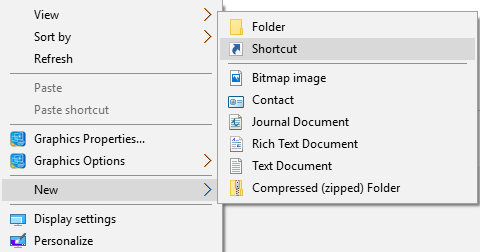February 11, 2025
Windows 10 Top Contributors:
In Windows 10 - Web page links placed on the desktop
Report abuse
Thank you.
Reported content has been submitted
Hello John
Just right click on the page you want to link and click "create shortcut". You will be asked if you what the shortcut placed on your desktop, answer yes.
A Microsoft support engineer will be with you shortly. Stay online your next.
Report abuse
Thank you.
Reported content has been submitted
14 people found this reply helpful
·Was this reply helpful?
Sorry this didn't help.
Great! Thanks for your feedback.
How satisfied are you with this reply?
Thanks for your feedback, it helps us improve the site.
How satisfied are you with this reply?
Thanks for your feedback.
In Windows 10 I don't have that option when I right on the web page.
I've seen and used that option in previous versions of windows.
Other options?
Is it configuration?
How do you adjust the mouse clicks in Windows 10
Report abuse
Thank you.
Reported content has been submitted
12 people found this reply helpful
·Was this reply helpful?
Sorry this didn't help.
Great! Thanks for your feedback.
How satisfied are you with this reply?
Thanks for your feedback, it helps us improve the site.
How satisfied are you with this reply?
Thanks for your feedback.
A Microsoft support engineer will be with you shortly. Stay online your next.
Report abuse
Thank you.
Reported content has been submitted
2 people found this reply helpful
·Was this reply helpful?
Sorry this didn't help.
Great! Thanks for your feedback.
How satisfied are you with this reply?
Thanks for your feedback, it helps us improve the site.
How satisfied are you with this reply?
Thanks for your feedback.
Report abuse
Thank you.
Reported content has been submitted
1 person found this reply helpful
·Was this reply helpful?
Sorry this didn't help.
Great! Thanks for your feedback.
How satisfied are you with this reply?
Thanks for your feedback, it helps us improve the site.
How satisfied are you with this reply?
Thanks for your feedback.
A Microsoft support engineer will be with you shortly. Stay online your next.
Report abuse
Thank you.
Reported content has been submitted
11 people found this reply helpful
·Was this reply helpful?
Sorry this didn't help.
Great! Thanks for your feedback.
How satisfied are you with this reply?
Thanks for your feedback, it helps us improve the site.
How satisfied are you with this reply?
Thanks for your feedback.
Question Info
Last updated July 28, 2021 Views 6,460 Applies to:
- Windows
- /
- Windows 10
- /
- Windows settings
- /
- PC