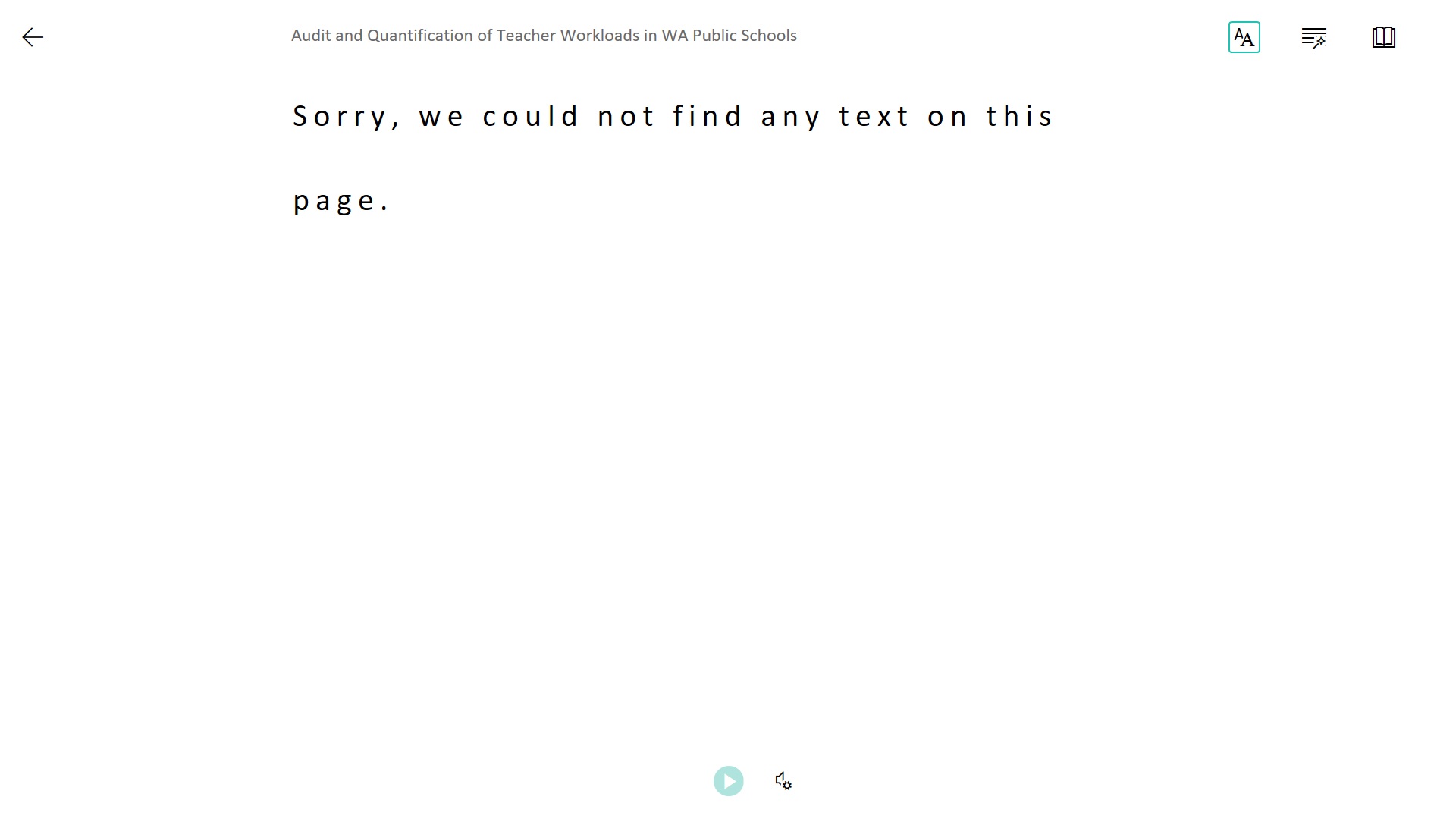I get this message despite trying numerous different pdfs and word docs. A pdf I have previously printed into onenote still works but any i have tried today no good. I am using OneNote app, online and 2016. None work.
Immersive reader - Sorry we could not find any text on this page
Report abuse
Thank you.
Reported content has been submitted
Hi Owen,
Thanks for sharing your experience on our forum.
Based on my test, if you only insert pdf file and documents as attachments on a page, it will not be read on Immersive reader.
As you only insert them on a page, it will display the message “Sorry, we could not find any text on this page”.
Given the situation, we welcome and encourage you to share your ideas through User Voice. It is the best way to perfect our products and services. Many features have been developed or upgraded directly from your ideas.
If this is not your situation, could you please provide the detailed situation for further analysis?
Thanks for your understanding.
Qing
Report abuse
Thank you.
Reported content has been submitted
2 people found this reply helpful
·Was this reply helpful?
Sorry this didn't help.
Great! Thanks for your feedback.
How satisfied are you with this reply?
Thanks for your feedback, it helps us improve the site.
How satisfied are you with this reply?
Thanks for your feedback.
Split from this thread.
Are you trying to take a clip and insert it in OneNote or using a share to OneNote feature? I get the same result as you when I do that. It works, however, if I simply copy and paste into OneNote.
Report abuse
Thank you.
Reported content has been submitted
2 people found this reply helpful
·Was this reply helpful?
Sorry this didn't help.
Great! Thanks for your feedback.
How satisfied are you with this reply?
Thanks for your feedback, it helps us improve the site.
How satisfied are you with this reply?
Thanks for your feedback.
Question Info
Last updated November 26, 2024 Views 2,055 Applies to: