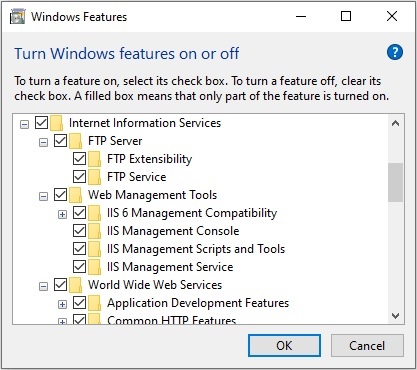hello,
I have enabled everything under internet information services in windows features. When I open IIS, I see the icon in the taskbar, but nothing really displays.
I also see InetMgr.exe in task manager.
I also see Internet Information Services(IIS) 6.0 Manager and Internet Information Services(IIS) Manager in mmc.exe when i click add snap-in.
Can anyone help me fix this issue?