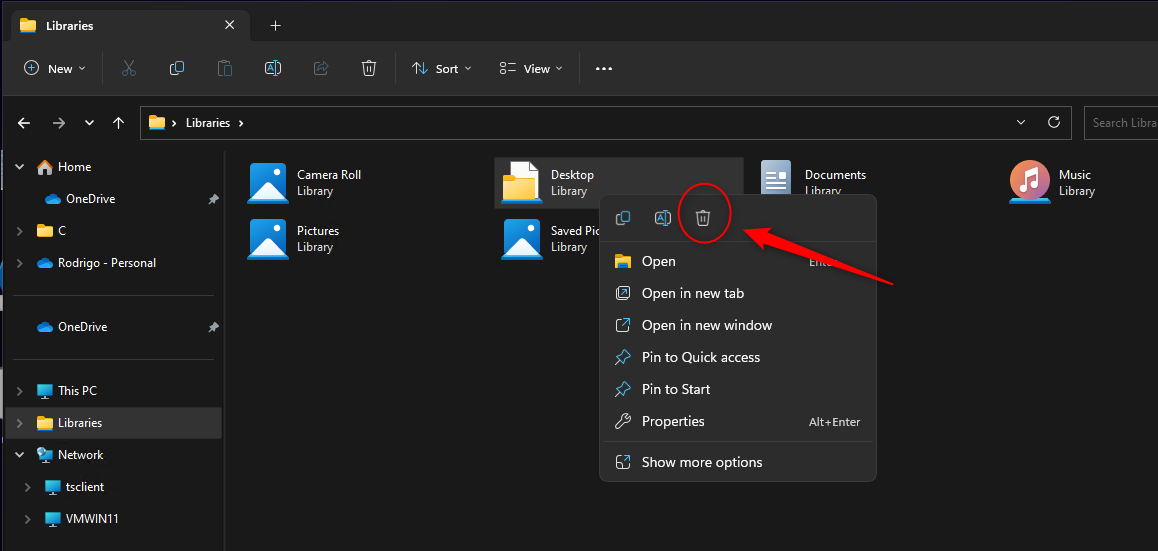Hello everybody. So, I was messing around with the windows 11 file explorer when I stumbled across an option called "Create New Library". I initially right clicked on the desktop button that appears in the file explorer on the left side of the screen from where you navigate. I then clicked on 'show more options' and that's where I found the option. I clicked on the button without thinking what it was and now my file explorer is weird. I want it to go back to how it was before I had clicked on that option.
I can't find a way to take it back to how it was, and I would really appreciate if some kind soul could help me out here.
(Also, I would like to know: what even is the library button and what is it for?)
Thank you in advance.