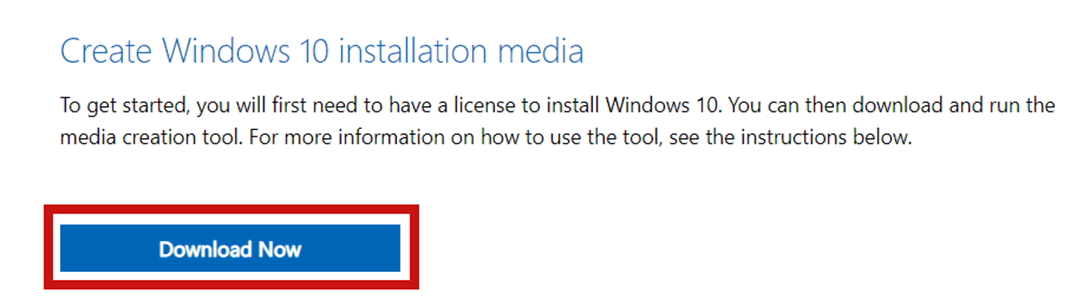I keep receiving “Critical Process Died” Every time booting up my computer, therefore, me no longer being able to use any of the apps or being able to log on my account. So I’m stuck in automatic repair window and have the option to go to advanced options. I searched up on how to fix this, but nothing works, I have tried “sfc scan” but it just says that Windows Resource Protection prevents it from doing anything. I have also tried “Chkdsk C:” which doesn’t work and says “Failed to transfer logged messages to event log with status 6”. I have also tried DISM and the /online /cleanup-image /scan health command but it says “DISM does not support servicing windows or with /online option” I know one solution is to use a different account, and I did, but that didn’t work, and another solution was to create a local user, but I can’t because I can only access everything in the automatic repair screen. So now I don’t know what to do other than sell my computer. System restore doesn’t work because I don’t have a restore point. I have figured out that the log file was C:\windows\system32\logfiles\srt\srtTrail.text. If anyone can help me with this, I would really appreciate it.
May 20, 2024
Microsoft Learn Q&A needs your feedback!
Want to earn $25 for telling us how you feel about the current Microsoft Learn Q&A thread experience? Help our research team understand how to make Q&A great for you.
May 10, 2024
Contribute to the Windows forum!
Click here to learn more 💡
May 10, 2024
Windows 10 Forum Top Contributors:
Ramesh Srinivasan - neilpzz - Volume Z - franco d'esaro - _AW_ ✅
I keep receiving the “Critical Process Died” Error and have tried many things to fix it how do I fix it?
Report abuse
Thank you.
Reported content has been submitted
Hello Cowgill,
Welcome to Microsoft Community.
CRITICAL_PROCESS_DIED is a common blue screen error message. This indicates that a critical system process died. A critical process is one that forces the system to bug check if it terminates. This can happen when the state of the process is corrupted or otherwise is damaged. When this happens, as these processes are critical to the operation of Windows, a system bug check occurs as the operating system integrity is in question.
I confirm that you have tried many ways to fix this problem, but you still can't log in to the system normally and you have been stuck in the "automatic repair" page. Can you see "Advanced options" at this time? This option include "Reset this computer" and another "Advanced options". "Reset this computer" is a currently available operation, please click and try to reset according to the prompts, please select "save personal files" according to the prompts.
Resetting the system is also a regular fix, and usually when the reset is successful, the problem can be resolved. However, if you find that the problem occurs again and again after you have logged in to the system, or if the reset fails, I recommend you find another device to create a USB installation media, and then use the installation media to reinstall the Windows 10 system.
Prepare a flash driver with at least 8GB (Pay attention to backup data, because creating a boot disk will erase all data of the flash driver). Then operate it on another Windows computer.
Visit Download Windows 10 (microsoft.com) and click "Download Now" under the "Create Windows 10 installation media" to download MCT (Media Creation Tool)
Run the MCT, select "Create installation media (USB flash drive, DVD or ISO file) for another PC”, and then choose Language, Version, Architecture (if you are not sure about these, choose "Use the recommended options for this PC"), then select "USB flash drive" in the "Select Media to Use" interface, then make a USB installation media.
Then boot from the USB installation media, and follow the prompts to reinstall the system.
If anything is unclear, please do not hesitate to let me know.
Best regards,
Mitchell - | Microsoft community support expert from MSFT
Report abuse
Thank you.
Reported content has been submitted
1 person found this reply helpful
·Was this reply helpful?
Sorry this didn't help.
Great! Thanks for your feedback.
How satisfied are you with this reply?
Thanks for your feedback, it helps us improve the site.
How satisfied are you with this reply?
Thanks for your feedback.
Search for srttrail.txt and post a share link into this thread.
Find a flash drive that you can format.
Create a bootable Sea Tools flash drive.
Run the long generic test > take pictures > post a share link into this thread
Report abuse
Thank you.
Reported content has been submitted
Was this reply helpful?
Sorry this didn't help.
Great! Thanks for your feedback.
How satisfied are you with this reply?
Thanks for your feedback, it helps us improve the site.
How satisfied are you with this reply?
Thanks for your feedback.
I will try this, but this was something I was trying to stay away from because I have so many files and apps that I would have to download again and that would take a while. But clearly it’s my only option so i unfortunately will have to do it. Thank you and I apperciate the help.
Report abuse
Thank you.
Reported content has been submitted
Was this reply helpful?
Sorry this didn't help.
Great! Thanks for your feedback.
How satisfied are you with this reply?
Thanks for your feedback, it helps us improve the site.
How satisfied are you with this reply?
Thanks for your feedback.
I am not able to access my web browser in my computer to do this since I am stuck in automatic recovery mode
Report abuse
Thank you.
Reported content has been submitted
Was this reply helpful?
Sorry this didn't help.
Great! Thanks for your feedback.
How satisfied are you with this reply?
Thanks for your feedback, it helps us improve the site.
How satisfied are you with this reply?
Thanks for your feedback.
I cannot reset my computer as it says “There was a problem resetting your pc. No chances were made.”
Report abuse
Thank you.
Reported content has been submitted
1 person found this reply helpful
·Was this reply helpful?
Sorry this didn't help.
Great! Thanks for your feedback.
How satisfied are you with this reply?
Thanks for your feedback, it helps us improve the site.
How satisfied are you with this reply?
Thanks for your feedback.
Please find a working computer to create the bootable Sea Tools flash drive.
Then move the flash drive to the applicable port on the problematic computer.
Boot the problematic computer to the Sea Tools flash drive.
Run the Sea Tools long generic test.
Take pictures and post images or share links into this thread using one drive, drop box, or google drive.
If the drive fails the long generic test then back up files and replace the disk drive.
If the drive passes the long generic test then steps will be posted.
Report abuse
Thank you.
Reported content has been submitted
Was this reply helpful?
Sorry this didn't help.
Great! Thanks for your feedback.
How satisfied are you with this reply?
Thanks for your feedback, it helps us improve the site.
How satisfied are you with this reply?
Thanks for your feedback.
Hi Cowgill,
If the reset does not fix the problem, the current system is faulty. The complete process of reinstalling the system is the last solution I can provide.
Best regards,
Mitchell - | Microsoft community support expert from MSFT
Report abuse
Thank you.
Reported content has been submitted
1 person found this reply helpful
·Was this reply helpful?
Sorry this didn't help.
Great! Thanks for your feedback.
How satisfied are you with this reply?
Thanks for your feedback, it helps us improve the site.
How satisfied are you with this reply?
Thanks for your feedback.
Question Info
Last updated May 24, 2024 Views 6,666 Applies to: