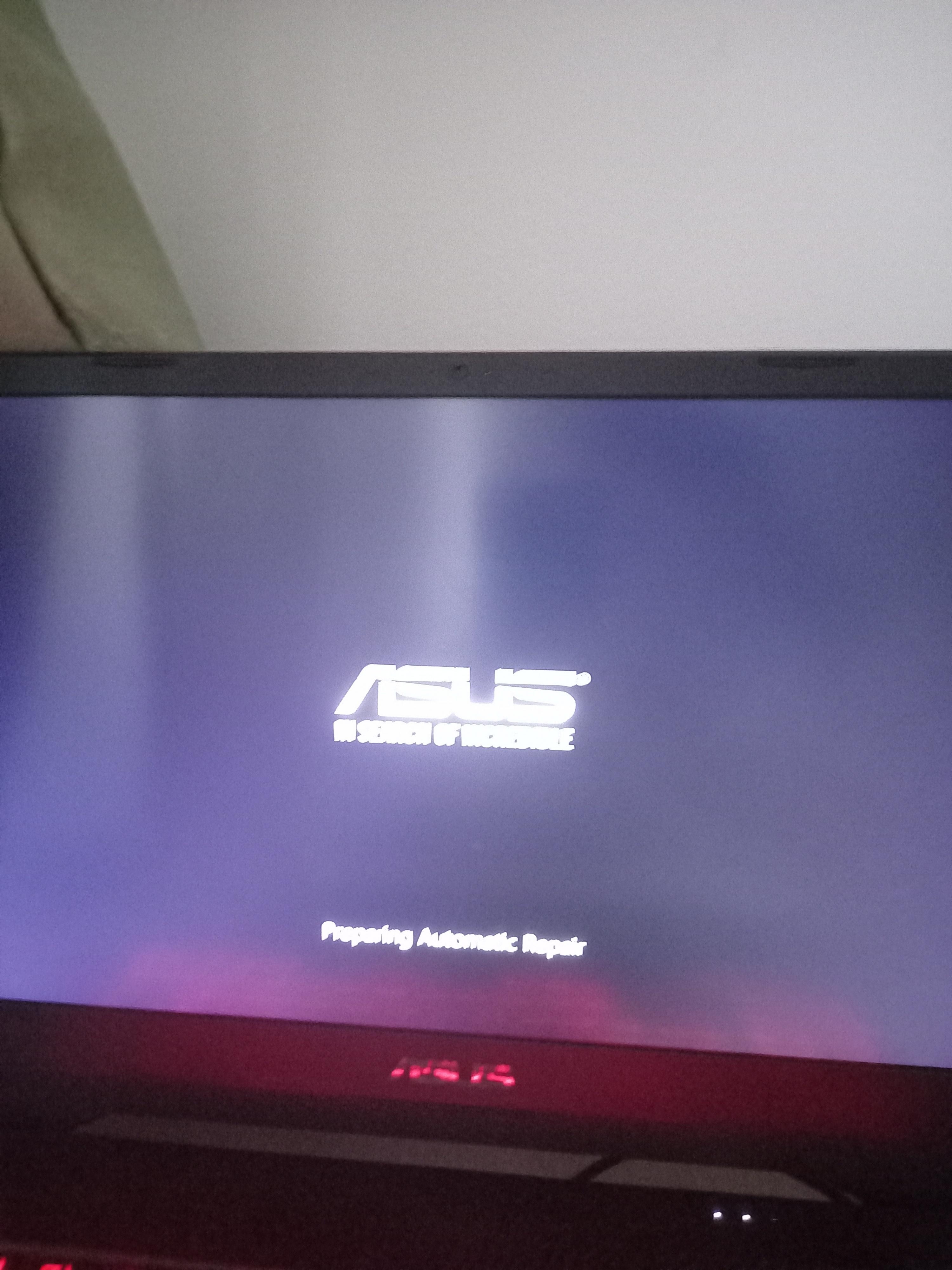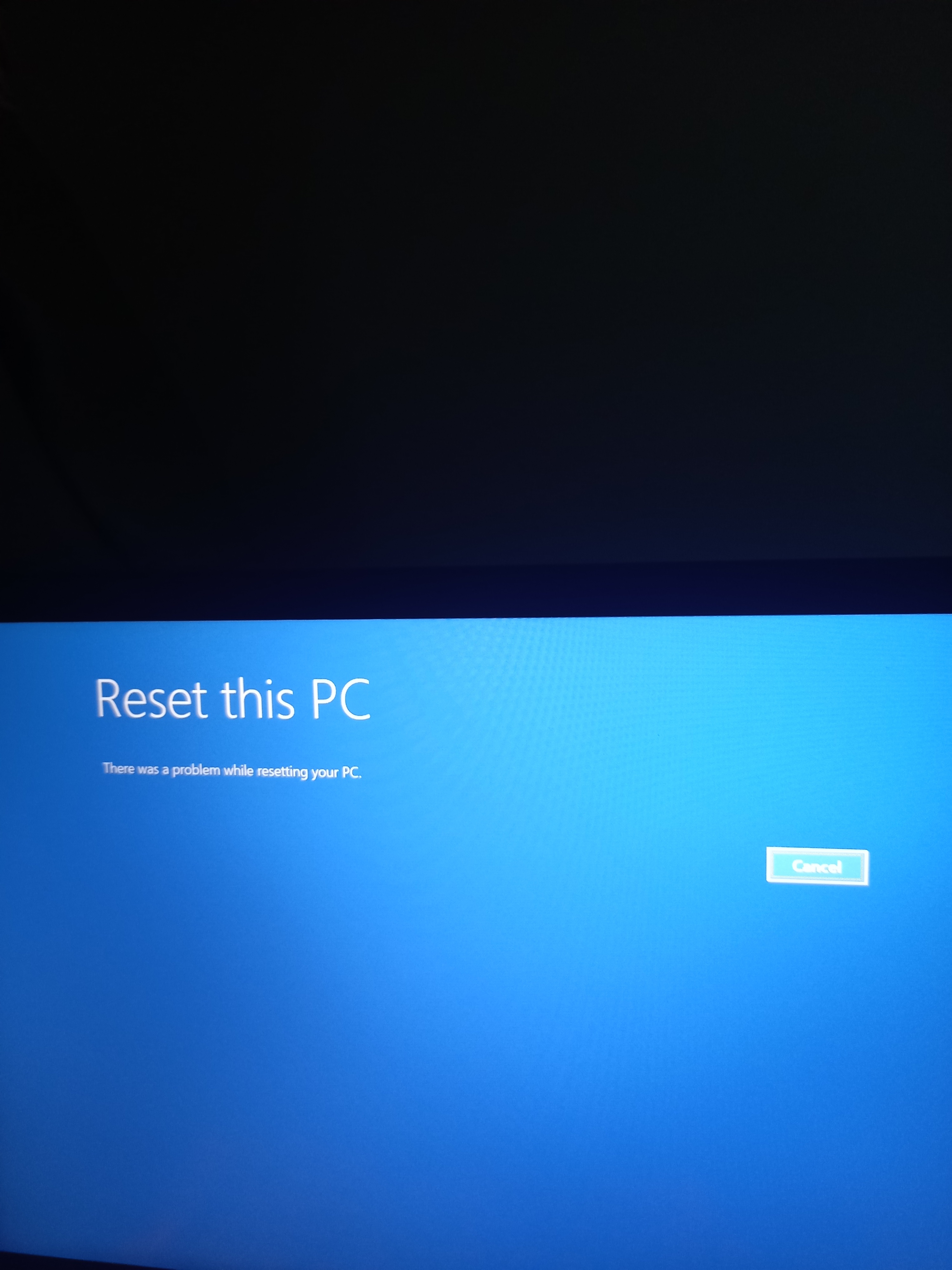Hi DavidV24 -
I'm Jerico T., I understand that you're having some issues right now and I'd be more than happy to help you today.
Since you can no longer boot your computer normally or in safemode, we might need to reinstall windows on your computer. If you have files/data that you want to recover, perform method 1, if you want to completely wipe your computer out and start from a scratch, perform method 2.
Method 1: Custom Install
- a process wherein you will reinstall windows (latest version) on your computer using an ISO file and once the setup is done, you can recover your personal data/files on Windows.old folder. If you wish to proceed, please click the link below.
https://answers.microsoft.com/en-us/windows/for...
Method 2: Clean Install
- a process wherein you will reinstall windows and wipe out all your data to give it a fresh start. If you wish to proceed, please click the link below and follow the steps provided.
https://answers.microsoft.com/en-us/insider/for...
Hope this help. Have a good day.
Thank you,
Jerico T.