so recently i deleted that because it was in between of my two drives which i wanted to merge but now i dont know how to recover it is there any way for recovery i made sure to leave exactly the amount of storage it was
May 10, 2024
Contribute to the Windows forum!
Click here to learn more 💡
May 10, 2024
Windows 11 Forum Top Contributors:
I deleted my health recovery disk partition need recovery windows 11
- Subscribe
- Subscribe to RSS feed
Report abuse
Thank you.
Reported content has been submitted
You can use the command "reagentc /info" to check if the WinRe (Windows Recovery Environment) is enabled.
1-Right-click on Start then click on Windows Terminal (Admin)
2-Type this command and press Enter:
reagentc /info
3-Check the "Windows RE Status"
4-If is "Disabled", type this command and press Enter to enable it.
reagentc /enable
5-Then run the command "reagentc /info" again to make sure WinRe is enabled
6-If you receive any error message, please attach a screenshot of it to help to identify what is causing the problem.
If the Windows RE Status is already enabled when you run the command "reagentc /info" for the first time, you don't need to do anything else, the partition deleted was an old partition not utilized on Windows.
I hope this information helps. If you have any questions, please let me know and I'll be glad to assist you further.
Report abuse
Thank you.
Reported content has been submitted
1 person found this reply helpful
·Was this reply helpful?
Sorry this didn't help.
Great! Thanks for your feedback.
How satisfied are you with this reply?
Thanks for your feedback, it helps us improve the site.
How satisfied are you with this reply?
Thanks for your feedback.
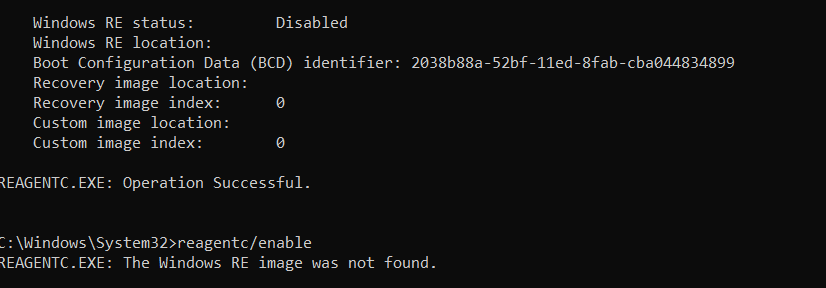
Report abuse
Thank you.
Reported content has been submitted
Was this reply helpful?
Sorry this didn't help.
Great! Thanks for your feedback.
How satisfied are you with this reply?
Thanks for your feedback, it helps us improve the site.
How satisfied are you with this reply?
Thanks for your feedback.
1-Download the Windows 11 ISO at this link.
https://www.microsoft.com/en-gb/software-downlo...
2-Double-click your ISO file, and click on the setup.exe file.
3-You may be prompted by User Account Control. Click on Yes if so.
4-In the Install Windows 11 dialog, click on Change how Setup downloads updates.
5-Select "Not right now". This will save you from downloading a new build (if available). Click Next.
6-Setup will check your PC and show a license agreement. Click on Accept in the license terms dialog.
7-Wait for the setup program to check for the available free space.
8-On the Ready to install page, click the Change what to keep.
9-Now, you can select Keep personal files and apps, Keep personal files only, and Nothing. Also, Nothing is the only option that will be available if your installation media doesn't match the installed Windows 11 version or language.
Note: It is safe to close the setup wizard at this step and cancel the repair install process. Otherwise, you won't be able to cancel it later. Finally, click Next.
10-Click on Install to start the repair install of Windows 11.
Report abuse
Thank you.
Reported content has been submitted
1 person found this reply helpful
·Was this reply helpful?
Sorry this didn't help.
Great! Thanks for your feedback.
How satisfied are you with this reply?
Thanks for your feedback, it helps us improve the site.
How satisfied are you with this reply?
Thanks for your feedback.
I have the same problem on Windows 10.
The windows recovery update failed. I followed the recommended procedure to fix the problem.
I shrank the boot partition, deleted the recovery partition, created a new recovery partion, formatted it NTFS, and marked it "Windows RE tools".
REAGENTC cannot find the new recovery partition.
Windows DISKMANAGEMENT GUI sees it and reports "healthy partition".
REAGENTC /INFO shows no location for the recovery partition, as in the previous user's screen shot.
I tried us8ng REAGENTC /SETREIMAGE /PATH \\?\\GLOBALROOT\HARDDISK0\PARTITION4\RECOVERY\WINDOWSRE, but I cannot get the path syntax correct. The MSLearn article only explains how to point to a recovery file, not to a partition.
Report abuse
Thank you.
Reported content has been submitted
Was this reply helpful?
Sorry this didn't help.
Great! Thanks for your feedback.
How satisfied are you with this reply?
Thanks for your feedback, it helps us improve the site.
How satisfied are you with this reply?
Thanks for your feedback.
You won't get any replies here, as you're responding to an old thread.
Please start a new thread and post the link to that thread here.
Ramesh, Windows Shell MVP 2003-2012.
If this post resolves your issue, pls mark it as an Answer.
Report abuse
Thank you.
Reported content has been submitted
Was this reply helpful?
Sorry this didn't help.
Great! Thanks for your feedback.
How satisfied are you with this reply?
Thanks for your feedback, it helps us improve the site.
How satisfied are you with this reply?
Thanks for your feedback.
Report abuse
Thank you.
Reported content has been submitted
Was this reply helpful?
Sorry this didn't help.
Great! Thanks for your feedback.
How satisfied are you with this reply?
Thanks for your feedback, it helps us improve the site.
How satisfied are you with this reply?
Thanks for your feedback.
This seems to reinstall windows on partition C:. I want to recreate the recovery partion D:. you can reply to me at *** Email address is removed for privacy ***
Report abuse
Thank you.
Reported content has been submitted
Was this reply helpful?
Sorry this didn't help.
Great! Thanks for your feedback.
How satisfied are you with this reply?
Thanks for your feedback, it helps us improve the site.
How satisfied are you with this reply?
Thanks for your feedback.
Question Info
Last updated May 13, 2024 Views 3,402 Applies to:

