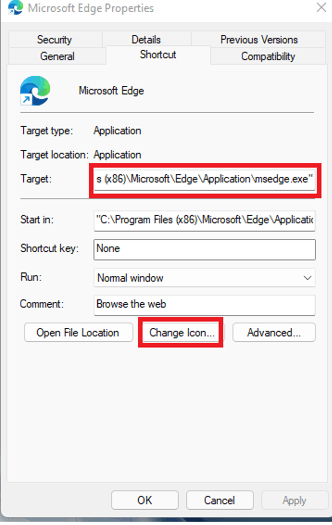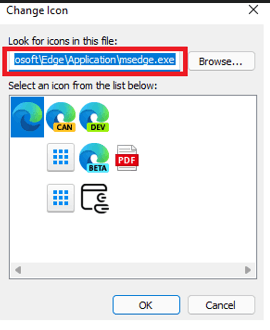Hi all,
I have a highly customized system and among the changes I made to other icons, I somehow changed my .exe icon too, MEANING that most ALL .exe files now have the SAME custom icon rather than the icon for each program like they are generally supposed to have. (Example: Audio64.exe and NisSrv.exe SHARE the SAME custom icon).
My question is, how do I "reset" JUST the .exe icons back to default, please? Note that the .exe icon is the ONLY icon I would like to revert/change back.
Thanks!
I customized .exe file icon and now need to reset only it (the .exe icon) to default icon
Question Info
Last updated June 26, 2024 Views 2,276 Applies to: