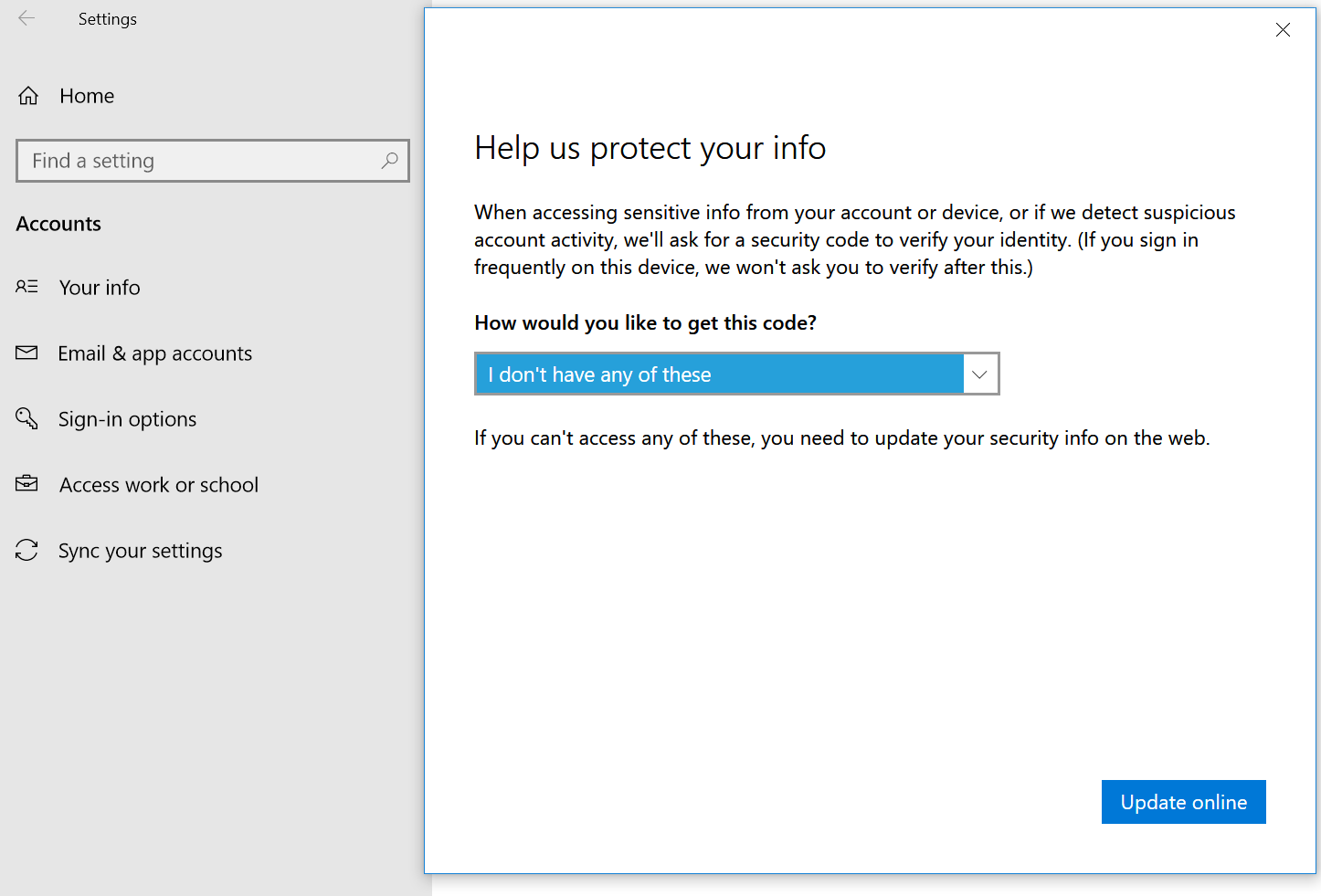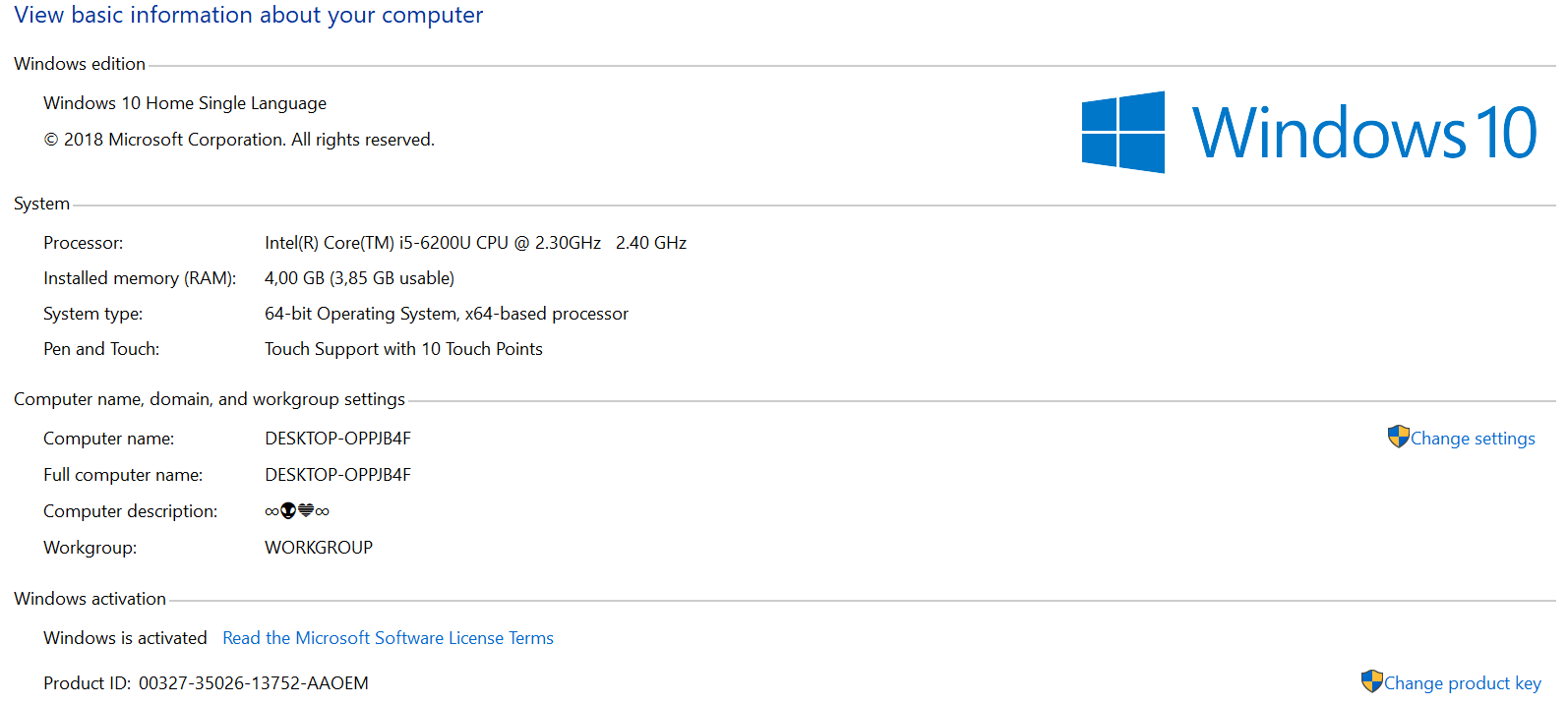Please ... I can't verify the identity of my Windows user account (Microsoft Account) on my Genuine Windows 10 on my laptop. But, I can access my Outlook Email and Microsoft Account that connected to that Windows user account. I upgraded the security info about my latest mobile number, because I lost my handphone.
When I verify the identity of my main user account in Settings> Accounts> Your Info > Verify ...
There is no choice for my latest mobile number, but ONLY option for my old number. Next, according to the instructions provided, I chose the "I don't have any of these" option and click "Update Online" then updating my Microsoft account's info security,
but when I am back to the Settings, there is still no option for my latest mobile number. I have tried to click it many times, but my latest mobile number is not listed. So I still can't verify the identity of my Windows account.
FYI guys, I have repeatedly tried this, including updating the security info about my latest mobile number for my Microsoft account and then
restarting Windows 10, but there is still no choice of my latest number for identity verification.
However, I can verify identity on the Administrator account on Windows 10 on my laptop.
So... What should I do? Is it important to verify the identity of a Microsoft user account in Windows 10? Can I change the Microsoft email address on a Windows account that has already been created?