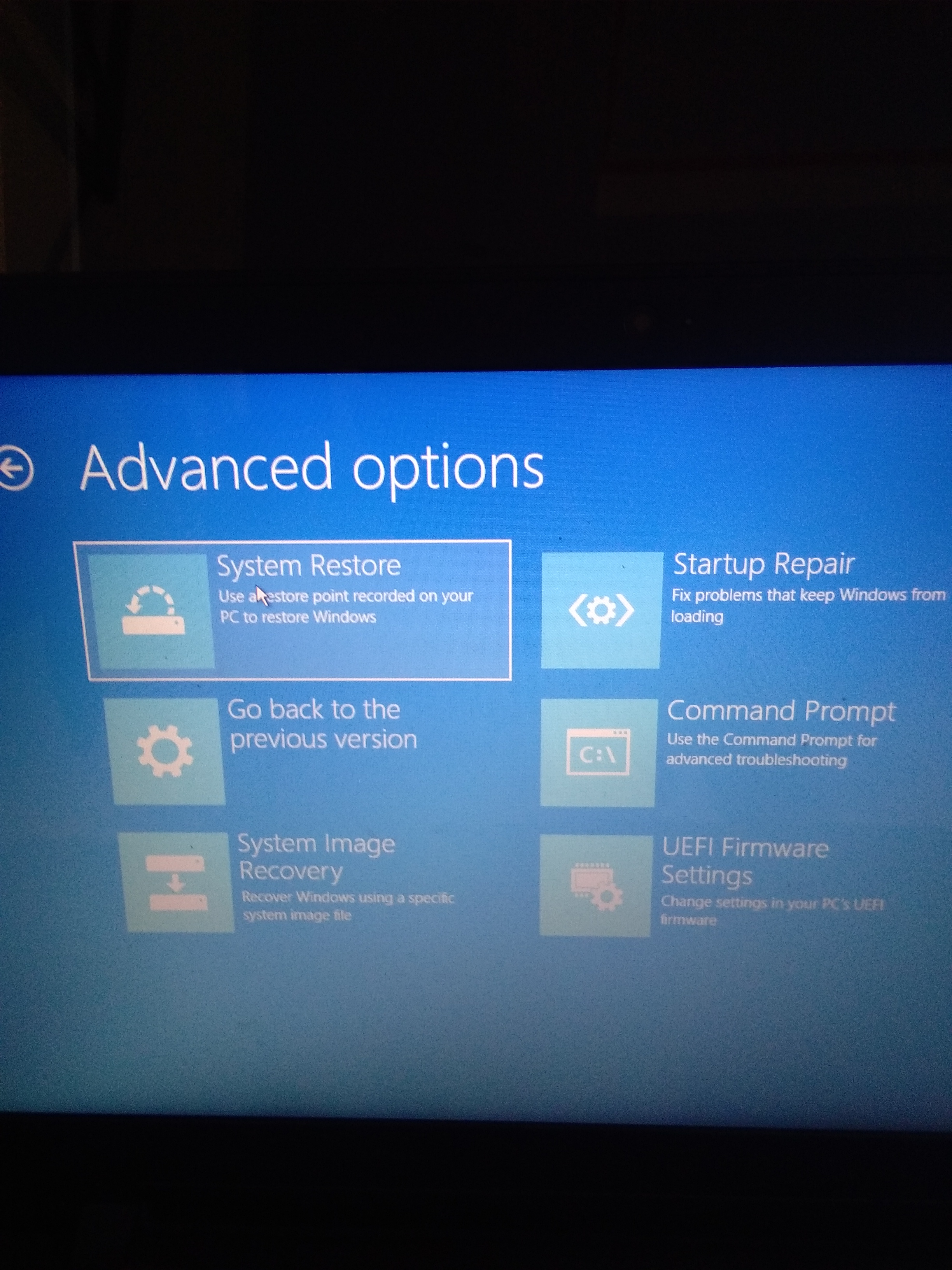I cant open my screen even when i choose startup repair still stuck i need help pls
Hi VinceLozano
I am Vijay, an Independent Advisor. I am here to work with you on this problem.
A. Try to boot into safe mode
Power ON your computer and as Windows / manufacturer's Logo appears, Power OFF - Repeat 3 times
Now your computer will go into Advanced Recovery Environment
Advanced Options > Troubleshoot > Advanced Options > Startup Settings > Restart
Press 4 or F4 to enable Safe Mode (5 or F5 to enable Safe Mode with Networking)
Log in once Windows starts in safe mode
See whether you able to login. If yes, come out of this and start normally.
If you are not able to boot like above, You will need to boot through a Bootable USB drive. You will need to create this on another computer which is working - https://www.tenforums.com/tutorials/2376-create...
How to Boot from a USB Flash Drive in Windows 10 - https://www.tenforums.com/tutorials/21756-boot-...
B. Another option when you are in Advanced Options in previous step is to choose (Note - You won't lose any files in this step)
1. System Restore - This will restore your system to a point when things were working fine.
OR
2. Startup Repair - Startup Repair upgrade fixes all Windows errors and retains all files, applications and settings.
C. Penultimate option could be Reset this PC.
In Step A > Troubleshoot > Reset this PC - Keep my files and Remove everything. Choose this carefully as most likely you would like to keep your files.
All apps will be removed and windows will be reinstalled.
D. Last option could be a clean Install. This is the best method to perform a clean install of Windows 10. (If you want to rescue your files, there is a section Rescue Files when Windows Won't Start)
https://answers.microsoft.com/en-us/windows/for...
If you want a very lightweight guide - Start fresh with a clean installation of Windows 10
https://www.microsoft.com/en-us/software-downlo...
Disclaimer - This is a non-Microsoft website. The page appears to be providing accurate, safe information. Watch out for ads on the site that may advertise products frequently classified as a PUP (Potentially Unwanted Products). Thoroughly research any product advertised on the site before you decide to download and install it.
Sincerely yours,I am Vijay, an Independent Advisor. I am here to work with you on this problem.
A. Try to boot into safe mode
Power ON your computer and as Windows / manufacturer's Logo appears, Power OFF - Repeat 3 times
Now your computer will go into Advanced Recovery Environment
Advanced Options > Troubleshoot > Advanced Options > Startup Settings > Restart
Press 4 or F4 to enable Safe Mode (5 or F5 to enable Safe Mode with Networking)
Log in once Windows starts in safe mode
See whether you able to login. If yes, come out of this and start normally.
If you are not able to boot like above, You will need to boot through a Bootable USB drive. You will need to create this on another computer which is working - https://www.tenforums.com/tutorials/2376-create...
How to Boot from a USB Flash Drive in Windows 10 - https://www.tenforums.com/tutorials/21756-boot-...
B. Another option when you are in Advanced Options in previous step is to choose (Note - You won't lose any files in this step)
1. System Restore - This will restore your system to a point when things were working fine.
OR
2. Startup Repair - Startup Repair upgrade fixes all Windows errors and retains all files, applications and settings.
C. Penultimate option could be Reset this PC.
In Step A > Troubleshoot > Reset this PC - Keep my files and Remove everything. Choose this carefully as most likely you would like to keep your files.
All apps will be removed and windows will be reinstalled.
D. Last option could be a clean Install. This is the best method to perform a clean install of Windows 10. (If you want to rescue your files, there is a section Rescue Files when Windows Won't Start)
https://answers.microsoft.com/en-us/windows/for...
If you want a very lightweight guide - Start fresh with a clean installation of Windows 10
https://www.microsoft.com/en-us/software-downlo...
Disclaimer - This is a non-Microsoft website. The page appears to be providing accurate, safe information. Watch out for ads on the site that may advertise products frequently classified as a PUP (Potentially Unwanted Products). Thoroughly research any product advertised on the site before you decide to download and install it.
Vijay A. Verma @ https://excelbianalytics.com
Report abuse
Details (required):
Thank you.
Reported content has been submitted
Was this reply helpful?
Sorry this didn't help.
Great! Thanks for your feedback.
How satisfied are you with this reply?
Thanks for your feedback, it helps us improve the site.
How satisfied are you with this reply?
Thanks for your feedback.