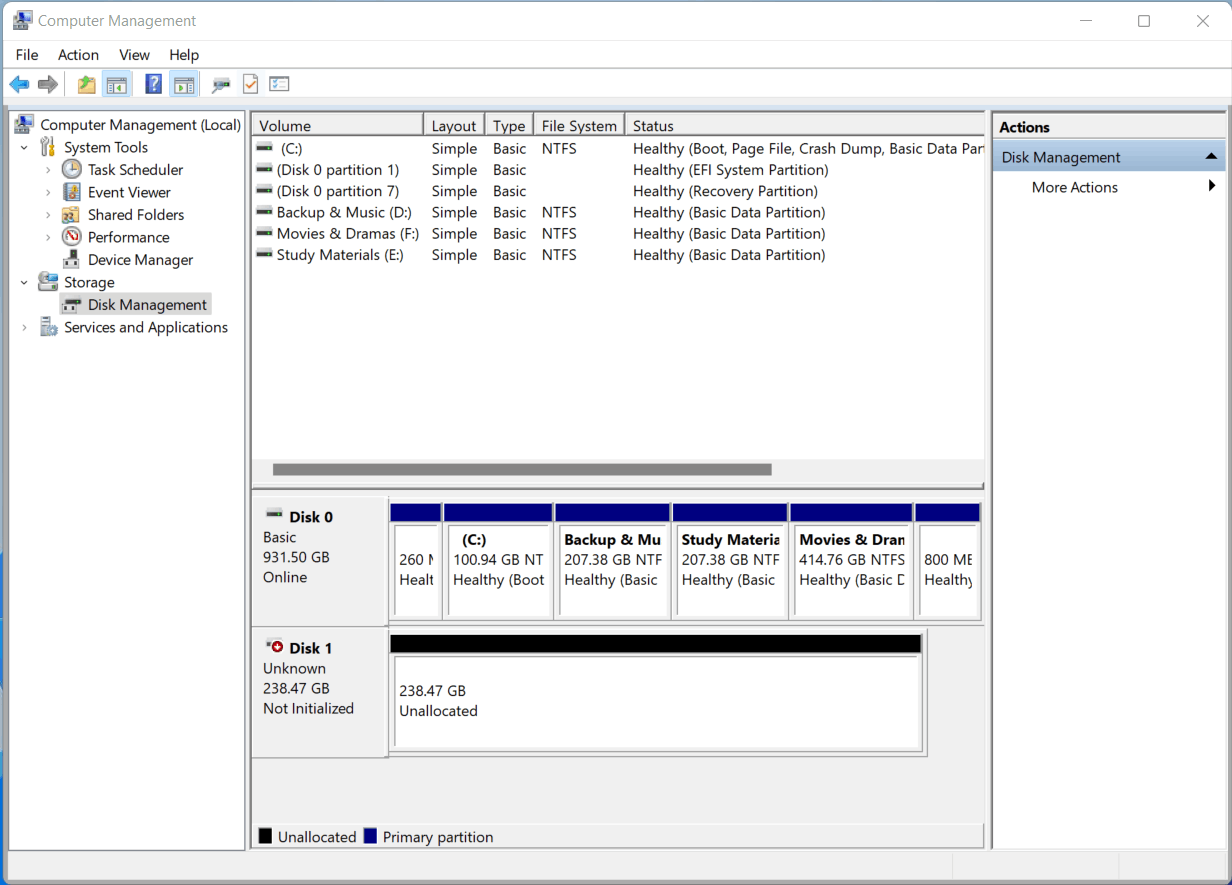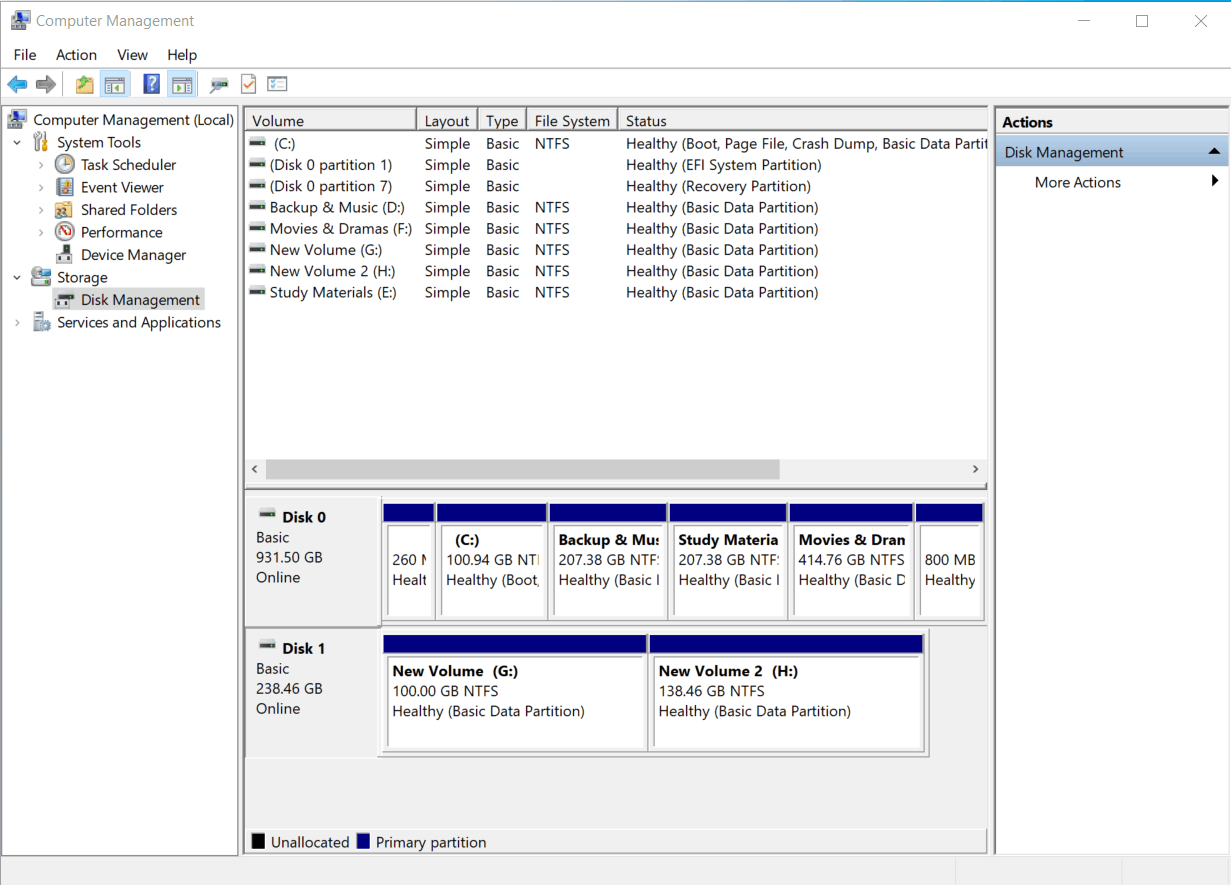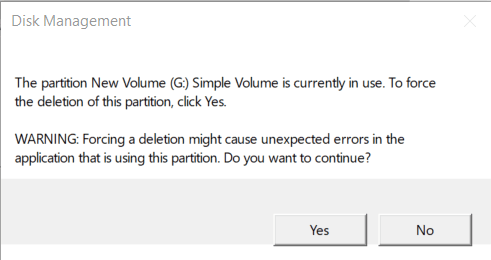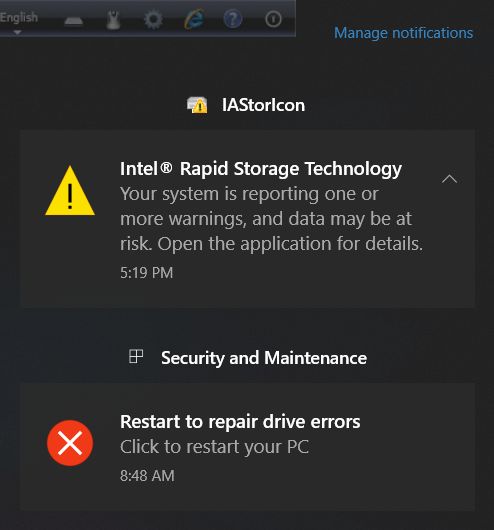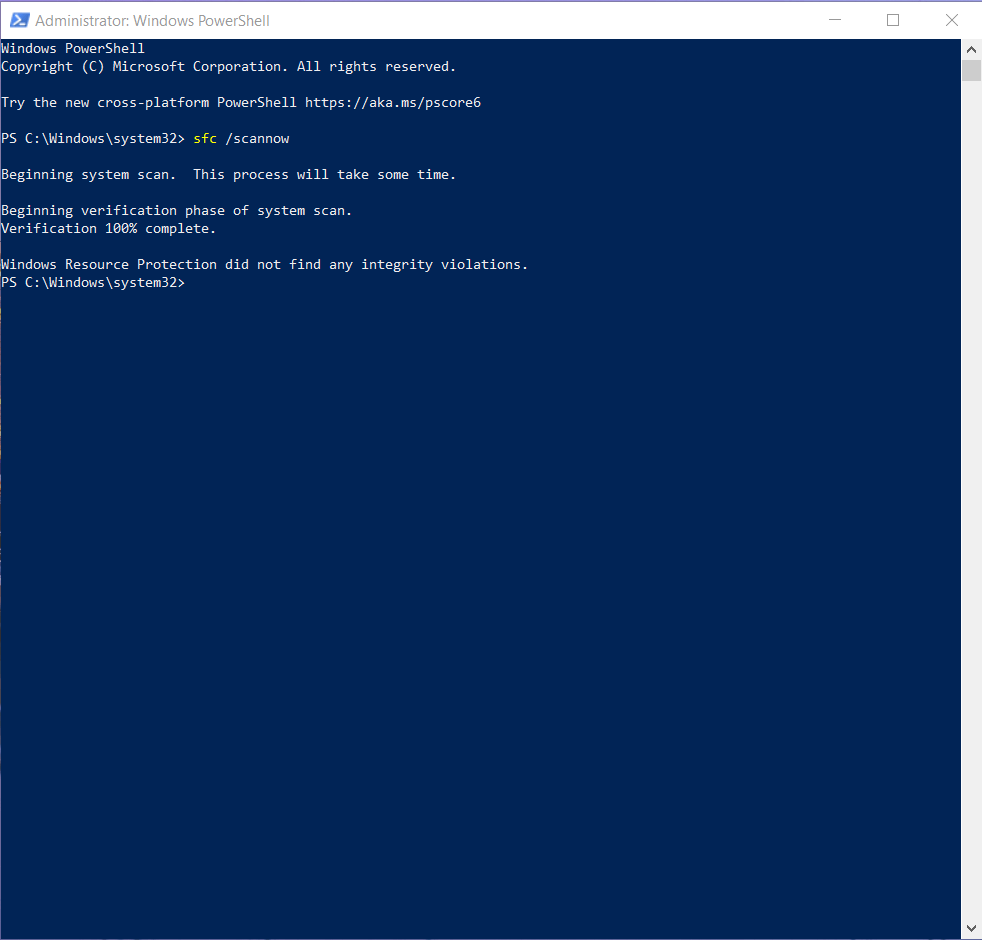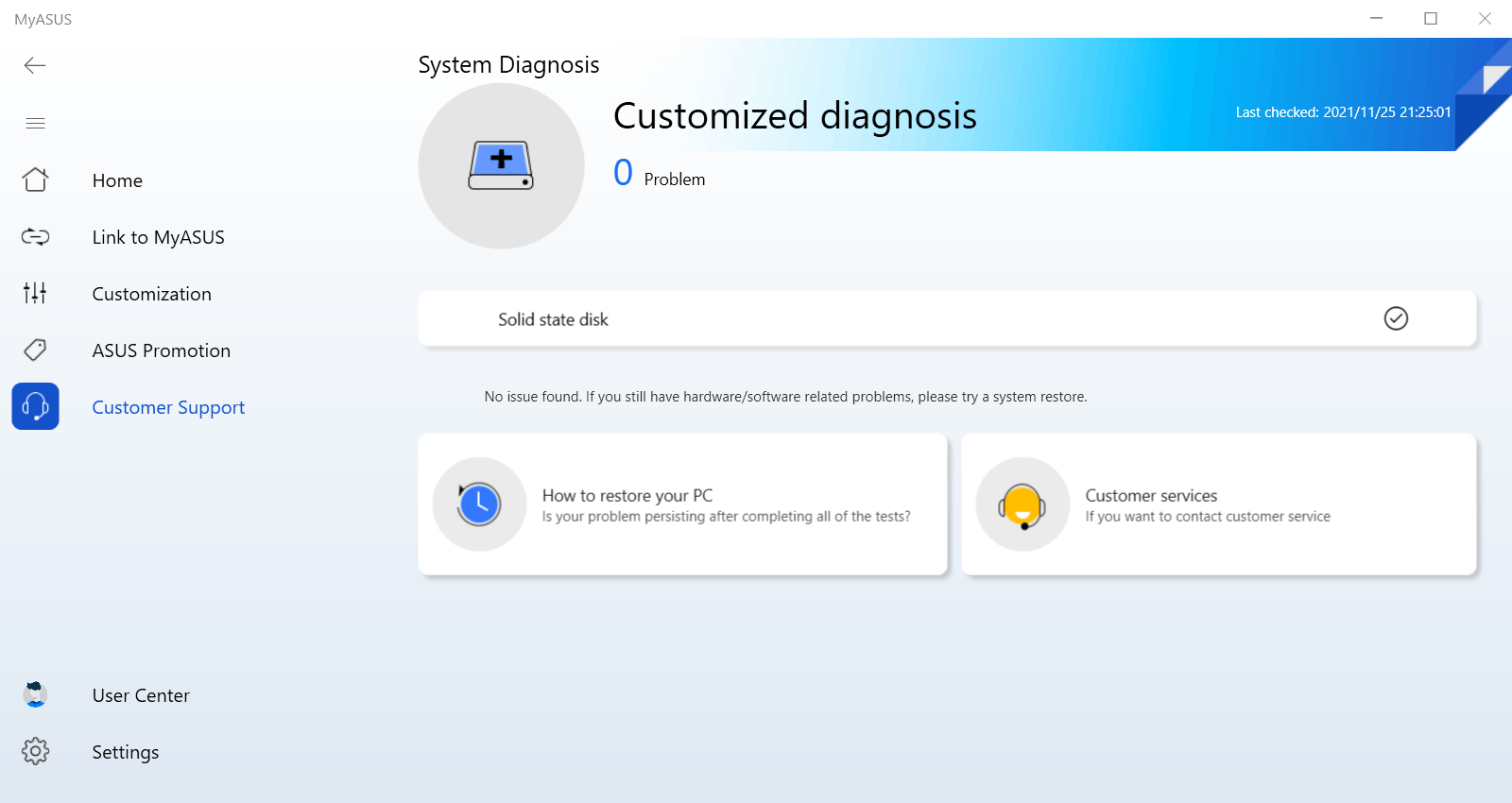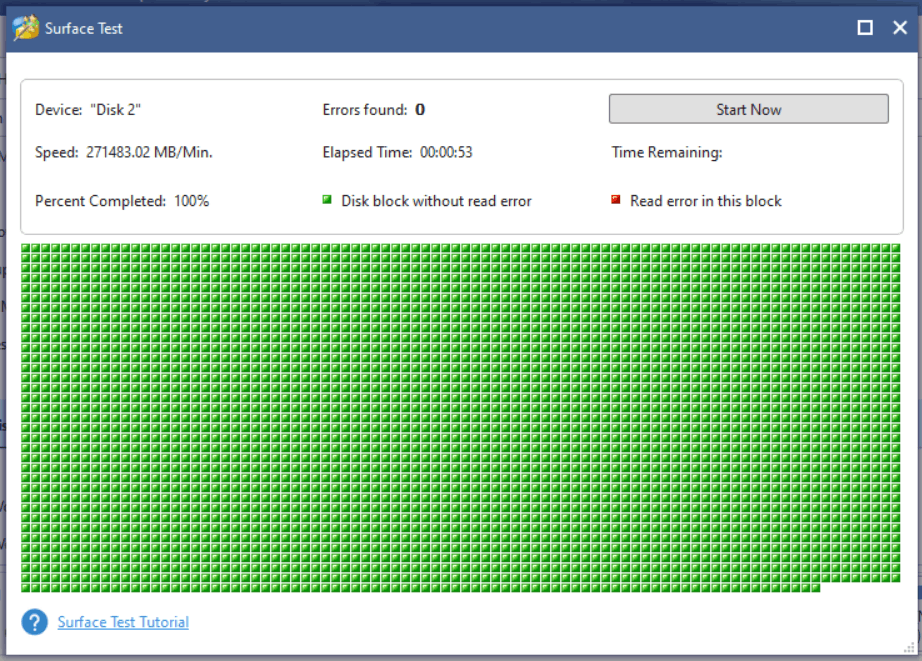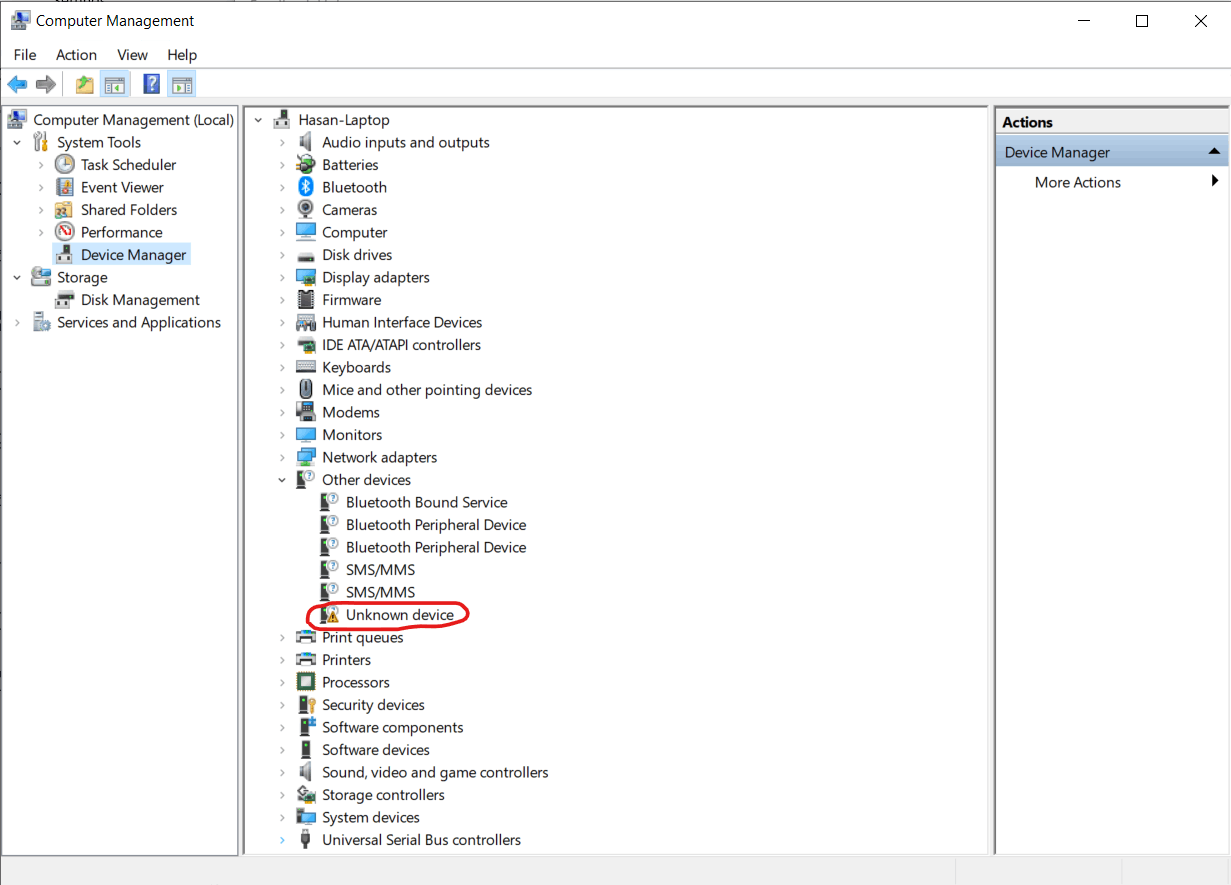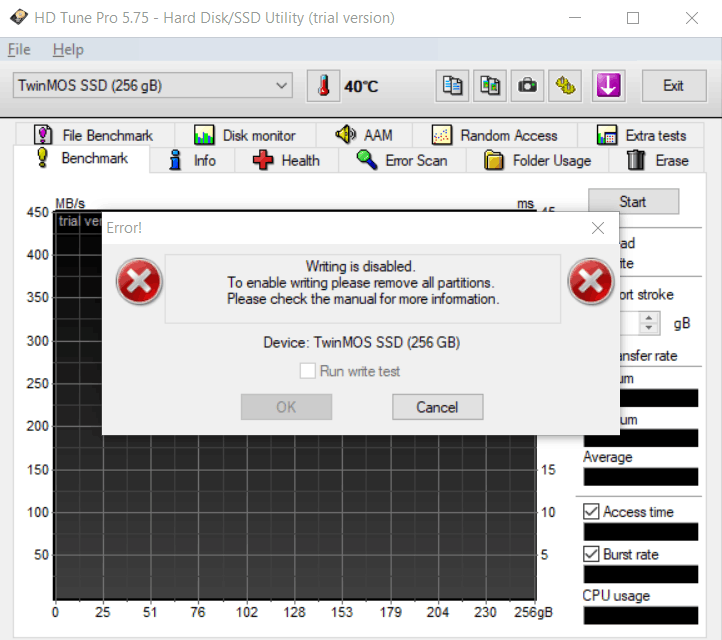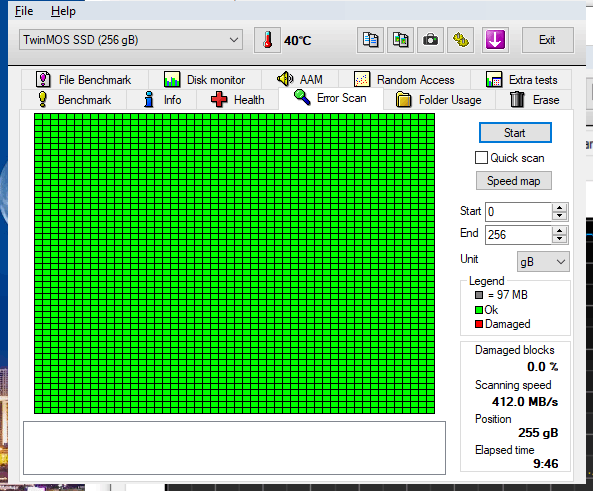My PC (ASUS VIVOBOOK S15 S530UF) was running in Windows 11. As upgradation of my OS from Windows 10 to Windows 11 made my PC somewhat slower, I decided to buy an SSD. According to my plan I installed a new m.2 SATAIII 256 GB internal SSD in my PC a few days ago. I initialized it to an MBR disk and then converted it to a GPT disk. Then I made 2 new volumes in it and started to install Windows 11 in one of the volumes in the SSD from a bootable Flash Drive. In the mid-way of the installation process my PC couldn't read data from the SSD (a message appeared about an unspecified error). Then my PC started to show multiple notifications that the SSD was going to fail soon and finally I couldn't install new Windows 11 in it. Then I was compelled to reinstall Windows 10 in my previous HDD. Now my PC is running well but the SSD is behaving abnormally. My OS is saying that the SSD is at risk (SMART event)! I can't even delete or format partitions on the SSD or re-initialize it! Every time an error message appears saying that the volumes on the disk are corrupted! How can I solve the problem and make the SSD useable?
Device specifications:
Processor Intel(R) Core (TM) i5-8250U CPU @ 1.60GHz 1.80 GHz
Installed RAM 8.00 GB (7.88 GB usable)
System type 64-bit operating system, x64-based processor
Thanks in advance.