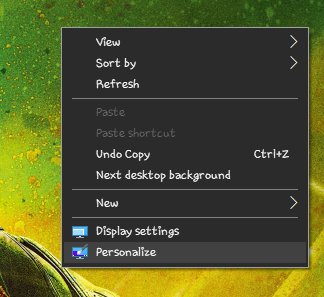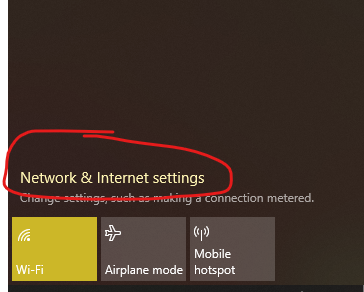Hello ,
I'm John an Independent Advisor and a Microsoft user like you. I'll be happy to assist you today. I understand you have a problem with windows settings not working. Did you made any changes recently? When was the last time it was working properly?
What is your current Windows operating system and version? Press Windows key+R to open Run then type: winver
Kindly try the suggested methods below.
**Open Start menu then right click the Settings gear icon
Select More > App settings
Click Terminate then Reset
Restart your PC
**Re-register Settings app and built-in apps via Powershell
Windows key+X then select Windows Powershell (Admin)
copy paste the commands below one at a time then press Enter. Please ignore the red errors and let the process complete.
Get-AppXPackage -AllUsers -Name windows.immersivecontrolpanel | Foreach {Add-AppxPackage -DisableDevelopmentMode -Register “$($_.InstallLocation)\AppXManifest.xml” -Verbose}
Get-AppXPackage | Foreach {Add-AppxPackage -DisableDevelopmentMode -Register "$($_.InstallLocation)\AppXManifest.xml"}
Restart your Computer
If it doesn't work, Please try to create a new local administrator account.
https://support.microsoft.com/en-us/help/402692...
I hope this helps! Please let me know if you have any further concerns.
Sincerely
John DeV
Independent Advisor