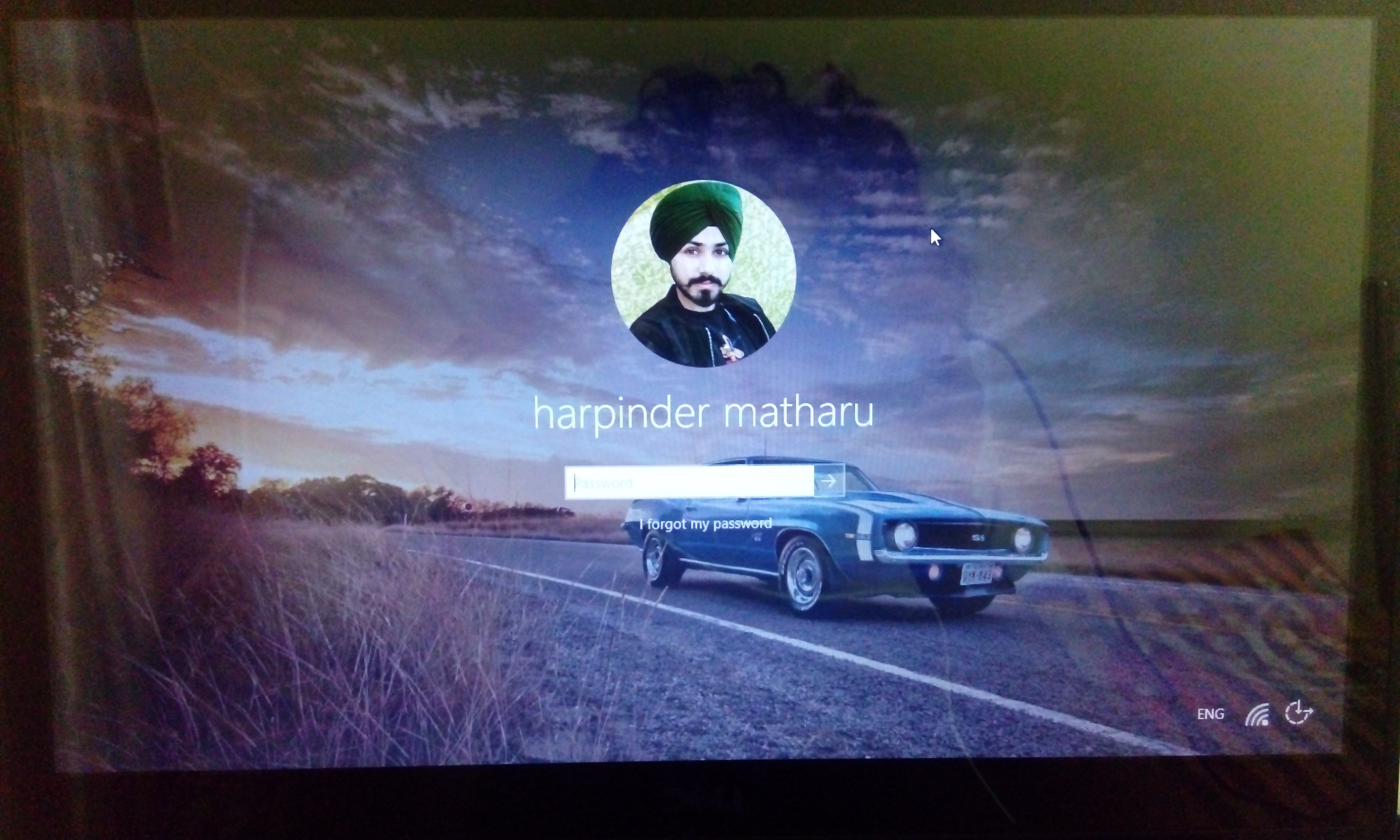Try restarting a few times then try again.
Try disconnecting from the Internet and try again.
If that does not work, reboot in Safe Mode then try signing in.
At the sign in screen:
Hold down the shift key on your keyboard while clicking the Power button on the screen.
Continue to hold down the shift key while clicking Restart.
Continue to hold down the shift key until the Advanced Recovery Options menu appears.
Click Troubleshoot
Click Advanced options
Click Startup Settings
Click Restart
Press (4) to Enable Safe Mode
Wait while Windows 10 starts in safe mode.
Log in
If you are still unable to log in, see the following:
http://answers.microsoft.com/en-us/windows/wiki...
Other things you can try - enable to built in Administrator account:
Hold down the shift key on your keyboard while clicking the Power button on the screen.
Continue to hold down the shift key while clicking Restart.
Continue to hold down the shift key until the Advanced Recovery Options menu appears.
Click Troubleshoot
Click Advanced options
Click Command Prompt
At the command prompt, type:
net user administrator /active:yes
Hit Enter
Close command prompt, restart, then try signing into the Administrator account.
If that does not work, your best course of action is to perform a custom install:
Go to a working computer, download, create a bootable copy, then perform a clean install.
Step 1: How to download official Windows 10 ISO files
http://answers.microsoft.com/en-us/windows/wiki...
Step 2: How to: Perform a clean install of Windows 10
http://answers.microsoft.com/en-us/insider/wiki...
If there are files on the drive you want to recover, see - How to: Perform a Custom install of Windows 10
http://answers.microsoft.com/en-us/insider/wiki...