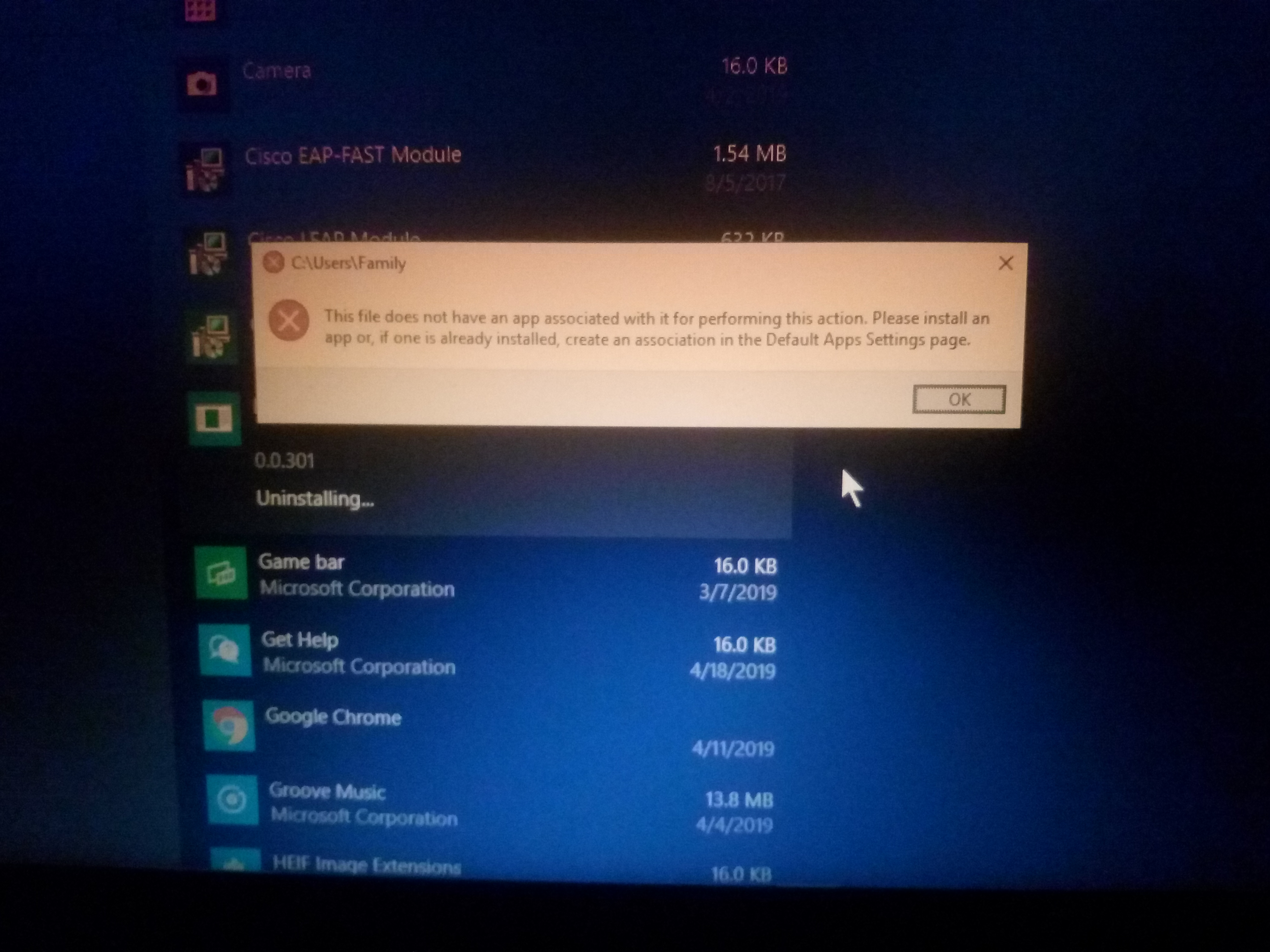I feel like I've tried everything to uninstall Discord, but it just won't leave my "Apps& features" list. (Shown on the first picture) I'm using Windows 10 and I've deleted every folder using the "Run" method, (regedit) going into my Local data apps and such, and Discord is still there. I've also tried downloading a program (https://support.microsoft.) from Microsoft that help with repairing issues (including corrupted registry keys) then it asks to pick a program from the list and Discord does not appear, then it asks for a Product Key, which I do not have.
I've contacted the Discord support team about this issue, and they suggested at first, to reinstall the app and from there try to uninstall it. But it displays and error (Shown on the second picture).
Afterwards, Discord support suggested to check out the following link: https://www.auslogics.com/en/
I tried Method 5, at this point I give up, I need assistance please. I'd be willing to have remote assistance.