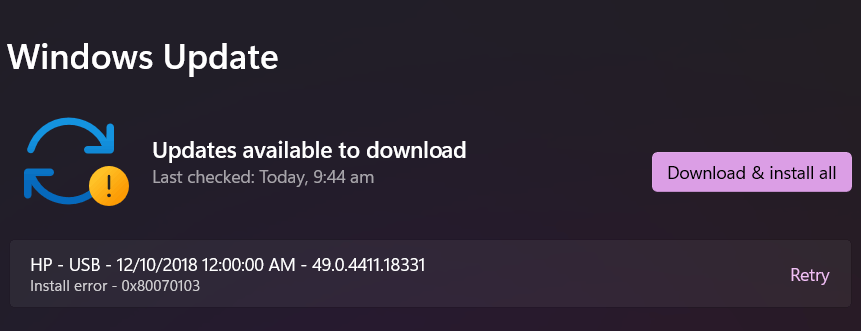Hello there,
"HP - USB - 12/10/2018 12:00:00 AM - 49.0.4411.18331" is an update that is really annoying me. It has always been there since the day I got my laptop. (Its been over a year)
At first, whenever I would check for windows update, this update would pop up every time, and would install and go away. Every time. This happened every single time I checked for an update.
Yesterday, I checked for an update, and sure enough, this update popped up. But instead of installing and going away, it gave me an install error. And no matter how many times I retry to install it, it doesn't install and keeps on giving me an install error.
I cant even check for updates now, unless this thing is installed.
Any help would be appreciated. Thank you in advance!