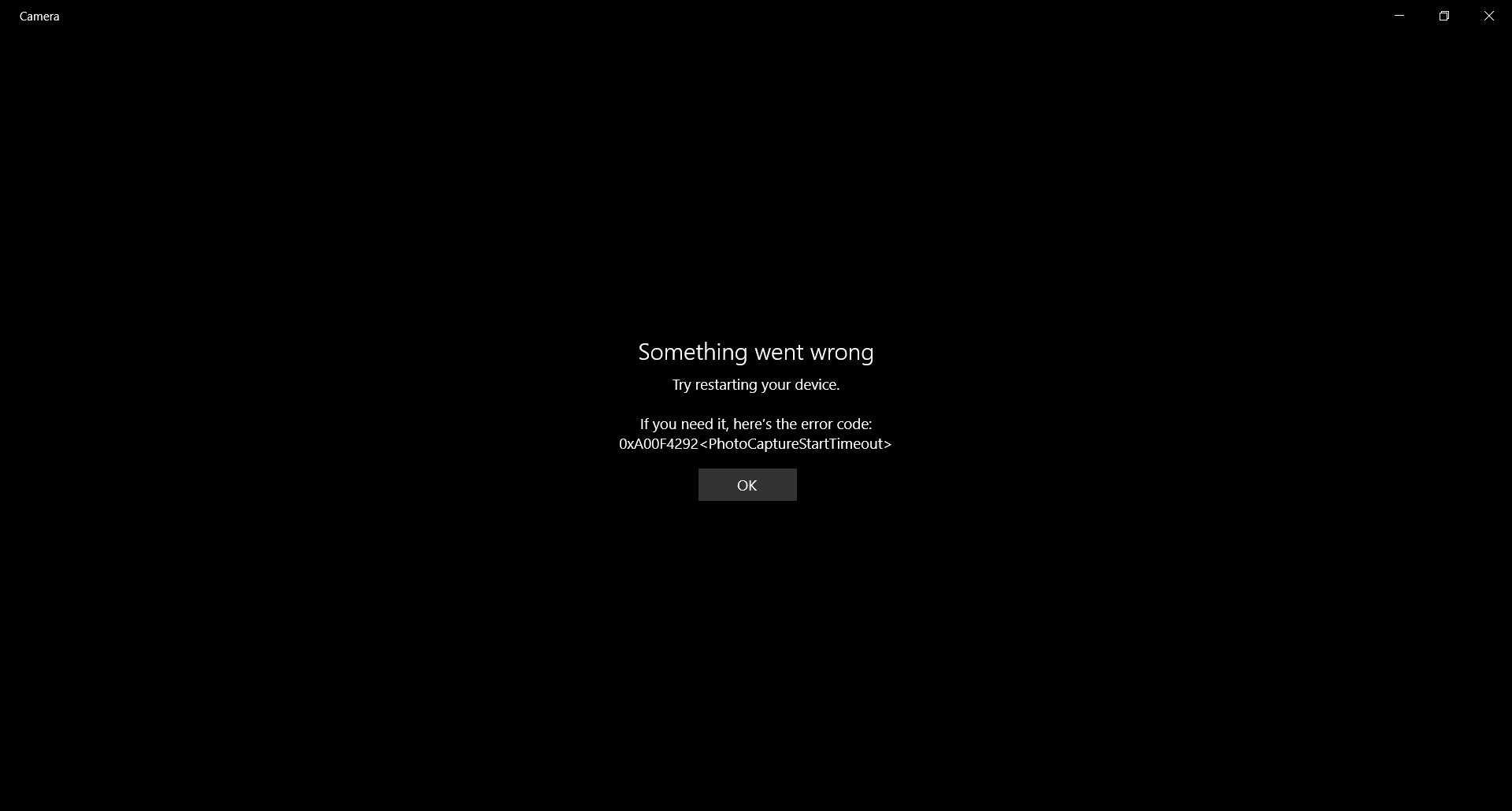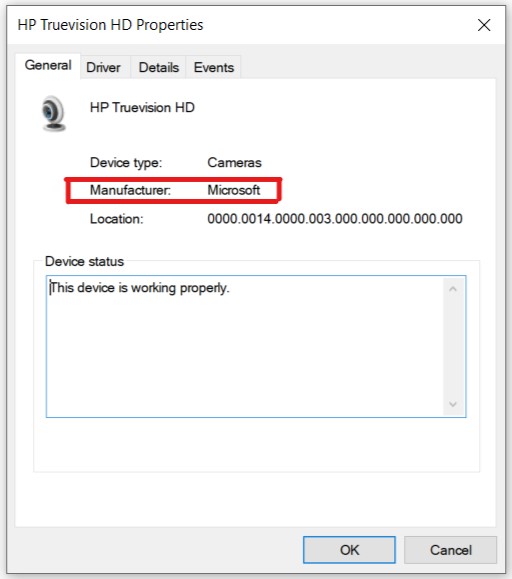Hello,
The camera on my HP Pavilion 15 notebook is not working.
Actually, the problem is that whenever I open the camera app, it shows a black screen and when I click the capture button, I get an error message. I am uploading the screenshot of the same.
I tried every solution available on the internet.
1. I tried disabling and enabling my camera in device manager and restarting. (The status in the property is "The device is working properly")
2. I updated my Intel HD Graphics.
3. I updated my windows (Currently I am running Win 10 Pro, Version 1809, OS Build 17763.195)
4. I used all the third-party apps such as Skype, facebook video chat, etc; same problem.
5. I checked HP website for the camera driver update but there is no such thing as camera driver. Instead, they provide Cyberlink youcam software which doesn't work either. Error message keeps displaying or the software hangs.
6. My BIOS is running the latest version updated from the HP website.
7. I deleted the camera storage folder on my computer (suggested by some people on the web) but no use.
8. I tried updating my camera app on the device manager but it says "the best drivers for you are already installed".
9. I tried some other methods which I can't even remember.
I like to think this problem started after the April update of Win 10. Because prior to the update my camera worked really well. It also worked very well on windows 8.1. Somewhere in between August after an update, the camera started working for a while but again after 2-3 days, it started displaying a black screen.
I think the basic problem behind all this problem is the software update. As the webcam is manufactured by Microsoft, HP is not willing to provide software update and Microsoft is not providing any new update separately for the particular webcam.
I please request Microsoft to look into the matter and at least provide a software update or a genuine solution to this problem. Because I have searched the web and I am not the only one who is facing the problem. There are many others like me waiting for a genuine solution to this problem.
I don't even know where to contact Microsoft. This webpage is my best bet.
Thank you. Anyone who is listening, Please help. Because even for a Skype call, I am unable to use my laptop. Please.
(And please don't provide the solutions already mentioned, please provide some genuine solutions and updates)
Thanks.