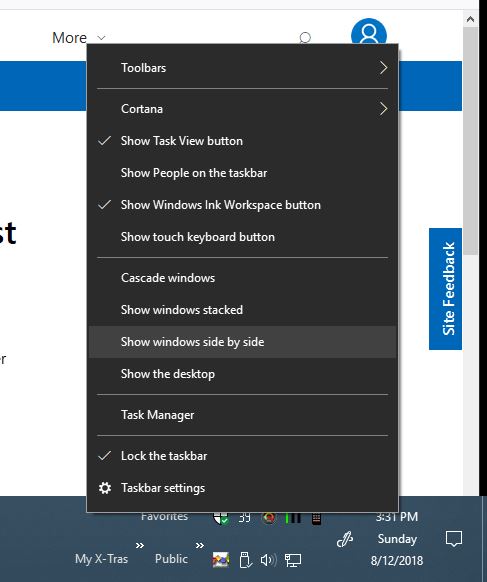My laptop has recently updated itself and now it is unrecognisable and I bloomin hate it!!!
I cant seem to be able to view multiple windows at once. For instance, if I am chatting on Facebook messenger and need to view a spreadsheet at the same time - it seems I cant!
Please can someone help me as I need this computer to work from and now I have no idea how to work it!!