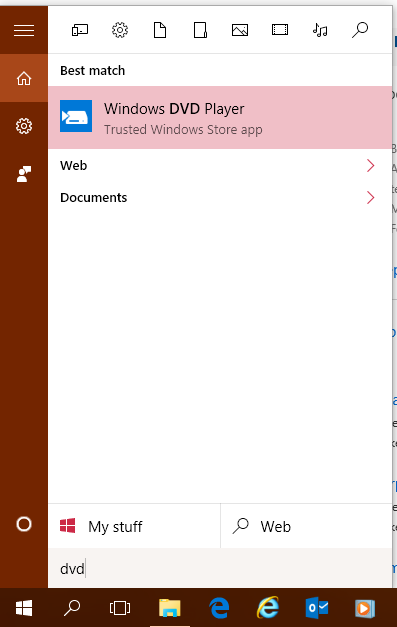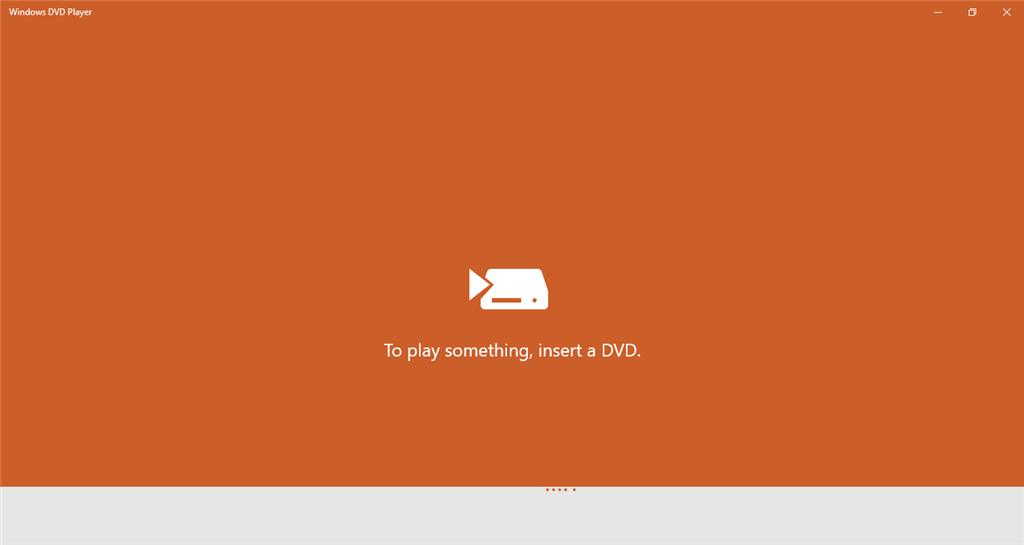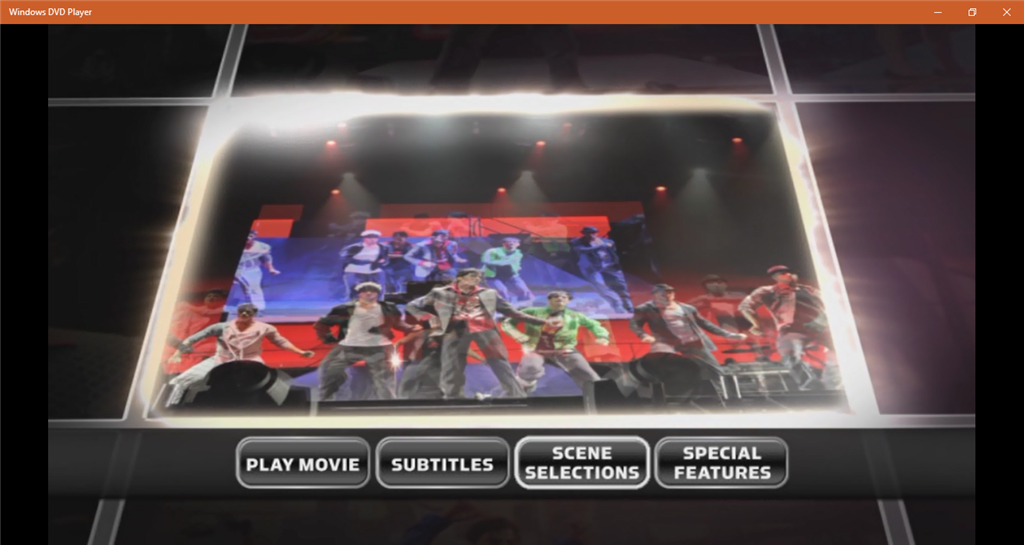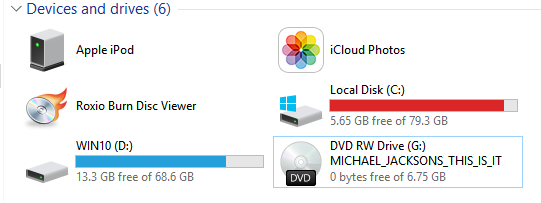Summary
If your computer includes a DVD Player, you can use it to watch DVDs. Prior versions of Windows included native DVD Playback. Since the launch of Windows 8.0, Microsoft made DVD Playback optional. The company initially offered a free copy of Media Center as a feature pack to users running the Pro edition for a limited time. Windows 10 removes DVD Playback support completely. That means, no support for Media Center and no native DVD Playback in Windows Media Player.
Users who need to play DVD movies, will need to purchase the Windows DVD Player app or depend on a third party application such as VLC Player, which works just as well. If you were previously running a premium edition of Windows such as Windows 7 Home Premium, Professional, Ultimate or Windows 8.0/8.1 Pro with Media Center, Windows 10 will include the Windows DVD Player for free if you perform an in place upgrade. If you perform a clean or custom install, you will need to purchase the Windows DVD Player app separately or use a third party application. In this article, we show you how to use the Windows DVD Player app.
Details
The Windows DVD Player is quite basic, but functional for most user needs. To check if you have the Windows DVD Player app installed, press Windows key + Q then type: dvd
If it shows up in the search results, hit Enter on your keyboard.
If you have not inserted your DVD disc, proceed to do so. Please wait while the app scans your disc. This can take a short time and appear to not detect the disc.
Windows DVD Player will begin playing the DVD. Use the player controls at the bottom of the window to pause, stop, play or fast forward, manage volume, manipulate the player window or access special settings.
If you want to skip the previews, hover your mouse pointed at the bottom region of the DVD Player window to activate the player controls. Click the more actions menu at the extreme end (...) then click Root menu
Click Play movie or similar action.
If you want to watch a video in full screen, click the full screen arrow listed among the player controls.
What if the DVD does not play?
Check to make sure your DVD Player is actually reading the DVD. Click File Explorer on the Taskbar or Start > File Explorer, open This PC and check to see if the DVD shows up.
If the disc is not recognized by Windows, try isolating the issue by trying another disc. If that disc does not work, check to make sure they are not scratched.
If the disc works in another computer, try the following:
1) Press Windows key + x and select Command Prompt(Admin)
2) Then, at the command prompt type the following ( you can copy and paste) and press "Enter":
reg.exe add "HKLM\System\CurrentControlSet\Services\atapi\Controller0" /f /v EnumDevice1 /t REG_DWORD /d 0x00000001
3) Restart the computer.
Please remember to exercise a little patience after inserting the DVD disc and launching the Windows DVD Player app.
Also remember you can try third party players such as VLC Player.
I am not hearing audio
Please review the following article for troubleshooting and managing audio:
How to Manage Audio Devices in Windows 10
I upgraded from Windows 7 or Windows 8, but I am not seeing the free Windows DVD Player app.
The Windows DVD Player app is only available for editions such as Windows 7 Home Premium, Professional and Ultimate. Editions such as Windows 8.0/8.1 Single Language or (Core), Windows 8.0/8.1 Pro without Media Center and Enterprise editions do not get the player for free. Use VLC Player