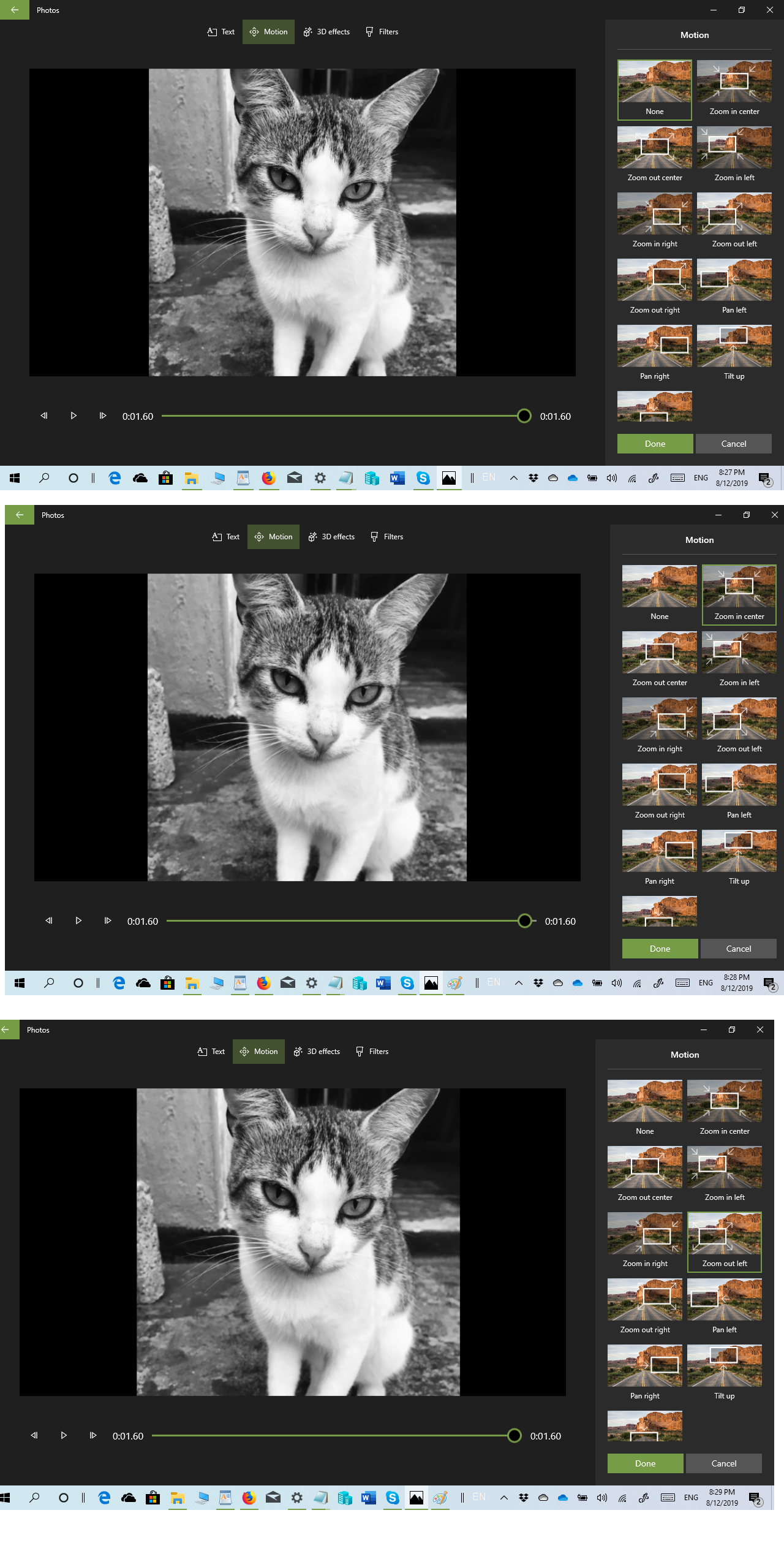Hi Evern
My name is Andre Da Costa; an Independent Consultant, Windows Insider MVP and Windows & Devices for IT MVP. I'm here to help you with your problem.
Click on the image or video clip you want to apply the Motion effect you want to apply it to. On the right, you will see a gallery of different effects. Most of these are just different pannining or zooming effects.
After applying one, click on Play to preview it it.
What I do notice though, they are extremely subtle and it doesn't really add much thats different as you can see below.