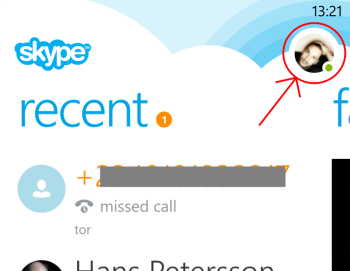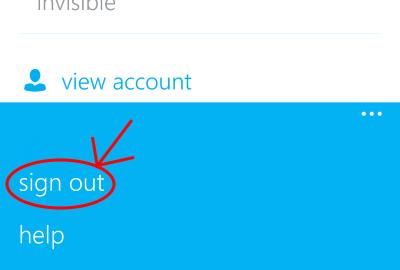Summary
This wiki article walks you through the procedure of switching accounts in the Windows Phone 8 Skype app. This procedure also applies for signing out of Skype. It is not really straightforward so hopefully the app will be updated in the future so we can remove this wiki article. This article applies to all versions of Windows Phone 8 from all manufacturers (Nokia, HTC, Samsung, etc).
Details
Switch accounts in Skype for Windows Phone 8
1. Start by making sure you have the latest version of Skype installed (since this feature was introduced in version 2.4)
2. Tap the Skype tile to Start Skype
3. Tap your profile picture in the top right corner
4. Now that you find yourself in the profile details, tap ‘…’ in the bottom right corner to bring up the application menu
5. Finally tap
sign out
You have now learned how to sign out of Skype and can login with a new account if desired.
See Also
Download Skype for Windows Phone 8
________________________________________________________
Please click "Me Too" if you found this Wiki article useful. Thanks!