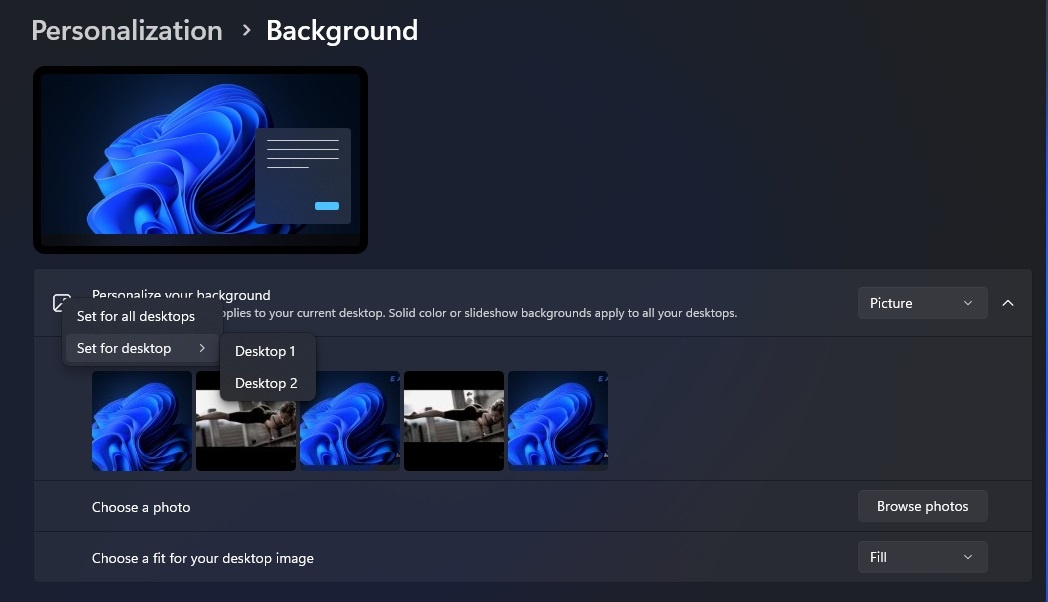How to set different wallpaper to different virtual desktops in Windows 11 (as it shown on pic 1).
I try to do it through:
Settings=>Personalization=>Background=>Right click on chosen pic=> Set for desktop... (as it shown on pic 2).
It didn`t work. When I chose some pic to set it as background for one of the desktops, system set it automatically as background for all of them.