AFTER TRYING W10 HOW DO I REVERT BACK TO MY W7 ?
Original Title: SHARON3011
March 10, 2025
AFTER TRYING W10 HOW DO I REVERT BACK TO MY W7 ?
Original Title: SHARON3011
Reported content has been submitted
* Please try a lower page number.
* Please enter only numbers.
Hi Sharon,
Thank you for posting your query on Microsoft Community.
I understand that you want to roll back to Windows 7.
Please follow below steps and check if it helps.
Note: As noted, any configurations made to Windows 10 since upgrading will be lost, so if you installed new programs or hardware drivers or made personal settings, those will be deleted.
Hope these information helps, please get back to us for future support, we’ll be glad to assist you further.
Thank you.
Reported content has been submitted
26 people found this reply helpful
·Was this reply helpful?
Sorry this didn't help.
Great! Thanks for your feedback.
How satisfied are you with this reply?
Thanks for your feedback, it helps us improve the site.
How satisfied are you with this reply?
Thanks for your feedback.
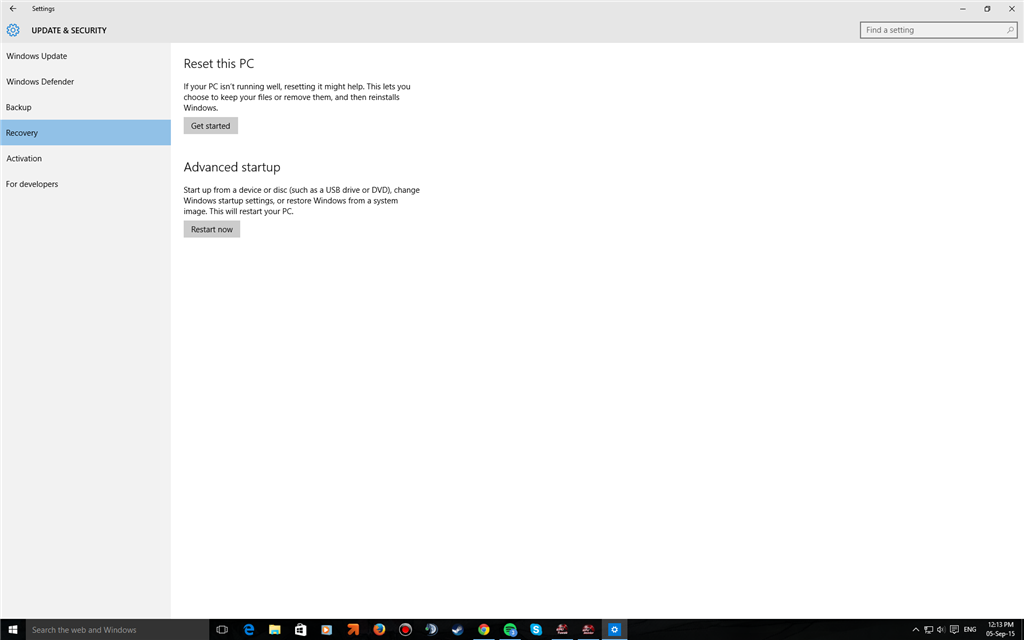
Reported content has been submitted
18 people found this reply helpful
·Was this reply helpful?
Sorry this didn't help.
Great! Thanks for your feedback.
How satisfied are you with this reply?
Thanks for your feedback, it helps us improve the site.
How satisfied are you with this reply?
Thanks for your feedback.
Reported content has been submitted
10 people found this reply helpful
·Was this reply helpful?
Sorry this didn't help.
Great! Thanks for your feedback.
How satisfied are you with this reply?
Thanks for your feedback, it helps us improve the site.
How satisfied are you with this reply?
Thanks for your feedback.
AFTER TRYING W10 HOW DO I REVERT BACK TO MY W7 ?
Original Title: SHARON3011
Have tried the solution you suggest but am unable to load the settings menu using any of the 3 options you outline. When you press Settings icon there's a quick flash on screen but nothing loads. Desperate to get back to W7 as I cannot use my printer or touch pad. Please can anyone help me. Thank you.
Reported content has been submitted
3 people found this reply helpful
·Was this reply helpful?
Sorry this didn't help.
Great! Thanks for your feedback.
How satisfied are you with this reply?
Thanks for your feedback, it helps us improve the site.
How satisfied are you with this reply?
Thanks for your feedback.
Hi Sueb,
Thanks for sharing your concern on Microsoft Community.
As you mentioned that, you are unable to get the Setting Windows to roll back to the previous Operating System, I suggest you to try the below steps and check if it helps.
1) Open an Administrator CMD window (Type CMD in the Search bar or Press Windows Logo Key + X. Click on Command Prompt admin).
If you can’t find a way, use these steps:
Press CTRL + Shift + ESC to open Task Manager.
Click File > Run New Task.
Make sure you have a check mark beside "Create this task with administrative privileges".
Type CMD.
2) Type the following commands at the CMD prompt:
dism /online /cleanup-image /restorehealth
sfc /scannnow
3) If both the above commands are completed and show no remaining issues, run the PowerShell command and copy and paste the following:
Get-AppXPackage -AllUsers |Where-Object {$_.InstallLocation -like "*SystemApps*"} | Foreach {Add-AppxPackage -DisableDevelopmentMode -Register "$($_.InstallLocation)\AppXManifest.xml"}
4) Check to be sure this command ran, showed a blue progress indicator and then returns to the prompt. If you see a red error, please try again. The command may have been typed or pasted incorrectly, or there may be a larger problem with Windows 10.
To roll back to the previous Operating System, refer to the below link:
http://windows.microsoft.com/en-us/windows-10/windows-10-recovery-options
Refer to the section: Go back to your previous version of Windows
Hope it helps, reply to us with the status of your issue. We will be happy to assist you.
Reported content has been submitted
Was this reply helpful?
Sorry this didn't help.
Great! Thanks for your feedback.
How satisfied are you with this reply?
Thanks for your feedback, it helps us improve the site.
How satisfied are you with this reply?
Thanks for your feedback.
Reported content has been submitted
1 person found this reply helpful
·Was this reply helpful?
Sorry this didn't help.
Great! Thanks for your feedback.
How satisfied are you with this reply?
Thanks for your feedback, it helps us improve the site.
How satisfied are you with this reply?
Thanks for your feedback.
Reported content has been submitted
Was this reply helpful?
Sorry this didn't help.
Great! Thanks for your feedback.
How satisfied are you with this reply?
Thanks for your feedback, it helps us improve the site.
How satisfied are you with this reply?
Thanks for your feedback.
Hi Chris,
Thanks for sharing your concern on Microsoft Community.
To assist you better, I like to know; what is the make and model of your computer?
We appreciate you for trying the troubleshooting steps.
As the issue still persist, I suggest you to create a new user account and check if the issue still persists.
Refer to the below link:
http://windows.microsoft.com/en-us/windows-10/getstarted-set-up-accounts
Hope it helps, reply to us with the status of your issue. We will be happy to assist you.
Reported content has been submitted
2 people found this reply helpful
·Was this reply helpful?
Sorry this didn't help.
Great! Thanks for your feedback.
How satisfied are you with this reply?
Thanks for your feedback, it helps us improve the site.
How satisfied are you with this reply?
Thanks for your feedback.
AFTER TRYING W10 HOW DO I REVERT BACK TO MY W7 ?
Original Title: SHARON3011
Reported content has been submitted
1 person found this reply helpful
·Was this reply helpful?
Sorry this didn't help.
Great! Thanks for your feedback.
How satisfied are you with this reply?
Thanks for your feedback, it helps us improve the site.
How satisfied are you with this reply?
Thanks for your feedback.
Reported content has been submitted
7 people found this reply helpful
·Was this reply helpful?
Sorry this didn't help.
Great! Thanks for your feedback.
How satisfied are you with this reply?
Thanks for your feedback, it helps us improve the site.
How satisfied are you with this reply?
Thanks for your feedback.