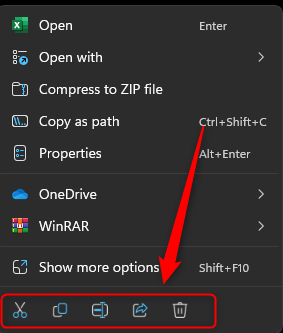After updating to windows 11 the right click copy, cut and paste features are embedded within further pull down menus called show more options. My question is, "How do I make these options front and center again without the extra steps?"
I already know about and use ctrl x, c and v. However, this is not always the most convenient thing for me. I know microsoft needs to make new versions for a profit and future security patch needs. However, I often go years without updating because your company changes the most basic things that are infuriating. What makes you think your customers want to relearn a desktop every year or two? I'm sure someone had their job validated by making this cosmetic change, but it is infuriating. How would you like getting in your car and having to see where someone moved your gear shift because there was a software update?
I use right click features very frequently. Due to some hand disability, the right click is often my go to over hitting multiple keys simultaneously. If this cannot be fixed it is easily a reason to revert back to windows 10.
Please advise.