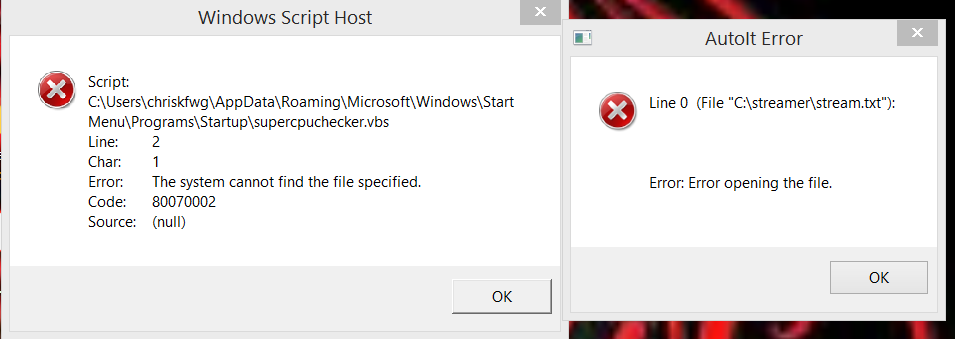Could you please help? Need to figure out how to remove the following scripts when starting the computer.
April 10, 2025
Windows 10 Top Contributors:
how to remove windows script host
Report abuse
Thank you.
Reported content has been submitted
* Please try a lower page number.
* Please enter only numbers.
Greetings! I am Vijay, an Independent Advisor. I am here to work with you on this problem.
Go to the folder - C:\Users\.......Startup (Please write the complete path as per your error message)
Open Notepad > Put following in this Notepad file
WScript.Quit
Save this file as supercpuchecker.vbs in this folder (Make sure that you have selected All files in Save as type: box while saving otherwise it will append .txt at the end which you will have to remove)
Reboot your PC
The error will go away
Source - Reply of DaveM121 - https://answers.microsoft.com/en-us/windows/for...
Vijay A. Verma | Blogging @ https://excelbianalytics.com | Linkedin @ https://www.linkedin.com/in/excelbi/
Report abuse
Thank you.
Reported content has been submitted
8 people found this reply helpful
·Was this reply helpful?
Sorry this didn't help.
Great! Thanks for your feedback.
How satisfied are you with this reply?
Thanks for your feedback, it helps us improve the site.
How satisfied are you with this reply?
Thanks for your feedback.
Windows Script Host is an important part of Windows. You're seeing that message because your computer either is currently or was previously infected with SuperCPUChecker malware.
I'm no expert at removing malware because, believe it or not, I have never been infected myself. However, a first step often recommended in this forum is to scan your computer with the free version of the popular and reliable Malwarebytes, which you can get here.
Not affiliated in any way with Directly or their Independent Advisors.
Report abuse
Thank you.
Reported content has been submitted
4 people found this reply helpful
·Was this reply helpful?
Sorry this didn't help.
Great! Thanks for your feedback.
How satisfied are you with this reply?
Thanks for your feedback, it helps us improve the site.
How satisfied are you with this reply?
Thanks for your feedback.
First of all turn off all Startup freeloaders that should not be starting with WIndows in the first place, following Step 4 in this tutorial:
http://answers.microsoft.com/en-us/windows/wiki...
Then if it continues browse to the location in the error to delete the file or folder of that name, after unhiding System files in File Explorer > View > Options > Change Folder and Search Options > View > enable Show Hidden Files, approve security box, Apply, Save.
If any problem deleting the file then first take ownership using this handy shortcut:
https://www.askvg.com/add-take-ownership-option...
I hope this helps. Feel free to ask back any questions and keep me posted. If you'll wait to rate whether my post helped you, I will keep working with you until it's resolved.
________________________________________________________
Standard Disclaimer: There are links to non-Microsoft websites. The pages appear to be providing accurate, safe information. Watch out for ads on the sites that may advertise products frequently classified as a PUP (Potentially Unwanted Products). Thoroughly research any product advertised on the sites before you decide to download and install it.
Retired 2023, thirteen year daily forums volunteer, Windows MVP 2010-2020
Report abuse
Thank you.
Reported content has been submitted
3 people found this reply helpful
·Was this reply helpful?
Sorry this didn't help.
Great! Thanks for your feedback.
How satisfied are you with this reply?
Thanks for your feedback, it helps us improve the site.
How satisfied are you with this reply?
Thanks for your feedback.
The solution is to basically recreate that file and put an exit script into it
1
Open Windows File Explorer
On the View Ribbon, temporarily turn on 'Hidden Items
In the address bar paste this and hit Enter:
shell:startup
Right click in that folder and choose New - Text Document
Put this text in that file:
Wscript.Quit
Then click File - Save As
At the bottom of the save as dialog, set save as type to *.*
Save the files as supercpuchecker..vbs
Note you must enter the vbs file extension yourself
Restart your PC
2
You should run a scan with the free version of MalwareBytes
https://www.malwarebytes.com/
After the scan Restart your PC, you can then uninstall MalwareBytes . .
________________________________________________________
Standard Disclaimer This is a non-Microsoft website. The page appears to be providing accurate, safe information. Watch out for ads on the site that may advertise products frequently classified as a PUP (Potentially Unwanted Products). Thoroughly research any product advertised on the site before you decide to download and install it.
Power to the Developer!
MSI GV72 - 17.3", i7-8750H (Hex Core), 32GB DDR4, 4GB GeForce GTX 1050 Ti, 256GB NVMe M2, 2TB HDD
Report abuse
Thank you.
Reported content has been submitted
Was this reply helpful?
Sorry this didn't help.
Great! Thanks for your feedback.
How satisfied are you with this reply?
Thanks for your feedback, it helps us improve the site.
How satisfied are you with this reply?
Thanks for your feedback.
Thanks VJ! But could you elaborate: Save this file as supercpuchecker.vbs in this folder (Make sure that you have selected All files in Save as type: box while saving otherwise it will append .txt at the end which you will have to remove)?
So, I copied the "WScript.Quit" into Notepad and save the notepad with that in it then how do you save this file as "supercpuchecker.vbs"?
Report abuse
Thank you.
Reported content has been submitted
Was this reply helpful?
Sorry this didn't help.
Great! Thanks for your feedback.
How satisfied are you with this reply?
Thanks for your feedback, it helps us improve the site.
How satisfied are you with this reply?
Thanks for your feedback.
Thank you so much VJ!!! You're MARVELOUS!!!
Ok, now that we got rid of the vbs file, how do I get rid/remove the stream.txt Autit error??
Report abuse
Thank you.
Reported content has been submitted
1 person found this reply helpful
·Was this reply helpful?
Sorry this didn't help.
Great! Thanks for your feedback.
How satisfied are you with this reply?
Thanks for your feedback, it helps us improve the site.
How satisfied are you with this reply?
Thanks for your feedback.

Vijay A. Verma | Blogging @ https://excelbianalytics.com | Linkedin @ https://www.linkedin.com/in/excelbi/
Report abuse
Thank you.
Reported content has been submitted
1 person found this reply helpful
·Was this reply helpful?
Sorry this didn't help.
Great! Thanks for your feedback.
How satisfied are you with this reply?
Thanks for your feedback, it helps us improve the site.
How satisfied are you with this reply?
Thanks for your feedback.
Report abuse
Thank you.
Reported content has been submitted
Was this reply helpful?
Sorry this didn't help.
Great! Thanks for your feedback.
How satisfied are you with this reply?
Thanks for your feedback, it helps us improve the site.
How satisfied are you with this reply?
Thanks for your feedback.
Report abuse
Thank you.
Reported content has been submitted
1 person found this reply helpful
·Was this reply helpful?
Sorry this didn't help.
Great! Thanks for your feedback.
How satisfied are you with this reply?
Thanks for your feedback, it helps us improve the site.
How satisfied are you with this reply?
Thanks for your feedback.
There is an entry in your Windows Startup process trying to load that file, it needs to be removed . . .
Task Manager and indeed Msconfig offer only limited control over Startup items . . .
Click the link below to download a small free utility that does not require installation
When the file downloads, unzip it.
Depending on your system, run Autoruns or Autoruns64 as Administrator
With that utility, you can right click and delete any startup item in Windows
Look for any entry listing Stream.txt or Autoit, on the initial list or on the Logon Tab, then untick any you find . . .
https://docs.microsoft.com/en-us/sysinternals/d...
Power to the Developer!
MSI GV72 - 17.3", i7-8750H (Hex Core), 32GB DDR4, 4GB GeForce GTX 1050 Ti, 256GB NVMe M2, 2TB HDD
Report abuse
Thank you.
Reported content has been submitted
2 people found this reply helpful
·Was this reply helpful?
Sorry this didn't help.
Great! Thanks for your feedback.
How satisfied are you with this reply?
Thanks for your feedback, it helps us improve the site.
How satisfied are you with this reply?
Thanks for your feedback.