Now I am the Main user of my computer, Apart from my younger sister for doing school work. I am set up as The computer Admin on my account, yet I accidently clcikde Run as administrator on my MSN Messenger one night while slightly intoxicated.
With this running, I cannot seem to get my Messenger to display what I am listening to in my WMP and it also no longer starts up at start up as it needs admin permision to run.
How on this planet do I remove this? I kno I've managed it before But I can't for the life of me remember or figure the damned thing out.
Please help me.
Many thanks in advance,
Fay
x
Right-click on the program's shortcut (or exe file) and choose Properties.
Switch to the compatibility tab and uncheck the box next to "Run this program as an administrator". Click "ok".
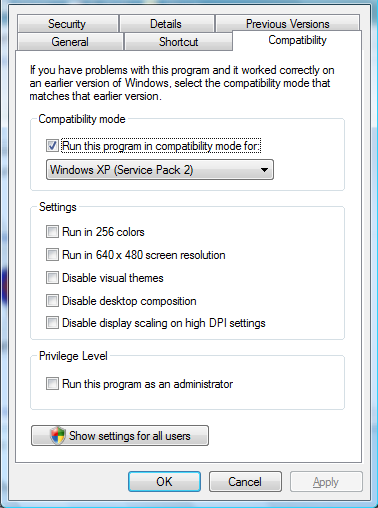
Best Wishes,
Tiffany McLeod aka BookwormDragon
Report abuse
Details (required):
Thank you.
Reported content has been submitted
183 people found this reply helpful
·Was this reply helpful?
Sorry this didn't help.
Great! Thanks for your feedback.
How satisfied are you with this reply?
Thanks for your feedback, it helps us improve the site.
How satisfied are you with this reply?
Thanks for your feedback.
