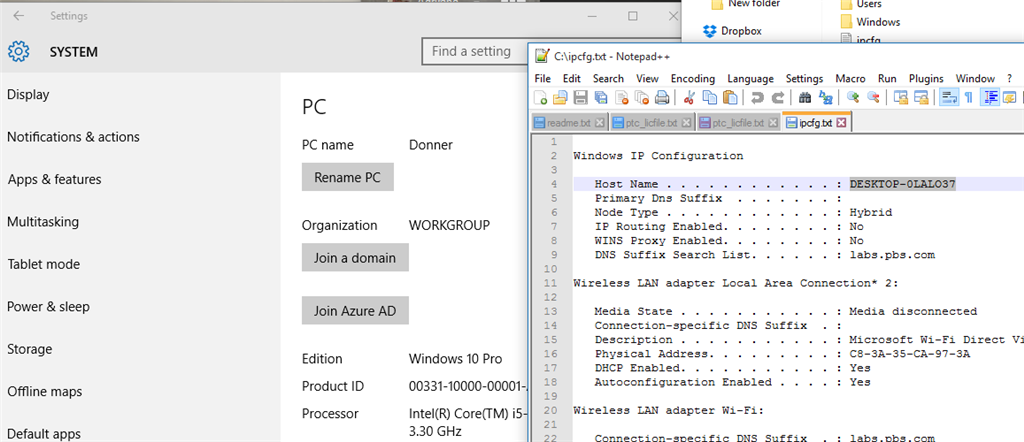So I changed my computer name from generic DESKTOP-0LALO37 to Donner and all seems fine and well in windows menus. However, after several reboots ipconfig /all still outputs the DESKTOP-0LALO37 as hostname.
I require this data to be uniform as I use several software solutions using FlexLm licensing. Help?
below is a screenshot of my problem.