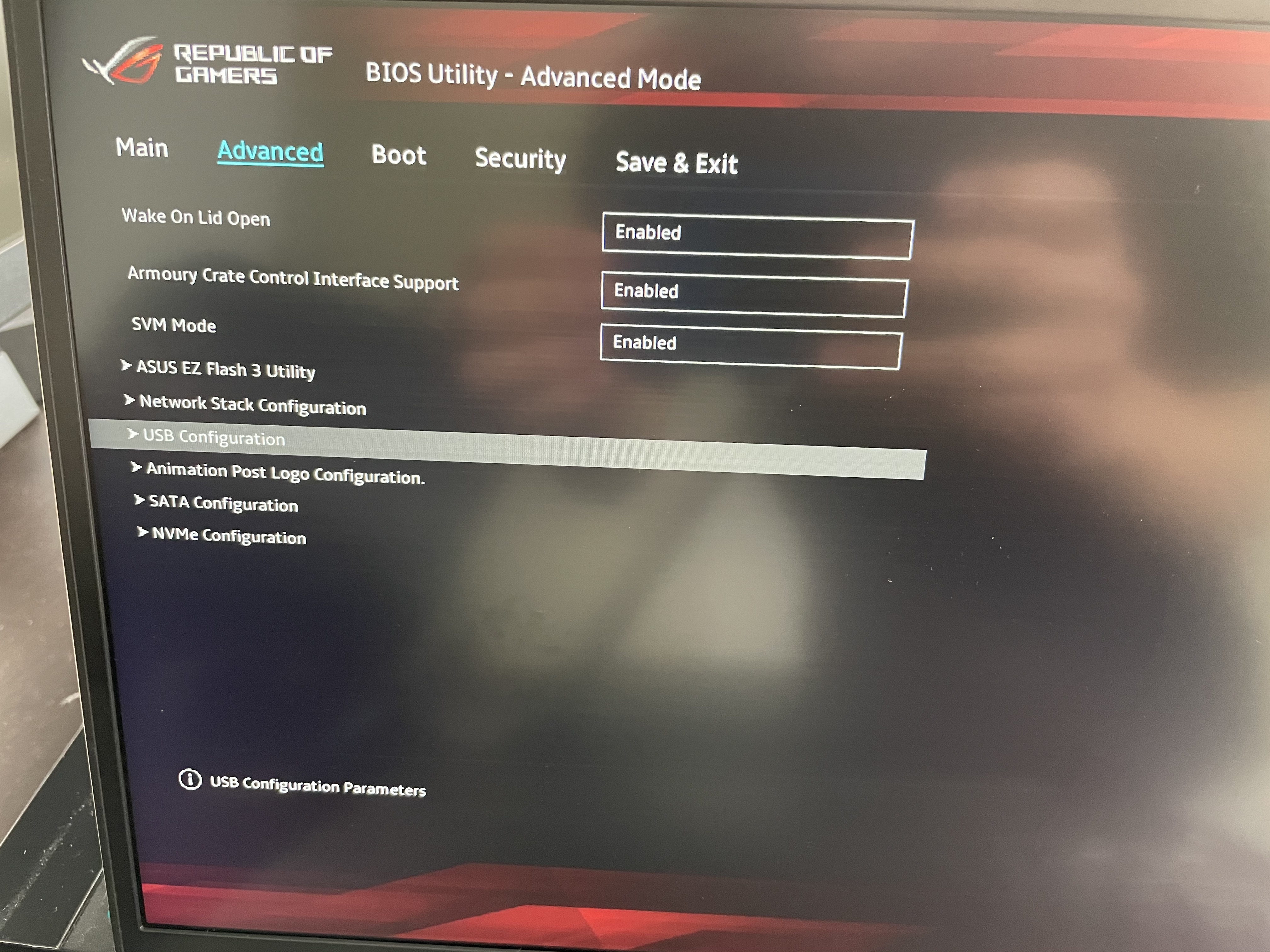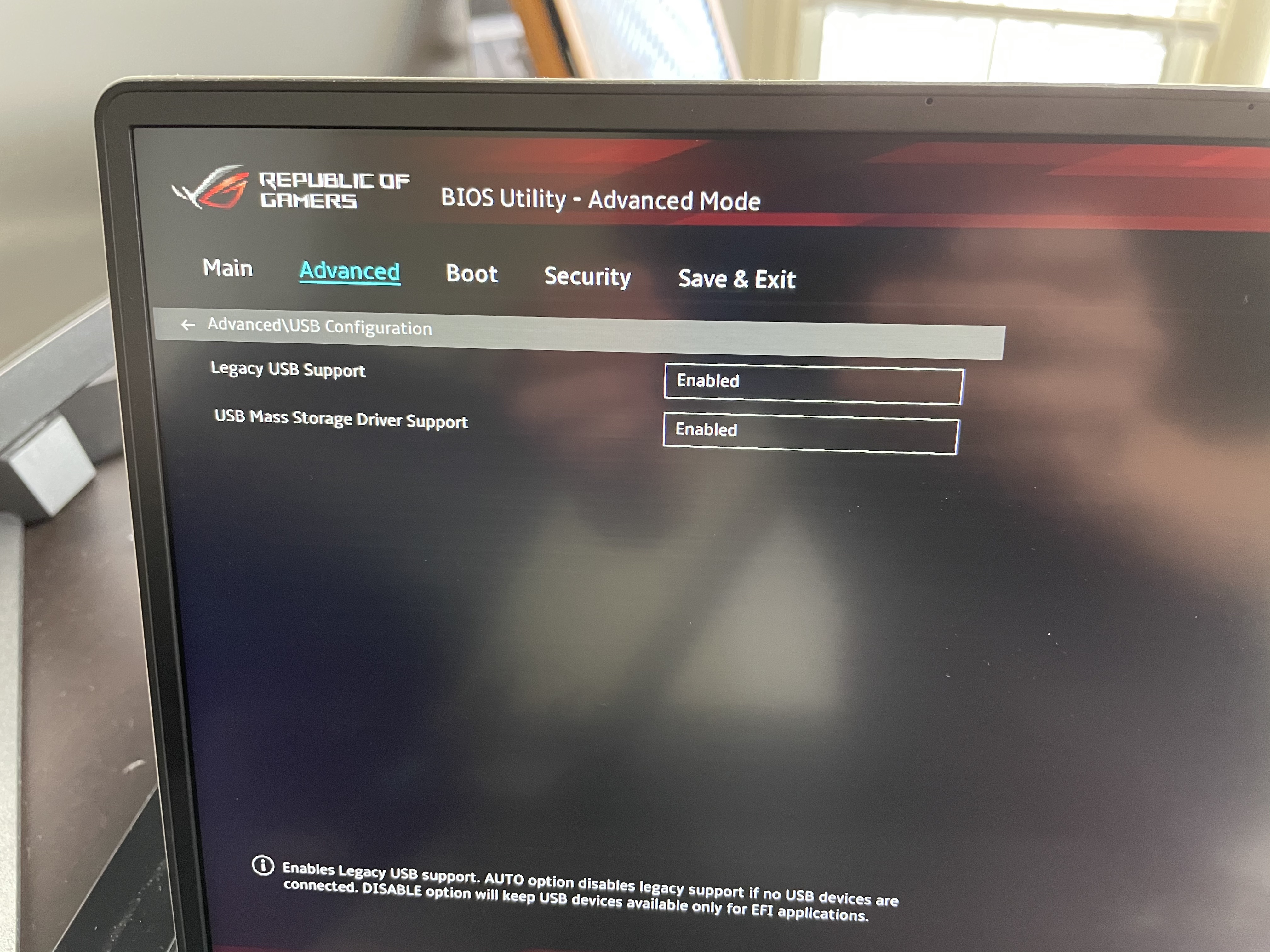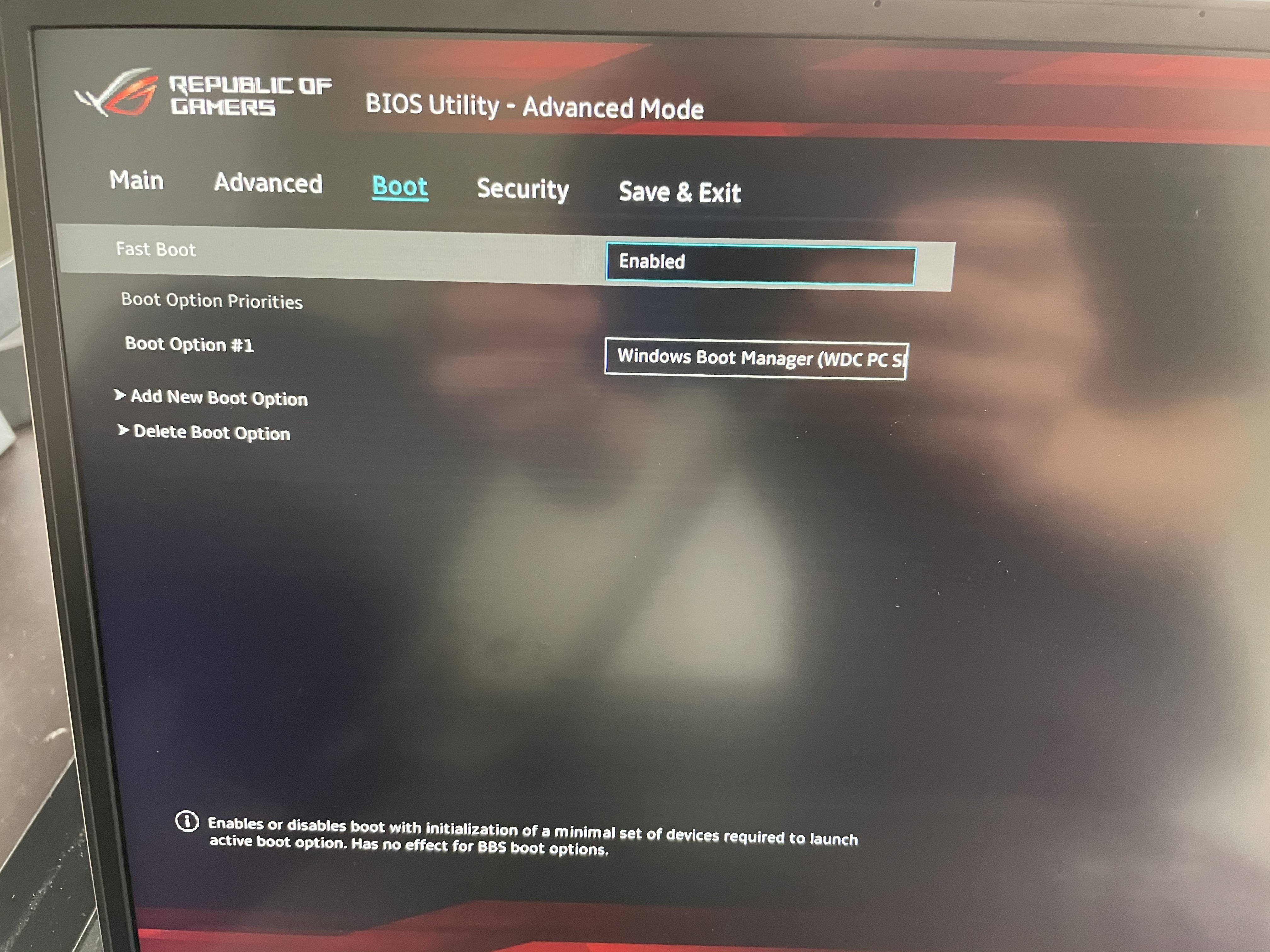Hi and thanks for reaching out.,
My name is Katrina Green, I'm an Independent Advisor.
1 Change what closing the lid does by setting it to 'Do Nothing':
Hit the ⊞ Win key and type lid, or else go:
Control Panel → Hardware & Sound → Power Options → System Settings
2 Plug in an external mouse.
3 Go to Device Manager or hit ⊞ Win + X followed by M
4 Double-click the external USB pointing device.
5 On the Power Management tab, ensure that Allow device to wake computer is checked.
6 When you're finished using the built-in screen, cycle through projector options to enable monitor with: ⊞ Win + P
7 Don't use Shut Down when finished with the computer. Instead use one of:
Hibernate shortcut: ⊞ Win + X followed by U then H
Sleep or use ⊞ Win + X followed by U then S Now you can keep the screen lid closed but turn on and use the laptop with an external monitor. To meet your last 'requirement', you can change the settings to Sleep settings so the laptop goes to sleep after a set amount of idle time:
⊞ Win and then type: sleep + Enter
Control Panel → Screen → Power & Sleep Now you don't need to use the power button to turn it on or off.
https://superuser.com/questions/1261576/turn-on...
Note: This is a non-Microsoft website. The page appears to be providing accurate, safe information. Watch out for ads on the site that may advertise products frequently classified as a PUP (Potentially Unwanted Products). Thoroughly research any product advertised on the site before you decide to download and install it.
Hope this helps, Thank you.