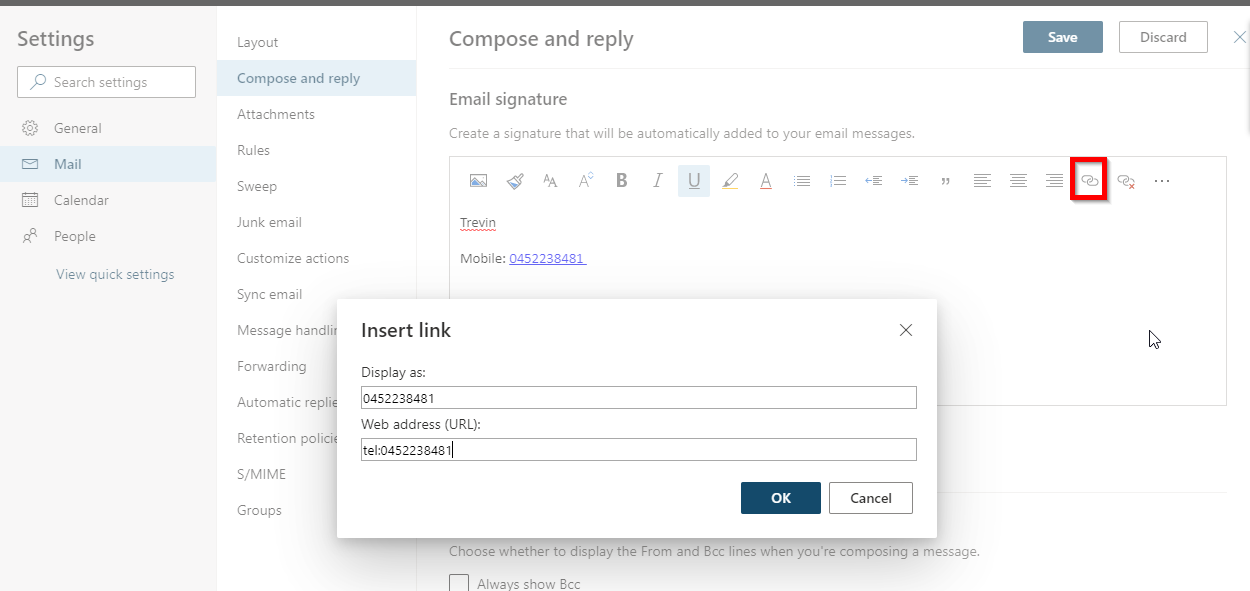I am trying to set up a email signature and I want my phone number to be clickable when viewing on a smartphone. I am using Windows 10 and can't see a way to do this in Windows Email. I also have Microsoft 365 and have Outlook. Can I create it there and copy it to my Windows email?
Margie