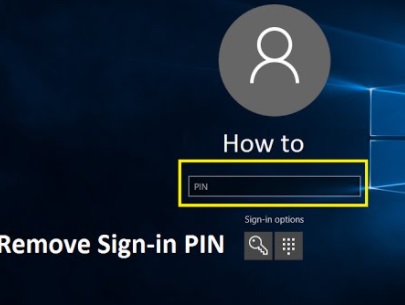Hi Team,
Can you please help in getting this option off or disable? We want to use the password sign in option only.
I have tried below mentioned steps:
1. Right click Start Button or press W8K + X keys and select Settings.
2. In the Settings app, navigate to Accounts > Sign-in options.
3. Now in right pane of Sign-in options, under Windows Hello PIN, click on I forgot my PIN link.
4. Moving on, in next window, click on Continue button.
5. If you’ve switched to Microsoft account, you’ll be asked to sign in now. Users with local account password will be asked for sign in to local account. Complete the sign-in to your account.
6. Then under Set up a PIN window, without filling any information, simply click on Cancel button. Then close the window appearing next.
7. This should finally remove your existing Windows Hello PIN.
This helped to removing the PIN but after restart it is asking to set up a new pin. :(
A quick reply will be a great help.
Thanks!!
Priyank