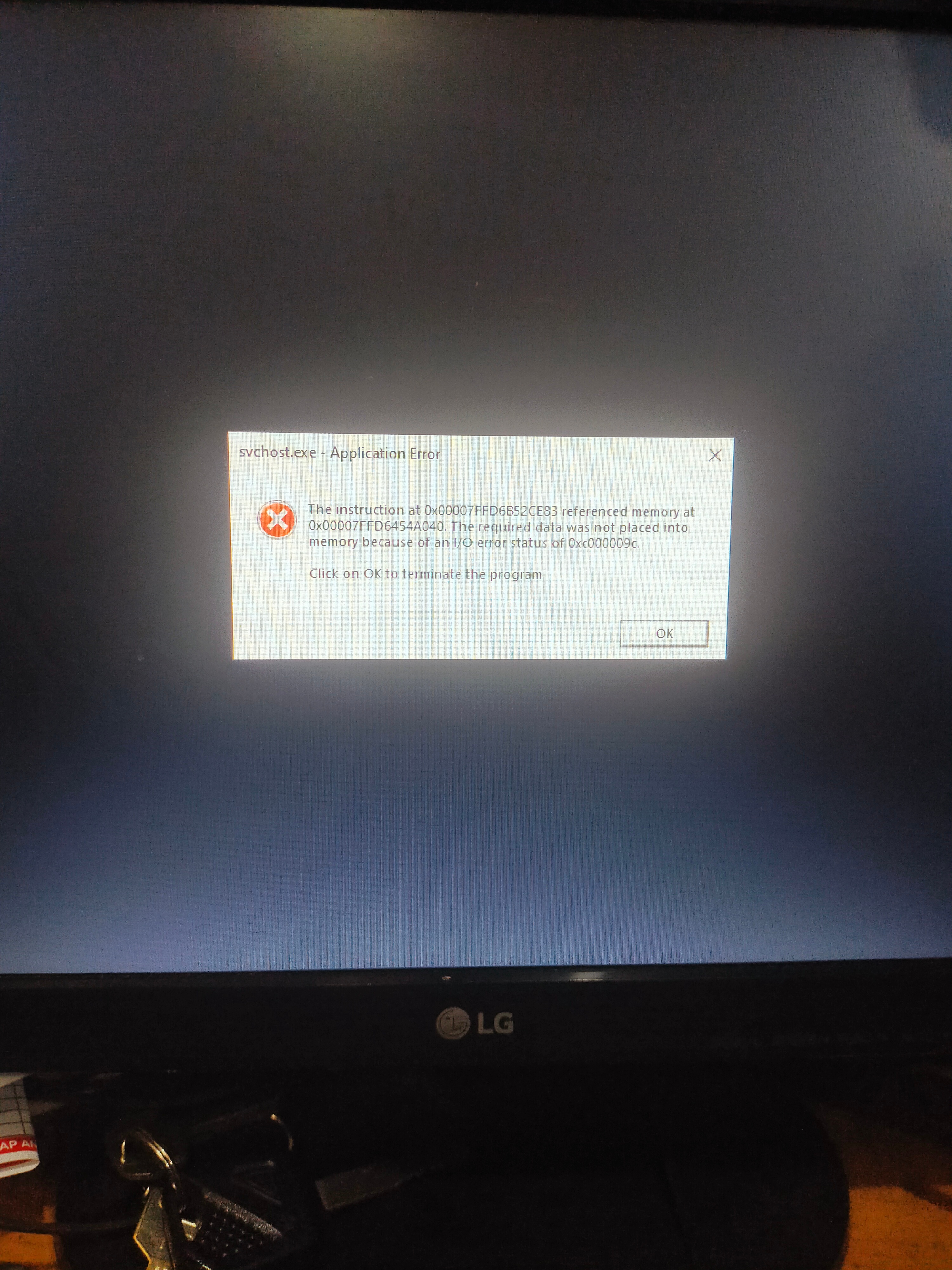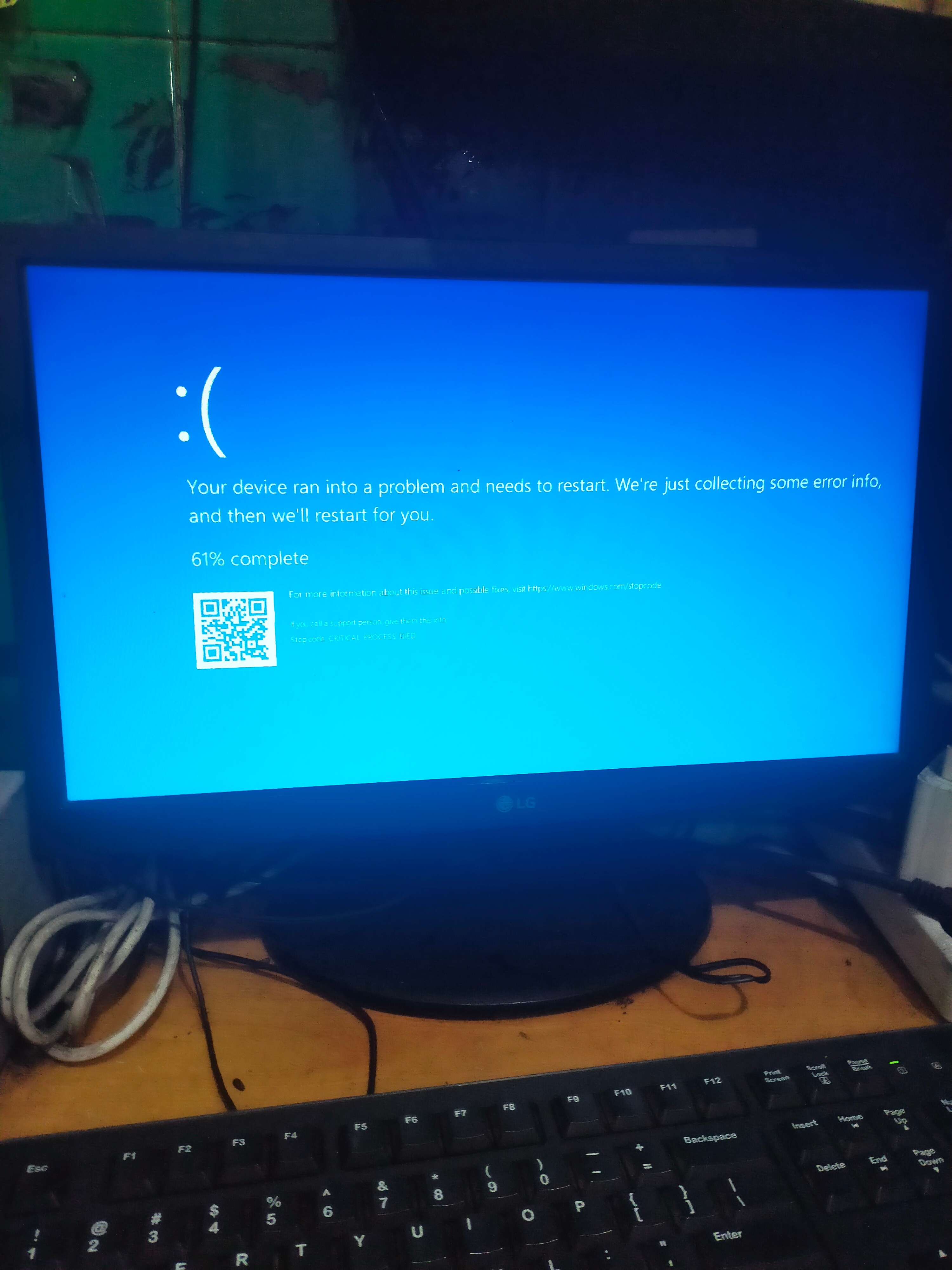How to fix the svchost.exe application error The instruction at 0x00007FFD6B52CE83 referenced memory at 0x00007FFD6454A040. The required data was not placed into memory because of an I/O error status of 0xc000009c bcs is make my computer black screen and lagging
May 10, 2024
Contribute to the Windows forum!
Click here to learn more 💡
May 10, 2024
Windows 10 Forum Top Contributors:
Ramesh Srinivasan - neilpzz - Volume Z - franco d'esaro - _AW_ ✅
How to fix the svchost.exe application error The instruction at 0x00007FFD6B52CE83
Report abuse
Thank you.
Reported content has been submitted
Good day! I’m Jhakesong and I'll try to help you today.
Did the issue happened after an update? or did it occurred after installing a software in your computer? If so, please try system restore first if you can still login to your computer. Here's how:
1) Click Search
2) Type restore
3) Open create a restore point
4) Click the system restore button
5) Hit Next
6) Pick a restore point (Preferably a date before the issue happened)
7) Wait for the process to finish.
If system restore didn't help, try a system file check and an image repair of windows:
System File fix
1) Press Windows key + S, this will open search
2) Type cmd, run command prompt as administrator
3) Enter this command and press enter: sfc /scannow
4) Wait for the process to finish and reboot your computer.
5) Check if the issue still persists.
Image Repair of windows
1) Press Windows key + S, this will open search
2) Type cmd, run command prompt as administrator
3) Enter this command and press enter: DISM /Online /Cleanup-Image /RestoreHealth
4) Wait for the process to finish and reboot your computer.
5) Check if the issue still persists.
Let me know how it goes. Have a great day!
Report abuse
Thank you.
Reported content has been submitted
2 people found this reply helpful
·Was this reply helpful?
Sorry this didn't help.
Great! Thanks for your feedback.
How satisfied are you with this reply?
Thanks for your feedback, it helps us improve the site.
How satisfied are you with this reply?
Thanks for your feedback.
Can this problem cause6by having low spec on pc bc i still using intel pentium ram 4 and hdd 160gb?
Report abuse
Thank you.
Reported content has been submitted
Was this reply helpful?
Sorry this didn't help.
Great! Thanks for your feedback.
How satisfied are you with this reply?
Thanks for your feedback, it helps us improve the site.
How satisfied are you with this reply?
Thanks for your feedback.
Thanks for replying. Yes this is very likely, specially if the programs you are running require so much resources. I also suggest checking the settings of your computer's virtual memory to see if it helps.
1) Click search.
2) Type sysdm.cpl
3) Click the Advanced Tab
4) Click Settings under Performance.
5) Set it to Best performance
6) Next, click the Advanced tab, then go to Virtual memory and click the Change button
7) Make sure this is set to "Automatically manage paging file size for all drives.
8) Reboot your computer.
Report abuse
Thank you.
Reported content has been submitted
Was this reply helpful?
Sorry this didn't help.
Great! Thanks for your feedback.
How satisfied are you with this reply?
Thanks for your feedback, it helps us improve the site.
How satisfied are you with this reply?
Thanks for your feedback.
Omg pls help i just do the step
This one :
please try system restore first if you can still login to your computer. Here's how:
1) Click Search
2) Type restore
3) Open create a restore point
4) Click the system restore button
5) Hit Next
6) Pick a restore point (Preferably a date before the issue happened)
7) Wait for the process to finish.
Now when i restarting my pc
Report abuse
Thank you.
Reported content has been submitted
Was this reply helpful?
Sorry this didn't help.
Great! Thanks for your feedback.
How satisfied are you with this reply?
Thanks for your feedback, it helps us improve the site.
How satisfied are you with this reply?
Thanks for your feedback.
Turn Off your computer and turn it back ON. When you get to the Automatic Repair screen click Advanced Options. Then perform system restore again.
Report abuse
Thank you.
Reported content has been submitted
Was this reply helpful?
Sorry this didn't help.
Great! Thanks for your feedback.
How satisfied are you with this reply?
Thanks for your feedback, it helps us improve the site.
How satisfied are you with this reply?
Thanks for your feedback.
If need install the window again ,pls aleast tell me how save my data first 😭 ,i already try in save mode but in save mode still blue screen
Report abuse
Thank you.
Reported content has been submitted
Was this reply helpful?
Sorry this didn't help.
Great! Thanks for your feedback.
How satisfied are you with this reply?
Thanks for your feedback, it helps us improve the site.
How satisfied are you with this reply?
Thanks for your feedback.
You must enable system protection this drive ,and i cant enable it in localdisk (c:)(system)
Report abuse
Thank you.
Reported content has been submitted
Was this reply helpful?
Sorry this didn't help.
Great! Thanks for your feedback.
How satisfied are you with this reply?
Thanks for your feedback, it helps us improve the site.
How satisfied are you with this reply?
Thanks for your feedback.
Thank you for the update. I understand. Here is a guide on how to save your files when you cannot boot your computer. You will need a USB flash drive to save your files into. Here's the link:
https://appuals.com/how-to-backup-files-from-co...
Next thing to do is repair your computer using a windows installation media. Here is a walkthrough on how to perform that. You will need another working computer to download the windows installer into a USB flash drive.
https://www.thewindowsclub.com/boot-or-repair-w...
____________________________________________________________
Standard Disclaimer: These are links to non-Microsoft websites. The pages appear to be providing accurate, safe information. Watch out for ads on the sites that may advertise products often classified as a PUP (Potentially Unwanted Products). Thoroughly research any product advertised on the sites before you decide to download and install it. We strongly suggest not to install or purchase anything from the link.
Report abuse
Thank you.
Reported content has been submitted
1 person found this reply helpful
·Was this reply helpful?
Sorry this didn't help.
Great! Thanks for your feedback.
How satisfied are you with this reply?
Thanks for your feedback, it helps us improve the site.
How satisfied are you with this reply?
Thanks for your feedback.
Question Info
Last updated May 13, 2024 Views 5,041 Applies to: