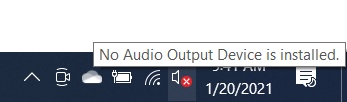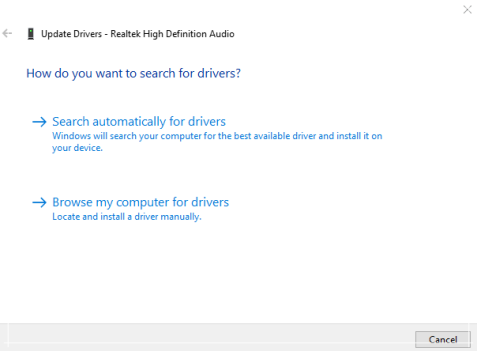I recently did a clean install of Windows 10. Now I don't have a speaker installed on my computer. When I hover over the sound icon, I get a message that says no audio output device is installed.
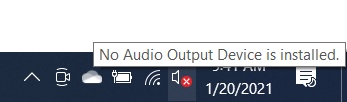
It doesn't show up in device manager either
How do I remedy this? I have tried installing the latest Windows update. Can't find the
realtec print drivers anywhere
Hello,
See if this fix helps you:
https://www.kapilarya.com/fix-no-audio-output-device-is-installed-windows-10
Let us know if this helps!
Note: Included link in this reply refers to blog post by a trusted Microsoft MVP.
Oh rats, I thought it was going to work. I got all the way to the end of the wizard and installed Realtec High Definition Audio
because that is what are on my other 2 Win 10 lap tops. When I went to Device Manager, there it was under sound, video and game controllers,
but it had a yellow triangle next to it.

Upon right clicking, there was no enable
option, just update driver, disable device, uninstall device.

Updating driver produces this window
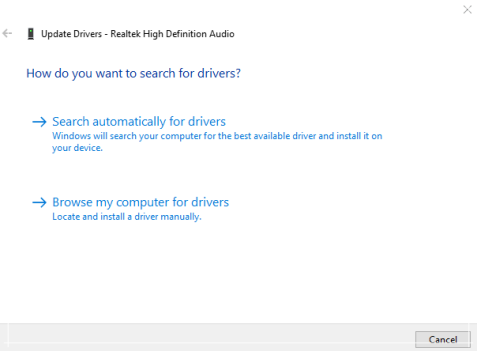
Selecting search automatically for drivers
produces