Start your PC then just as Windows loads - press and hold Power Button for 5 - 10 seconds to perform a shut down. Do it 3 times. You may only need to do it twice, but on the third start Windows will boot into the recovery environment.
You can also hold shift > press restart in the start menu to do the same
1:
Go to Troubleshoot > Advanced Option > Startup Repair
This will try to make Windows repair itself.
____________________________________________________
2:
Also try to go to Troubleshoot > Advanced Option > System Restore
You can check to see if you have a restore point here where you can go back to before the issue started.
_____________________________________________________
3:
If you do not have a restore point, you can go to Troubleshoot > Advanced Option > Startup Settings > Restart
After you restart, press the button you need to to get into Safe mode, usually 4
Once in Safe Mode, backup your data if you can then open Device Manager via pressing win+x > Device manager > update all drivers that you may be able to.
Restart your PC after that.
_____________________________________________________
4:
If everything else fails, you may need a reset entirely:
In the same vain, go back to the recovery environment then go to Troubleshoot > Advanced Options > Reset this PC
Choose the option you want after that screen to keep files or not > start the reset
Patience is a virtue
284 people found this reply helpful
·
Was this reply helpful?
Sorry this didn't help.
Great! Thanks for your feedback.
How satisfied are you with this reply?
Thanks for your feedback, it helps us improve the site.
How satisfied are you with this reply?
Thanks for your feedback.
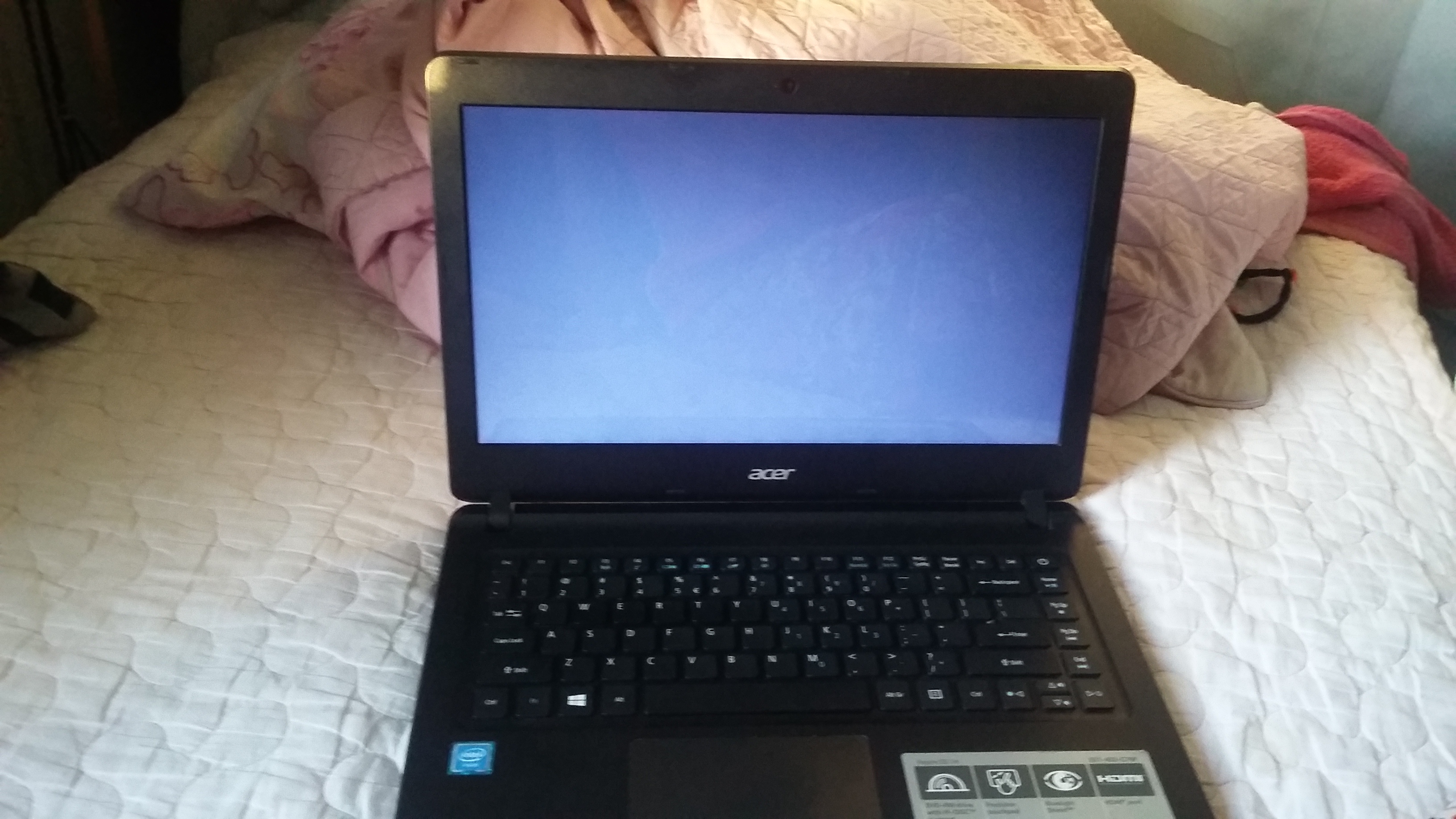 after
I pressed the power on, the acer display appeared and I waited for the lock screen to display but a gray screen just showed up. I really need to fix this problem in my laptop because I'm attending a contest this coming october please heeeelp meeeeee����������
after
I pressed the power on, the acer display appeared and I waited for the lock screen to display but a gray screen just showed up. I really need to fix this problem in my laptop because I'm attending a contest this coming october please heeeelp meeeeee����������
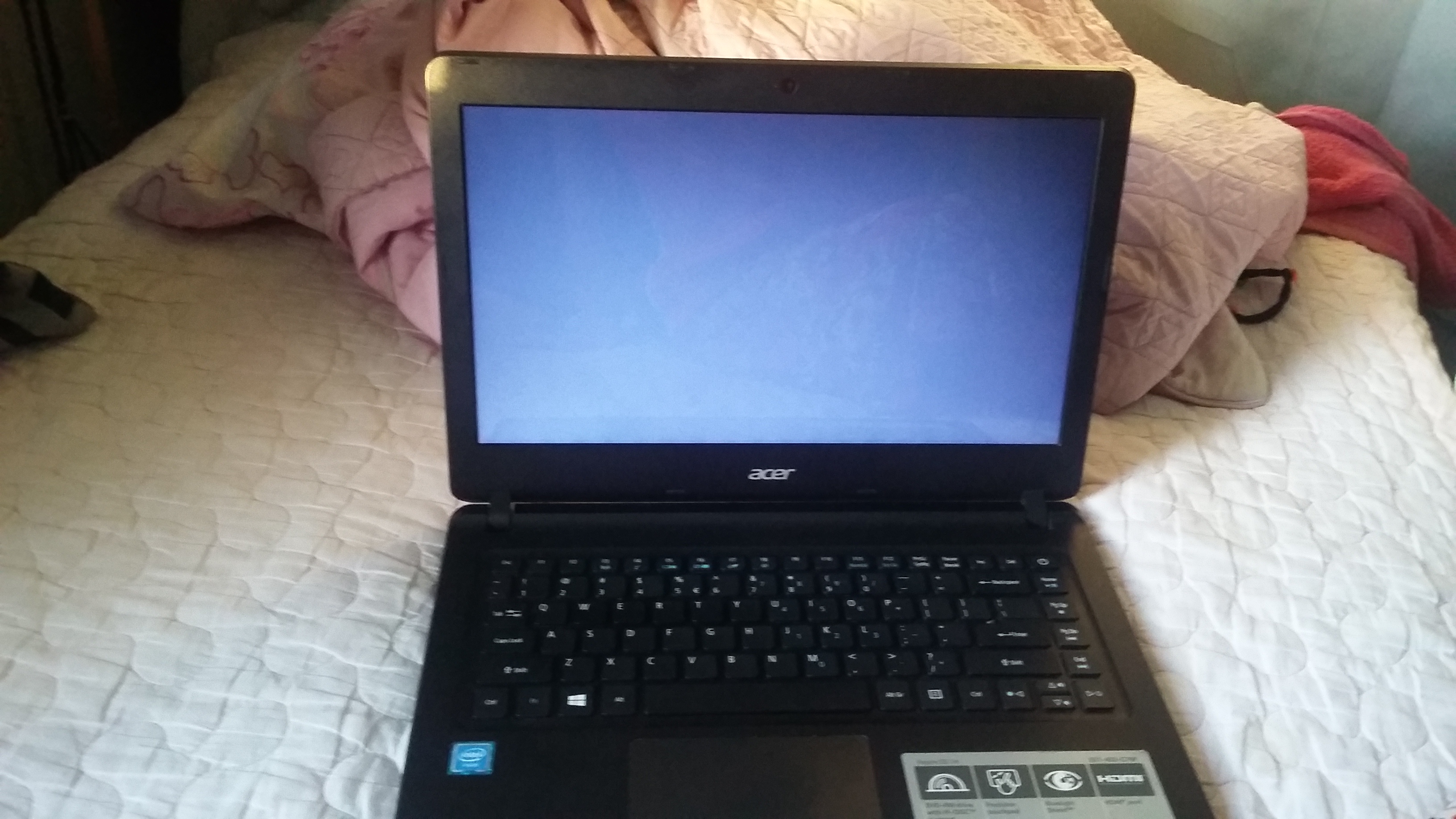 after
I pressed the power on, the acer display appeared and I waited for the lock screen to display but a gray screen just showed up. I really need to fix this problem in my laptop because I'm attending a contest this coming october please heeeelp meeeeee����������
after
I pressed the power on, the acer display appeared and I waited for the lock screen to display but a gray screen just showed up. I really need to fix this problem in my laptop because I'm attending a contest this coming october please heeeelp meeeeee����������
