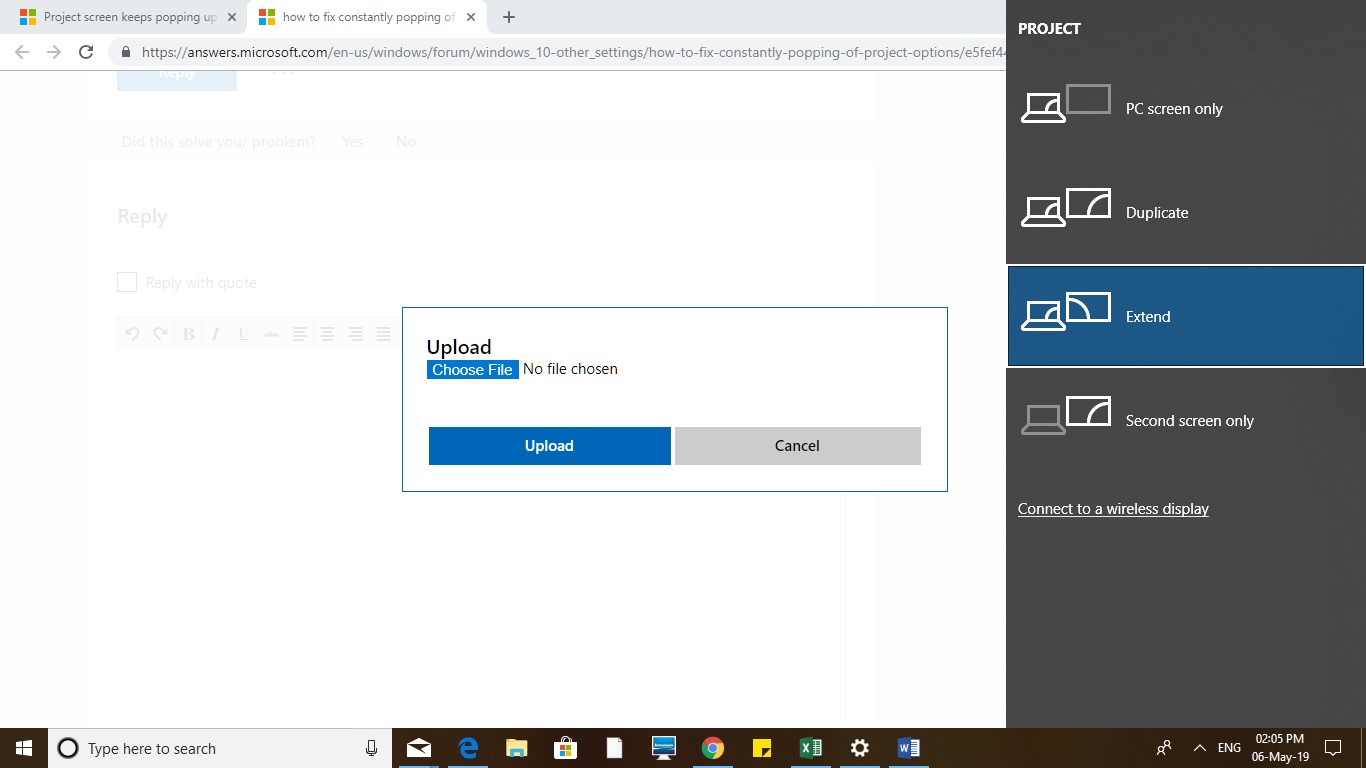May 20, 2024
Microsoft Learn Q&A needs your feedback!
Want to earn $25 for telling us how you feel about the current Microsoft Learn Q&A thread experience? Help our research team understand how to make Q&A great for you.
May 10, 2024
Contribute to the Windows forum!
Click here to learn more 💡
May 10, 2024
Windows 10 Forum Top Contributors:
Ramesh Srinivasan - neilpzz - Volume Z - franco d'esaro - _AW_ ✅
how to fix constantly popping of project options in windows 10
Report abuse
Thank you.
Reported content has been submitted
Greetings! I am Vijay, an Independent Advisor. I am here to work with you on this problem.
My apologies, Just need a little bit more information. Could you please post the screenshot of this pop so that we can understand and provide the solution?
Vijay A. Verma @ https://excelbianalytics.com
Report abuse
Thank you.
Reported content has been submitted
1 person found this reply helpful
·Was this reply helpful?
Sorry this didn't help.
Great! Thanks for your feedback.
How satisfied are you with this reply?
Thanks for your feedback, it helps us improve the site.
How satisfied are you with this reply?
Thanks for your feedback.
Please explain this in more detail, when you say a popping of Project Options - are you getting some sort of error popping up on your screen?
If so, what exactly is printed on that popup and when does it happen, is that on Startup or is that constantly popping up?
If possible, a screenshot of what you are referring to would really help us to diagnose the issue . . .
Power to the Developer!
MSI GV72 - 17.3", i7-8750H (Hex Core), 32GB DDR4, 4GB GeForce GTX 1050 Ti, 256GB NVMe M2, 2TB HDD
Report abuse
Thank you.
Reported content has been submitted
Was this reply helpful?
Sorry this didn't help.
Great! Thanks for your feedback.
How satisfied are you with this reply?
Thanks for your feedback, it helps us improve the site.
How satisfied are you with this reply?
Thanks for your feedback.
Hi SasidharanNataraj
Greetings! I am Vijay, an Independent Advisor. I am here to work with you on this problem.
My apologies, Just need a little bit more information. Could you please post the screenshot of this pop so that we can understand and provide the solution?
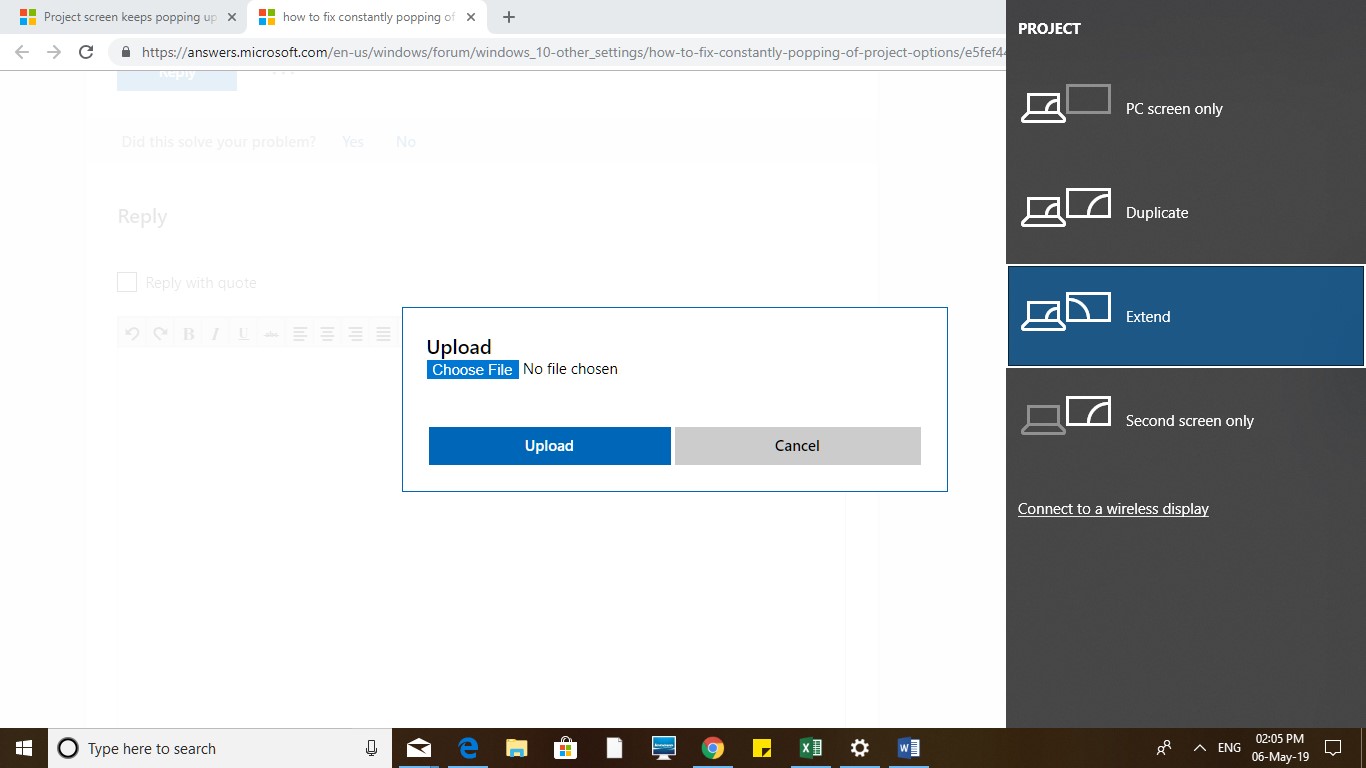
Report abuse
Thank you.
Reported content has been submitted
6 people found this reply helpful
·Was this reply helpful?
Sorry this didn't help.
Great! Thanks for your feedback.
How satisfied are you with this reply?
Thanks for your feedback, it helps us improve the site.
How satisfied are you with this reply?
Thanks for your feedback.
Hi Sasidharan
Please explain this in more detail, when you say a popping of Project Options - are you getting some sort of error popping up on your screen?
If so, what exactly is printed on that popup and when does it happen, is that on Startup or is that constantly popping up?
If possible, a screenshot of what you are referring to would really help us to diagnose the issue . . .
Report abuse
Thank you.
Reported content has been submitted
Was this reply helpful?
Sorry this didn't help.
Great! Thanks for your feedback.
How satisfied are you with this reply?
Thanks for your feedback, it helps us improve the site.
How satisfied are you with this reply?
Thanks for your feedback.
Windows Key+X > Click Device Manager > Expand Network Adapters > Right click on entry below >
A. Rollback the Driver
Click Properties > Go to Driver tab > If there is rollback option, click it
B. Update driver from manufacturer's website
Go to the website of the driver's manufacturer or computer's manufacturer > See if some driver is released for your model and OS > If yes, download that > In previous option, click Uninstall > Install the downloaded driver > Restart your computer
Please report back me the results so that I can advise further steps if your problem is not solved.
Vijay A. Verma @ https://excelbianalytics.com
Report abuse
Thank you.
Reported content has been submitted
Was this reply helpful?
Sorry this didn't help.
Great! Thanks for your feedback.
How satisfied are you with this reply?
Thanks for your feedback, it helps us improve the site.
How satisfied are you with this reply?
Thanks for your feedback.
Thank you for the screenshot, I understand the problem now . . .
Are you actually using a multi-screen setup on your PC?
Please first check that the connection to any monitor attached to your PC is connected correctly . . .
This was a known issue in a previous version of Windows 10, click your Start Button, type winver and hit Enter
On the resulting dialog, what Version No. and build No. of Windows 10 are you running?
Power to the Developer!
MSI GV72 - 17.3", i7-8750H (Hex Core), 32GB DDR4, 4GB GeForce GTX 1050 Ti, 256GB NVMe M2, 2TB HDD
Report abuse
Thank you.
Reported content has been submitted
1 person found this reply helpful
·Was this reply helpful?
Sorry this didn't help.
Great! Thanks for your feedback.
How satisfied are you with this reply?
Thanks for your feedback, it helps us improve the site.
How satisfied are you with this reply?
Thanks for your feedback.
Hi Sasidharan
Thank you for the screenshot, I understand the problem now . . .
Are you actually using a multi-screen setup on your PC?
Please first check that the connection to any monitor attached to your PC is connected correctly . . .
This was a known issue in a previous version of Windows 10, click your Start Button, type winver and hit Enter
On the resulting dialog, what Version No. and build No. of Windows 10 are you running?
Hi Dave,
Thanks for your assistance, Details mentioned below as required
My laptop running with version no. of 1803 and build no. of 17134.753
I hope problem will be resolved
Report abuse
Thank you.
Reported content has been submitted
Was this reply helpful?
Sorry this didn't help.
Great! Thanks for your feedback.
How satisfied are you with this reply?
Thanks for your feedback, it helps us improve the site.
How satisfied are you with this reply?
Thanks for your feedback.
Most likely the best way to resolve this would be to update Windows 10 to the newest version . . .
Microsoft have released version 1809 of Windows 10, click the link below, then click 'Update Now' on that page to immediately get 1809 and bring your PC right up to date
https://www.microsoft.com/en-us/software-downlo...
Power to the Developer!
MSI GV72 - 17.3", i7-8750H (Hex Core), 32GB DDR4, 4GB GeForce GTX 1050 Ti, 256GB NVMe M2, 2TB HDD
Report abuse
Thank you.
Reported content has been submitted
Was this reply helpful?
Sorry this didn't help.
Great! Thanks for your feedback.
How satisfied are you with this reply?
Thanks for your feedback, it helps us improve the site.
How satisfied are you with this reply?
Thanks for your feedback.