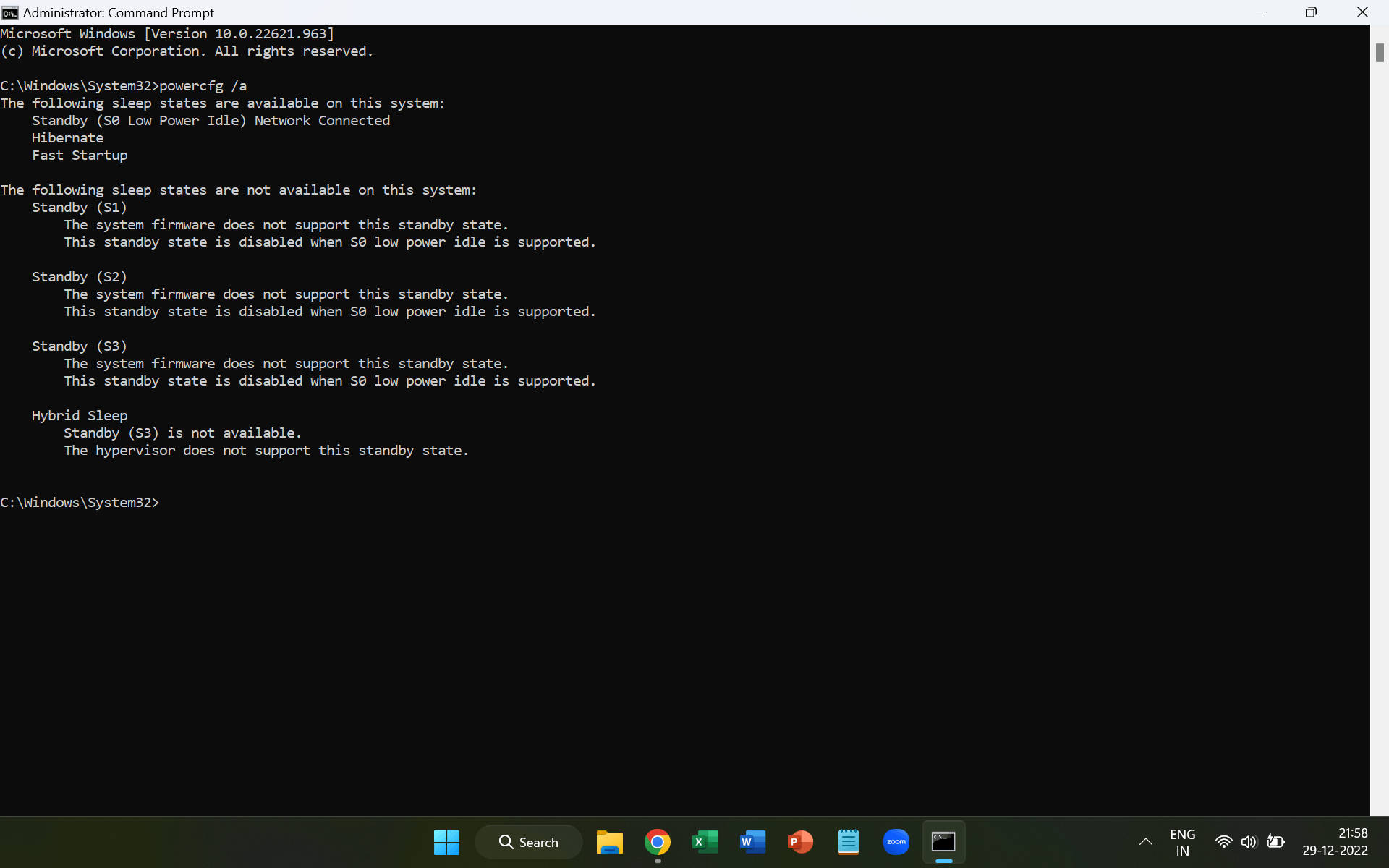Hi,
I am having alot of issues with modern standby i.e., S0. I would like to disable this & enable S3 i.e., the legacy sleep. I have checked that my laptop supports S3. It is only when S0 is enabled, S3 cannot be enabled.
Can anyone help me how can I enable S3 and disable S0?
March 10, 2025
Windows 11 Top Contributors:
How to enable S3 Sleep State and Disable Modern Standby (S0)
Report abuse
Thank you.
Reported content has been submitted
I understand that you want to disable Modern Standby and enable legacy sleep mode (S3) in Windows 11;
Initially I recommend that you check if the solutions provided in the link below help you:
https://www.makeuseof.com/windows-disable-moder...
Disclaimer: There are links to non-Microsoft websites. The pages appear to provide accurate and secure information. Watch out for ads on websites that may advertise products that are often classified as PUPs (Potentially Unwanted Products). Thoroughly research any product advertised on websites before deciding to download and install it.
Hope it works, see you soon!
Report abuse
Thank you.
Reported content has been submitted
5 people found this reply helpful
·Was this reply helpful?
Sorry this didn't help.
Great! Thanks for your feedback.
How satisfied are you with this reply?
Thanks for your feedback, it helps us improve the site.
How satisfied are you with this reply?
Thanks for your feedback.
Hi,
I had checked this site already. The solution provided here disables the S0 modern standby, but it does not enable S3. (Meaning the sleep as a whole is removed itself)
Report abuse
Thank you.
Reported content has been submitted
8 people found this reply helpful
·Was this reply helpful?
Sorry this didn't help.
Great! Thanks for your feedback.
How satisfied are you with this reply?
Thanks for your feedback, it helps us improve the site.
How satisfied are you with this reply?
Thanks for your feedback.
See you soon!
Report abuse
Thank you.
Reported content has been submitted
Was this reply helpful?
Sorry this didn't help.
Great! Thanks for your feedback.
How satisfied are you with this reply?
Thanks for your feedback, it helps us improve the site.
How satisfied are you with this reply?
Thanks for your feedback.
Shubham, what is the make and model of your laptop? Could you send us the source of information about its compatibility with S3 mode?
Report abuse
Thank you.
Reported content has been submitted
Was this reply helpful?
Sorry this didn't help.
Great! Thanks for your feedback.
How satisfied are you with this reply?
Thanks for your feedback, it helps us improve the site.
How satisfied are you with this reply?
Thanks for your feedback.
Hi Anderson, thank you for your reply.
My laptop is running on Windows 11 Home & is a brand new laptop which is only 15 days old. It is running on 12th gen intel i7 processor.
Please find below the compatibility of sleep mode.
Report abuse
Thank you.
Reported content has been submitted
3 people found this reply helpful
·Was this reply helpful?
Sorry this didn't help.
Great! Thanks for your feedback.
How satisfied are you with this reply?
Thanks for your feedback, it helps us improve the site.
How satisfied are you with this reply?
Thanks for your feedback.
The ideal now would be for you to check with your PC manufacturer's support if there is the possibility of supporting S3 mode via a BIOS update.
Report abuse
Thank you.
Reported content has been submitted
2 people found this reply helpful
·Was this reply helpful?
Sorry this didn't help.
Great! Thanks for your feedback.
How satisfied are you with this reply?
Thanks for your feedback, it helps us improve the site.
How satisfied are you with this reply?
Thanks for your feedback.
ACPI suspend type is normally adjusted in the BIOS. If the BIOS offers it then that's where you should be looking.
Also Windows may bounce computers out of suspend due to various attached accessories or whatever and those devices can have the ability to do that removed in Device Manager.
There's also the power setting to be able to wake for updates, etc.
That's normally all and everything there is to this as far as fixing it as one or all of those should do it.
I've no idea if you've messed up your Windows installation trying to deal with this. So, you might want to think about a clean install depending on what you did.
Report abuse
Thank you.
Reported content has been submitted
2 people found this reply helpful
·Was this reply helpful?
Sorry this didn't help.
Great! Thanks for your feedback.
How satisfied are you with this reply?
Thanks for your feedback, it helps us improve the site.
How satisfied are you with this reply?
Thanks for your feedback.
Question Info
Last updated March 10, 2025 Views 73,781 Applies to: