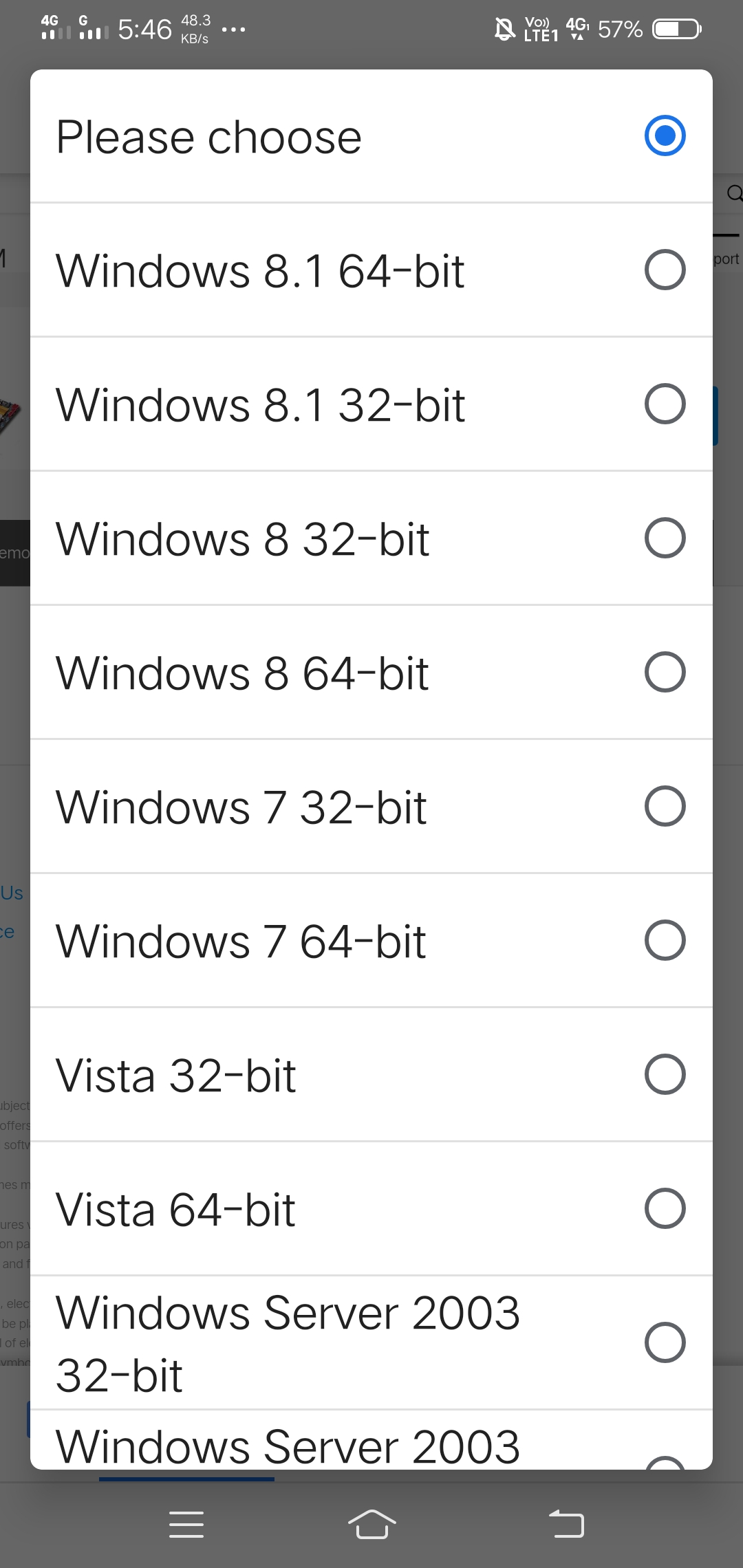I wish to install 64 bit windows 10 pro in my desktop's 32 bit windows 10 pro...
My motherboard: Asus:P5G41T-M LX.
Motherboard model :P5QPL-AM
Processor:Intel:E5700
When searching it for drivers to download, it shows till windows 8.1 only.
But I have windows 10 pro 32 bit.
Before, I upgraded from windows 7 professional 32 bit to windows 10 pro 32 bit....
..
Now I wish to install 64 bit windows 10 pro....
I think my motherboard and processor support 64 bit OS.
So I need 64 bit drivers.
So what windows OS version should I choose to download 64 bit drivers for windows 10 pro 64 bit from the picture?????
Please help me to upgrade my windows 10 pro 32 bit desktop to 64 but windows 10 pro...... 😟😟😟😟😟😟😟😟