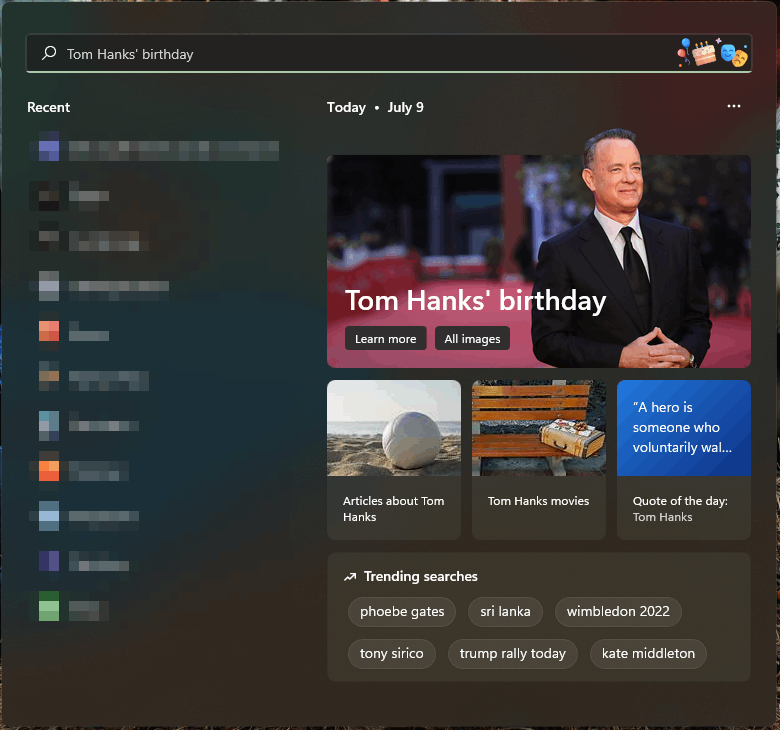Search Highlights in Windows 11
Search highlights are one of the many features Microsoft has introduced to Windows in order to try to boost adoption of Bing, their search engine. While they can be fun for some people, if you're like me then you don't like when things are changed about your computer, especially when these changes involve connecting to online services in order to collect data. Thankfully, the feature can be disabled fairly easily.
An example of Search Highlights showing that it's Tom Hanks' birthday, a bit of information very relevant to me.
How to Disable Search Highlights
In order to disable these suggestions, you need to disable the Show search highlights option in your Search Permissions settings.
Under "More settings", disable the toggle for "Show search highlights" (it will say "Off" when it is disabled)