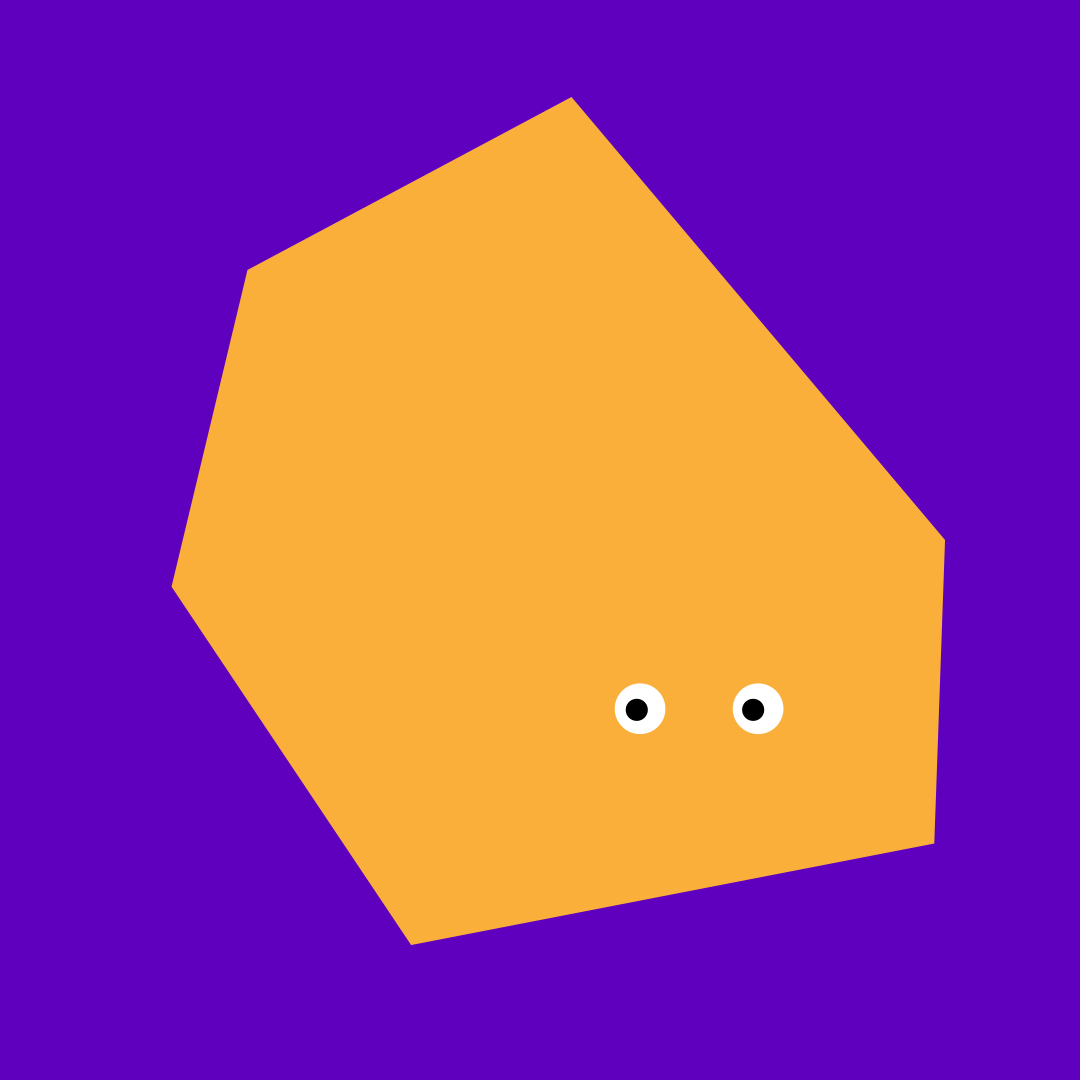For over a decade I have been bothered by a popup that asks "Do you want to open this file?" when I click on something I downloaded For over a decade, I have not once clicked no. Yes, I want to open it. That is why I downloaded the @#$%^& thing.
I never want to see that popup again. Not for files I downloaded a minute ago. Not for files I downloaded years ago.
Please, just make it go away. :-(