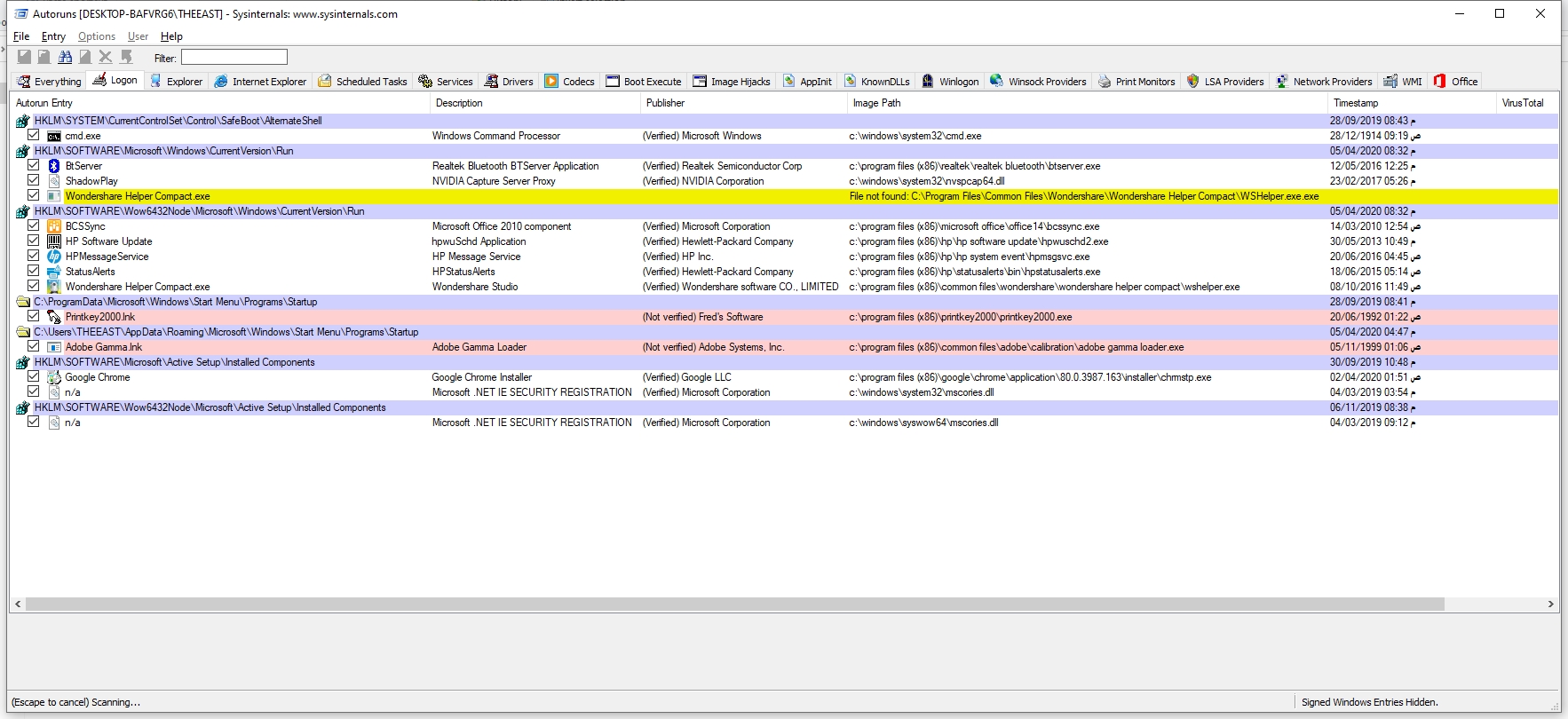Hello every one,
I use windows 10 64 Bit home edition.
I found in the startup menu an unknown program named ' program' and there is no publisher name!
I have disabled the program from task manager but I want to completely delete this program from the startup menu.
I tried use regedit.exe to delete this item on this path :
HKEY_LOCAL_MACHINE\SOFTWARE\Wow6432Node\Microsoft\Windows\CurrentVersion\Run
and this path also
HKEY_CURRENT_USER\Software\Microsoft\Windows\CurrentVersion\Run
and this
HKEY_LOCAL_MACHINE\SOFTWARE\Microsoft\Windows\CurrentVersion\Run
It doesn’t appear there, even the rest of the items don’t appear completely.
Where can I find this program and delete it from the startup menu?
Thanks