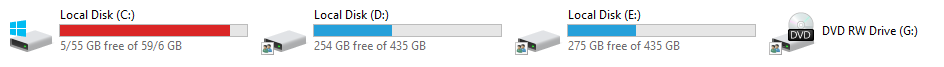I want to upgrade my windows 10 to a newer build but I haven't enough space on my system drive at all. and I know windows update files downloaded at this location : c:\windows\SoftwareDistribution
so I tried symlink methods to change this location for saving my drive space and able to upgrade my windows to the better version but in this method I must stop update services for temp and for final step I must restart update service so I must use this code in cmd :
net stop wuauserv
but this code not works... so I cant rename this folder and I cant symlink this folder in another drive ...
so I posted this question for advise
thanks and regards