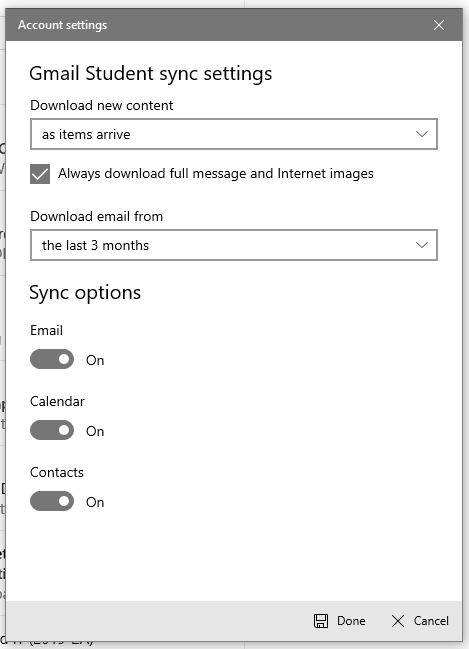Hi all,
After my windows 10 device did an update without asking, I can't seem to find the option to change my sender's name of the mail app in windows. It used to be under Settings -> Manage Account -> Change mailbox sync settings
But now it seems to be gone and I cant seem to find it. People are now getting mails from me from a weird name which gets in their spam folder because algorithms think I have suspicious sender's name. Did anyone figure how to change it nowadays?
As you can see in the picture attached above, the option is completely gone, here there used to be an input field to change the sender's name.
I also checked whether changing the name in the GMAIL-online settings work but apparently the native mail app doesn't derive the sender's name from gmail settings.
Can someone help me?
Thanks in advance!