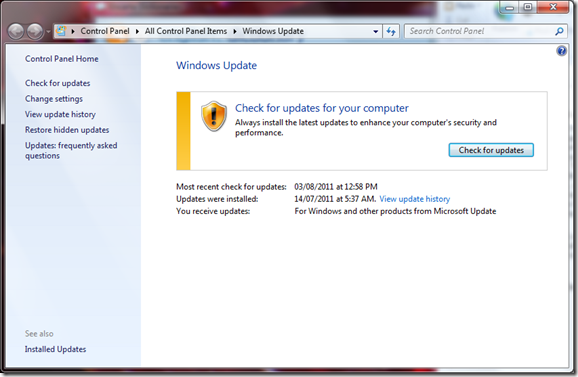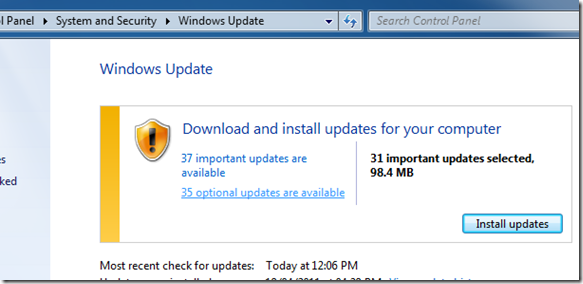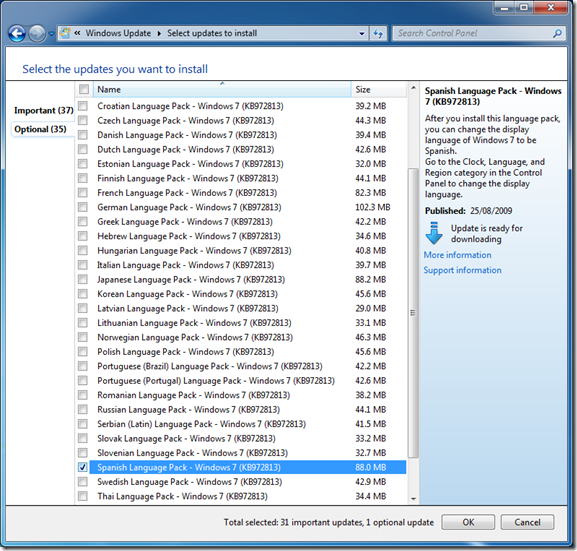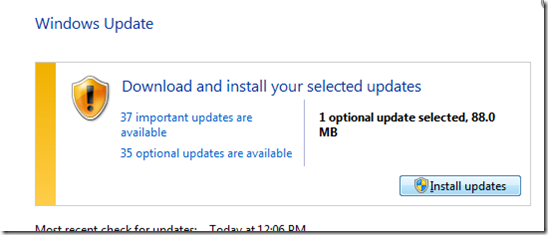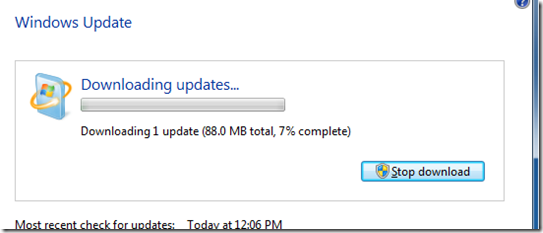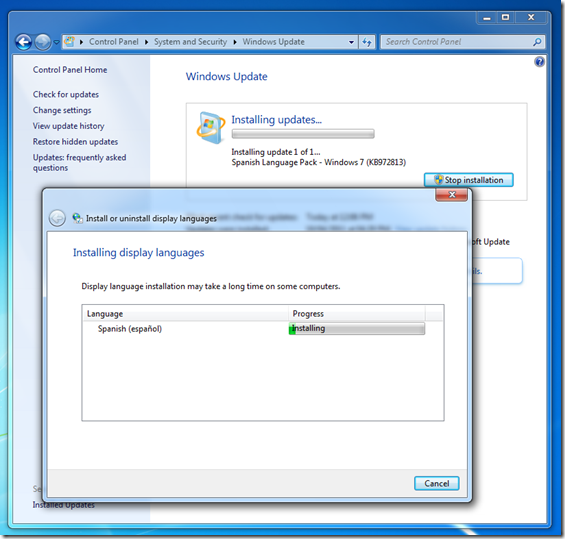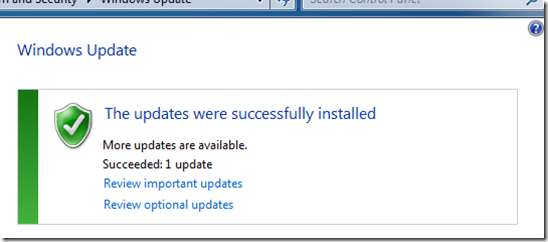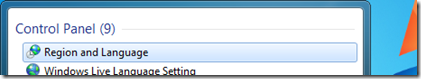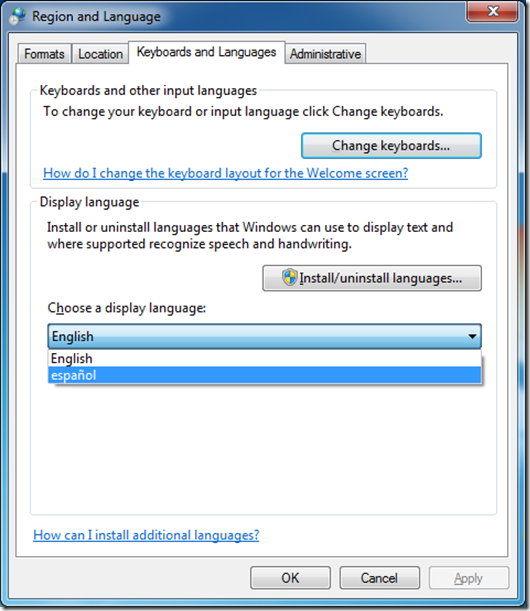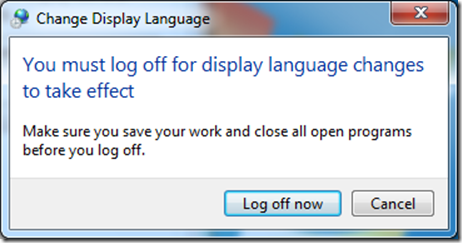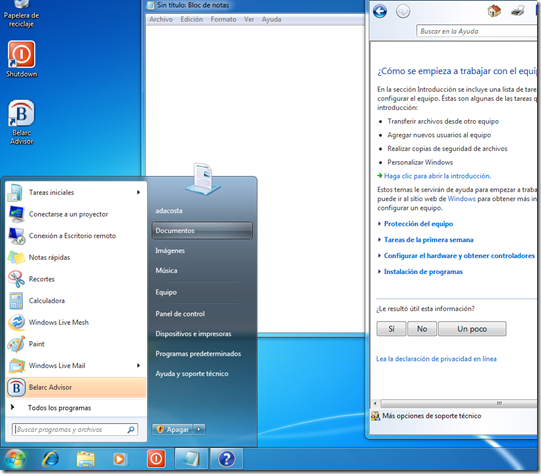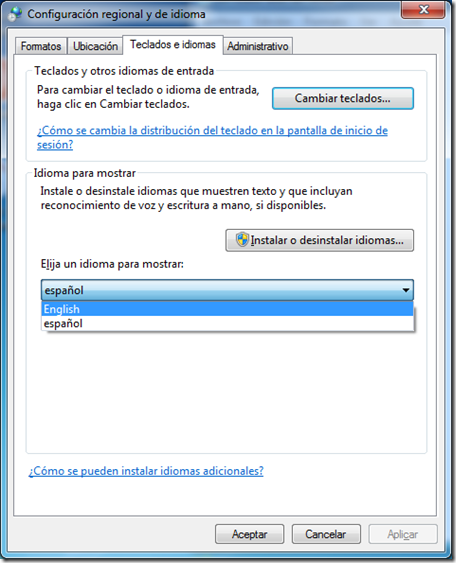I would like to know how to set Dutch as my standard language on a Windows 7 Home Premium. I ask this because my hard disc crashed and because of that the restore partition on a Dell Studio 15 also. Now I have downloaded Windows 7 OEM x64 from the internet and installed it using my serial key found behind the battery, but Windows wants me to learn English.
Tnx in advance, Rik.