May 10, 2024
Contribute to the Windows forum!
Click here to learn more 💡
May 10, 2024
Windows 10 Forum Top Contributors:
Ramesh Srinivasan - neilpzz - Volume Z - franco d'esaro - _AW_ ✅
How to change display of saved documents in Notepad to English Language
Report abuse
Thank you.
Reported content has been submitted
I am Sumit, an Independent Advisor and a 2-Year Windows Insider MVP here to help.
Might be a font issue. Have you installed the respective font?
Does it happen with all of the files or a single file?
Always include PC Specs, Make and Model of the device. Ensure all the latest quality updates have been installed. It may take multiple replies to reach a satisfactory answer.
Report abuse
Thank you.
Reported content has been submitted
2 people found this reply helpful
·Was this reply helpful?
Sorry this didn't help.
Great! Thanks for your feedback.
How satisfied are you with this reply?
Thanks for your feedback, it helps us improve the site.
How satisfied are you with this reply?
Thanks for your feedback.
Greetings! I am Vijay, an Independent Advisor. I am here to work with you on this problem.
Looks like you have got jumbled characters. Default open mode of Notepad is ANSI which you need to change.
Start Notepad > File > Open > Select your file > Down below, you have encoding. Select another encoding and open the file. You will need to do this for all other encodings and see which displays it correctly.
Please report back me the results so that I can advise further steps if your problem is not solved.
Vijay A. Verma @ https://excelbianalytics.com
Report abuse
Thank you.
Reported content has been submitted
2 people found this reply helpful
·Was this reply helpful?
Sorry this didn't help.
Great! Thanks for your feedback.
How satisfied are you with this reply?
Thanks for your feedback, it helps us improve the site.
How satisfied are you with this reply?
Thanks for your feedback.
My name is Andre Da Costa; an Independent Consultant, Windows Insider MVP and Windows & Devices for IT MVP. I'm here to help you with your problem.
Can you right click the file
Click Properties
Click the General tab
What is the file extension for the file?
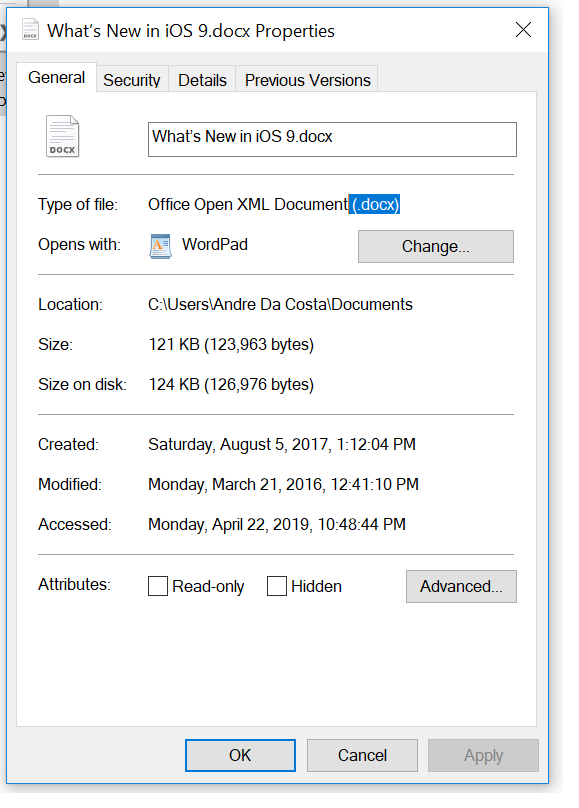
Andre Da Costa
Independent Advisor for Directly
Report abuse
Thank you.
Reported content has been submitted
Was this reply helpful?
Sorry this didn't help.
Great! Thanks for your feedback.
How satisfied are you with this reply?
Thanks for your feedback, it helps us improve the site.
How satisfied are you with this reply?
Thanks for your feedback.
