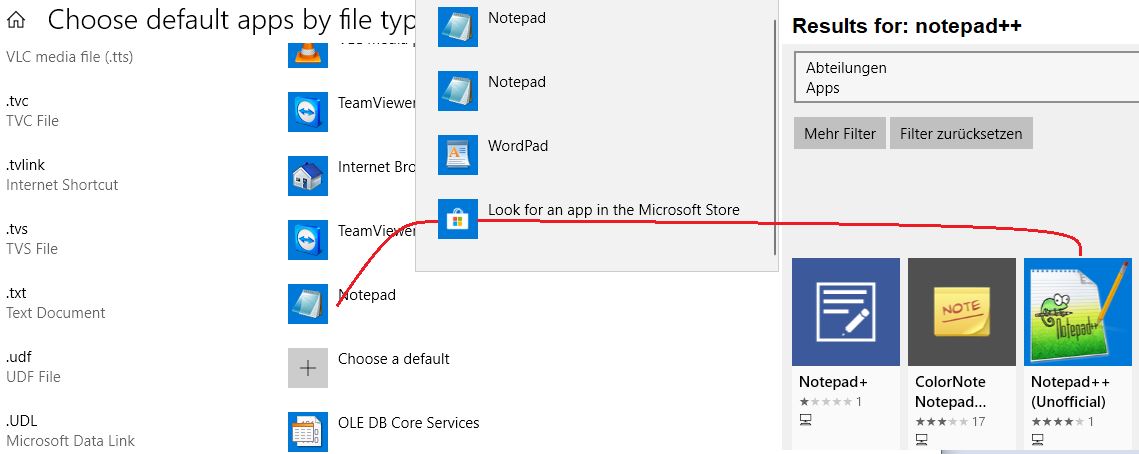Hi,
I'm trying to change the default program for opening .txt files to notepad++ in Windows 10. When I go to the normal Default Programs in "Settings", there is no option for notepad++ and I can't find anything in the store. So I figured that left me with the registry.
So I know enough to navigate to HKEY_CLASSES_ROOT\*\.txt\ShellNew. Listed is ItemName of Type REG_EXPAND_SZ and the Data column has @%SystemRoot%\system32\notepad.exe, -470. Then there is another key named NullFile of Type REG_SZ with no data.
I'm assuming I would change the Data column for the ItemName key to @%SystemRoot%\Program Files (x86)\Notepad++\Notepad.exe. However, I have two questions:
1. What is the -470 in the notepad data column and what would I have to put for notepad++?
2. Would I have to change anything in the NullFile key?
Thanks,
Michael