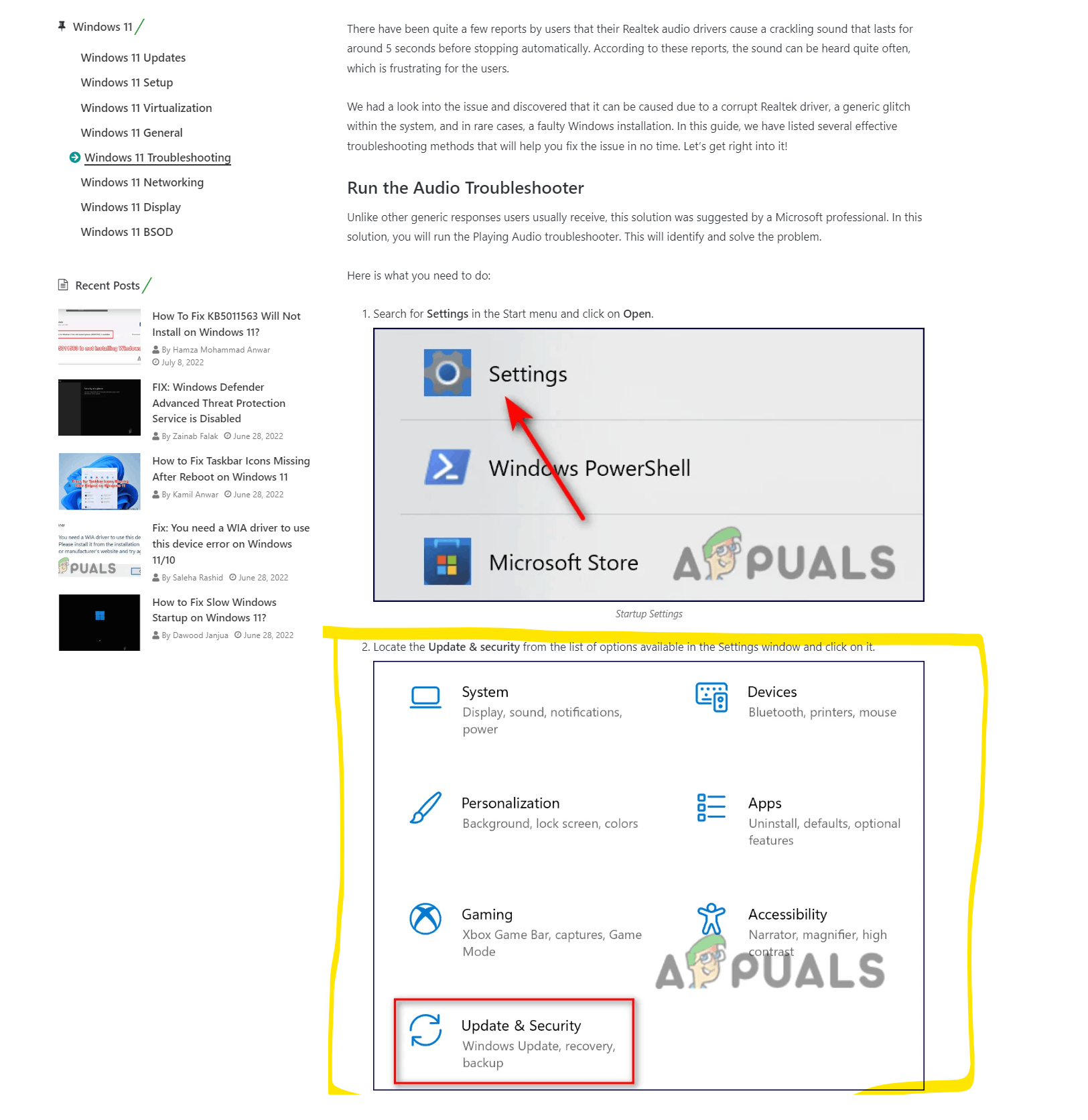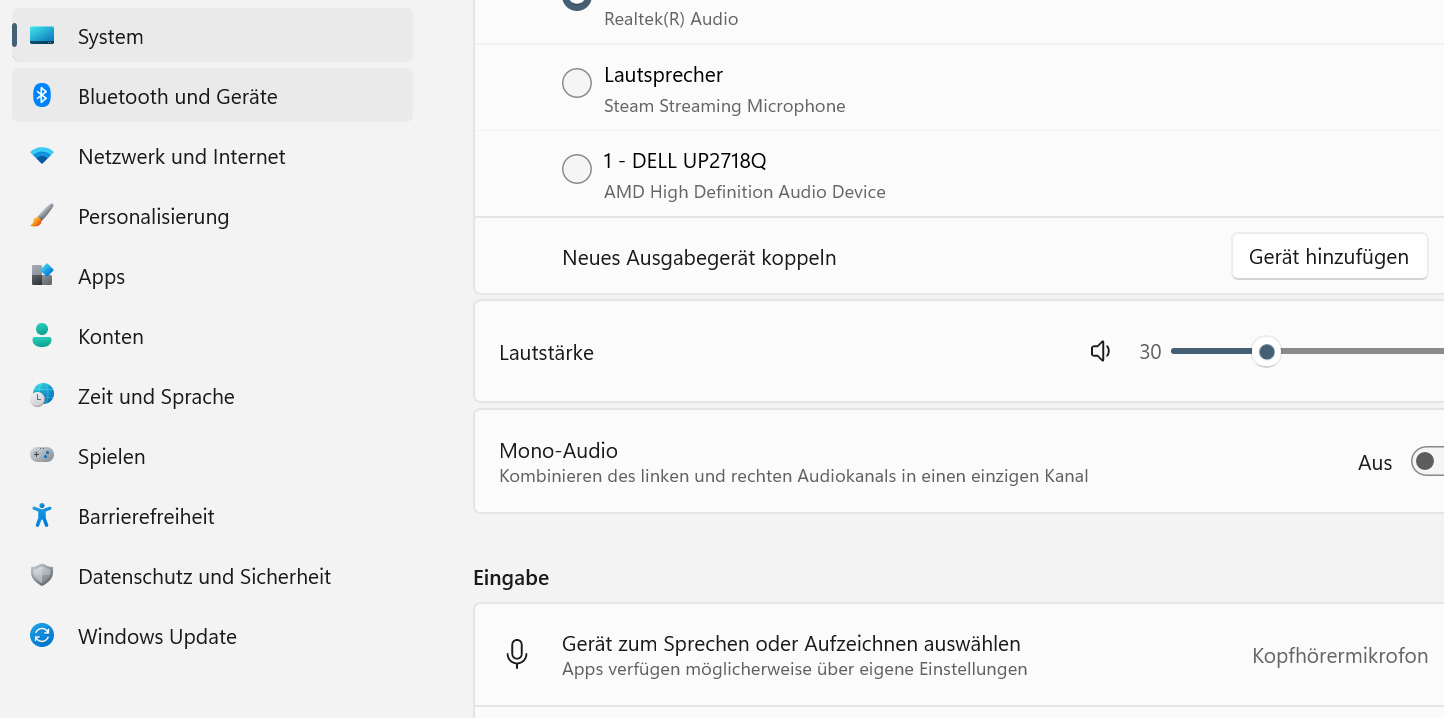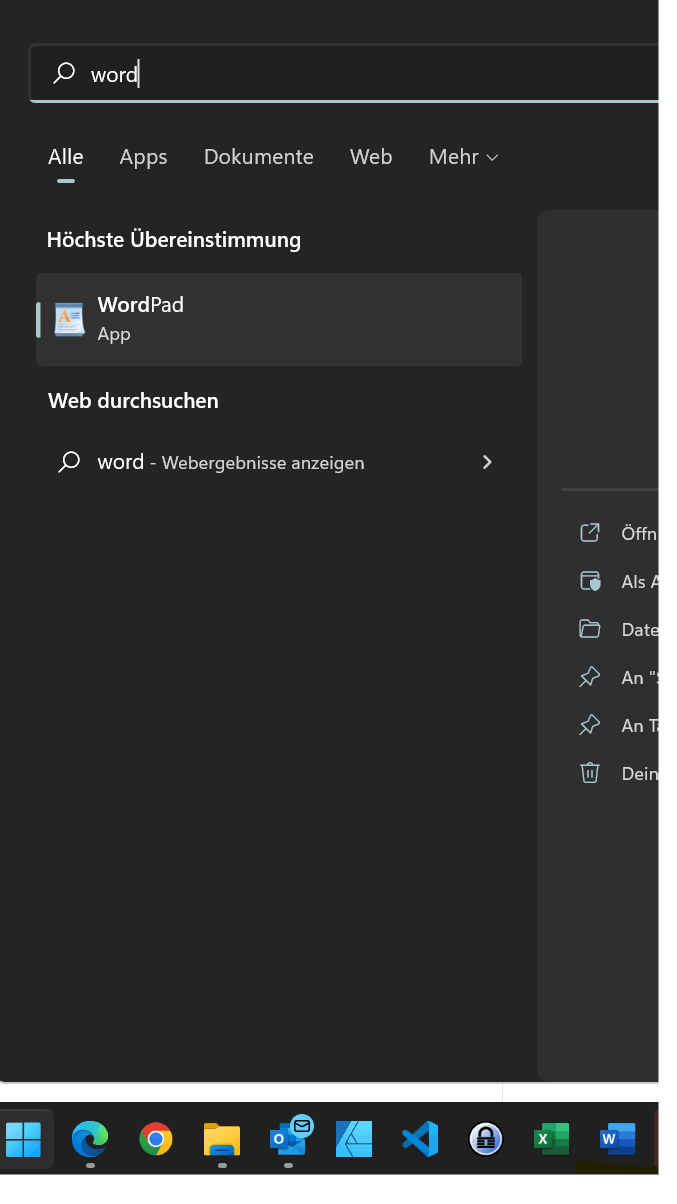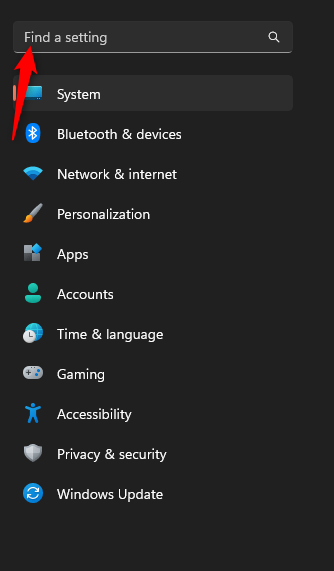For me it's frustrating:
I keep stumbling about problems in windows 11. So I do google and find solutions like this:
It tells me to open the settings app. When I do open the settings app, it will look like this:
Is there any trick? The whole settings seem to be a huge downgrade from windows xp. We got like 5 completely different settings apps now, menus are hidden behind different icons each windows version making it very hard to customize or fix anything at all. I'm really happy if i can find solutions requiring to make entries in registry or use the run command to open a specific app thats hidden anywhere.
For me, windows 11 has become a nightmare. Counter-intuitive user interface and it's swarmed with bugs everywhere.
Don't believe me? Here (search doesn't find anything anymore except 20 random preinstalled apps):
What I'm searching for is a mask that shows me all possible settings for a given object. When I have trouble with sound, I want a mask that has all sound settings (I'm fine with tabs). And when I have a problem regarding the windows search, I'd like to have 1 search settings that shows me all settings for search. (including a button "reindex everything" or whatever causes that bug.) I don't want to jump between 3 different settings apps, registry, device manager, specific apps just to look for a setting that might fix 1 issue. Is there such a thing? Maybe a user manual for windows? I often read solutions telling to navigate to a specific registry key, add a flag and put the value to xy. How do these guys find these solutions? There must be some kind of overview.