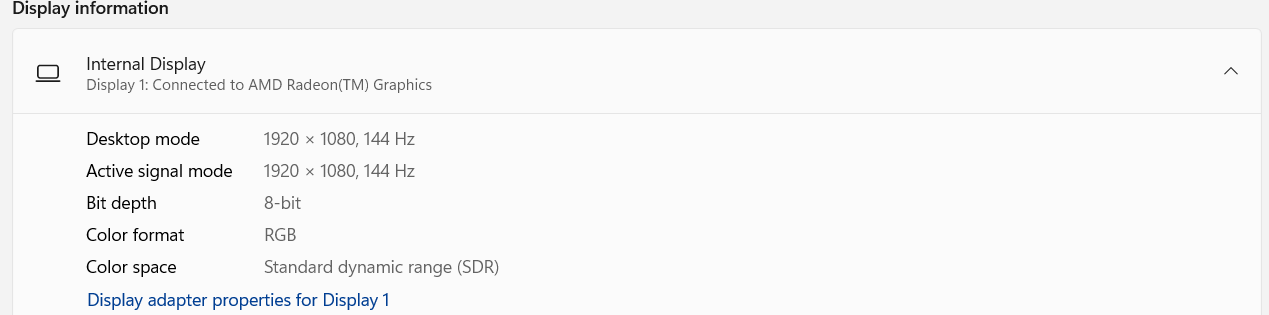I'm using windows 11 on a new ROG computer that has 2 display adapters. The internal display is always connecting to the AMD one and not the Nvidia 3060 and I've searched online and nothing is helping. I've tried using the Nvidia control panel and putting the preferred processor as the Nvidia one and it is still the same. I read on a different question that you can disable the AMD one but then it just goes to Microsoft Basic Display Adapter.
What should I do?