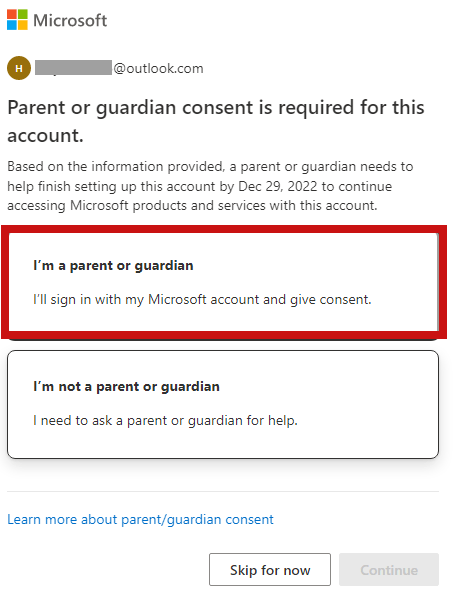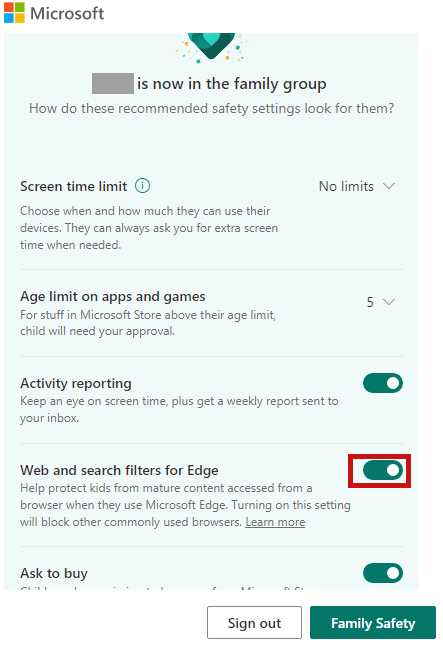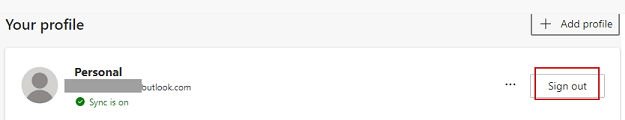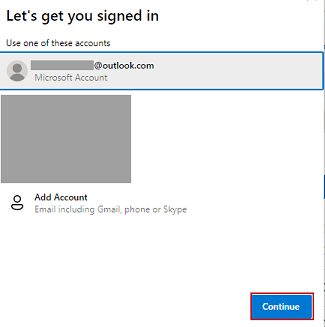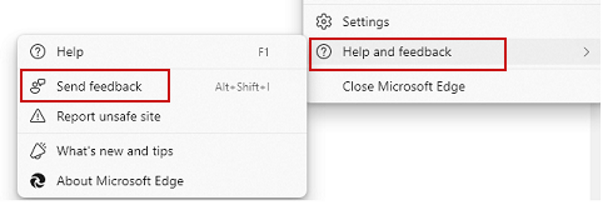How do I turn off Microsoft Edge news feed on my children's accounts! It's impossible to follow the steps provided as the task bar isn't available in a child's profile and I've been able to turn it off on my profile but it's not transferable to my children's profiles. They shouldn't have access to News Feeds with no option to turn it off. Instructions please!
How do I turn off Microsoft Edge news feed on my children's accounts??
Report abuse
Thank you.
Reported content has been submitted
Hello Eya_444
,
Welcome to Microsoft Community.
I understand that you want to turn off access to Microsoft Explorer News for children's accounts.
1. You can log in with your child account at https://account.microsoft.com/
2. After you finish logging in, select "I'm a parent or guardian"
3. Then sign in with your Microsoft account and set "web and search filters for Edge" to "on" when setting permissions.
You can also set up content filters to filter out relevant sites.
If there is anything not clear, please do not hesitate to let me know.
Best Regards,
Lenka-MSFT| Microsoft Community Support Specialist
Report abuse
Thank you.
Reported content has been submitted
Was this reply helpful?
Sorry this didn't help.
Great! Thanks for your feedback.
How satisfied are you with this reply?
Thanks for your feedback, it helps us improve the site.
How satisfied are you with this reply?
Thanks for your feedback.
Thanks for your attempt to solve my problem but all the restrictions are already at on my children's accounts to educational purposes only and to block inappropriate sites. The issue I'm having is the News Feeds that pop up on Edge search site. On my account I can chose to have a blank page with only the search function but on a child's account there isn't a tool bar available to make any changes therefore I have no control over what shows when they go on to do school work. They might not be able to open the news articles due to the child restrictions I've set but they can read the headlines and see article pictures and read the gist of the content. Images from horror movies, articles about rape, pedophiles, murder comes up.
Hope a solution can be found.
Thanks
Report abuse
Thank you.
Reported content has been submitted
Was this reply helpful?
Sorry this didn't help.
Great! Thanks for your feedback.
How satisfied are you with this reply?
Thanks for your feedback, it helps us improve the site.
How satisfied are you with this reply?
Thanks for your feedback.
Hello Eya_444,
You don't want some news to appear when you open the Edge browser on your child's account, right?
You can log out of your child account in Edge>then log back in>click on the home icon above the URL bar>then you can see a settings icon in the top right corner of the home page>click on the settings icon to set "Visible Content" to "Content Off ">Please refer to the following chart for the steps
If you log back in and the settings cog does not appear on the home page. please try modifying the hosts file to block all news and ads from appearing in the new tab.
This method may prevent your browser from displaying advertisements. The following is the operating process:
Note: Changing the host in this way may also cause other users' new Edge browser TAB to be cleared on the computer. Back up the original host file before modifying it.
Go to the following address and cut the hosts file on your desktop (If you cannot find etc, try click the view tab > enable hidden items):
C:\Windows\System32\drivers\etcOpen the hosts file by using Notepad or another code editor and add the following at the bottom
# Block Microsoft Edge home page ads 0.0.0.0 c.msn.com 0.0.0.0 ntp.msn.com 0.0.0.0 assets.msn.com 0.0.0.0 api.msn.com 0.0.0.0 browser.events.data.msn.com #0.0.0.0 edge.activity.windows.com 0.0.0.0 img-s-msn-com.akamaized.net |
|---|
Save the file and return to its original location
When you open the Microsoft Edge browser start page, you may still see the news. clears all cache files in your browser's Settings for it to take effect.
Copy this address into the Microsoft Edge browser: edge://settings/clearBrowserData checkpoint clears images and cache files.
If the news is still available after restarting the browser, press windows and search for the command prompt (Run as admin) and type ipconfig /flushdns to clear the DNS cache
If there is anything not clear, please do not hesitate to let me know.
Best Regards,
Lenka-MSFT| Microsoft Community Support Specialist
Report abuse
Thank you.
Reported content has been submitted
Was this reply helpful?
Sorry this didn't help.
Great! Thanks for your feedback.
How satisfied are you with this reply?
Thanks for your feedback, it helps us improve the site.
How satisfied are you with this reply?
Thanks for your feedback.
Hello Eya_444
I haven't received the message from you yet. If there is anything more I can do for you or anything is unclear, please do not hesitate to let me know.
Best Regards,
Lenka | Microsoft Community Support Specialist
Report abuse
Thank you.
Reported content has been submitted
Was this reply helpful?
Sorry this didn't help.
Great! Thanks for your feedback.
How satisfied are you with this reply?
Thanks for your feedback, it helps us improve the site.
How satisfied are you with this reply?
Thanks for your feedback.
I've decided to leave Microsoft family and use a different alternative. The fact the I have to code to do such a basic setting change is more than I'm happy to deal with. Have already spent a ridiculous amount of time trying to figure this out.
Report abuse
Thank you.
Reported content has been submitted
Was this reply helpful?
Sorry this didn't help.
Great! Thanks for your feedback.
How satisfied are you with this reply?
Thanks for your feedback, it helps us improve the site.
How satisfied are you with this reply?
Thanks for your feedback.
Hello Eya_444,
Welcome to Microsoft Community.
Sorry for not being able to help you, if the above method can't help you, you can feedback this issue to Edge team.
1.In Edge, select Settings and more in the upper right corner of your browser window.
2. Select Help and feedback > Send feedback.
If there is anything not clear, please do not hesitate to let me know.
Best Regards,
Lenka-MSFT| Microsoft Community Support Specialist
Report abuse
Thank you.
Reported content has been submitted
1 person found this reply helpful
·Was this reply helpful?
Sorry this didn't help.
Great! Thanks for your feedback.
How satisfied are you with this reply?
Thanks for your feedback, it helps us improve the site.
How satisfied are you with this reply?
Thanks for your feedback.