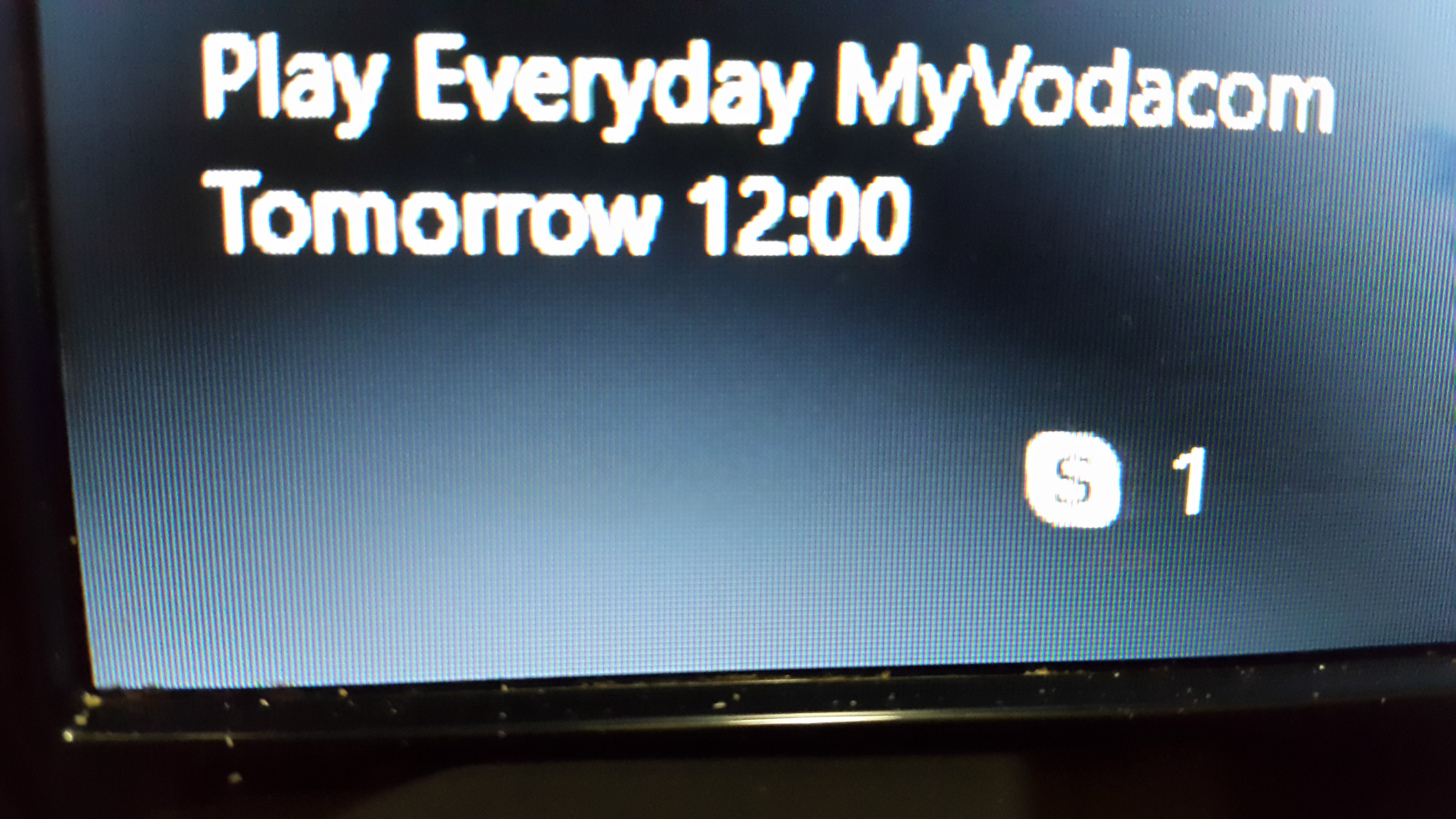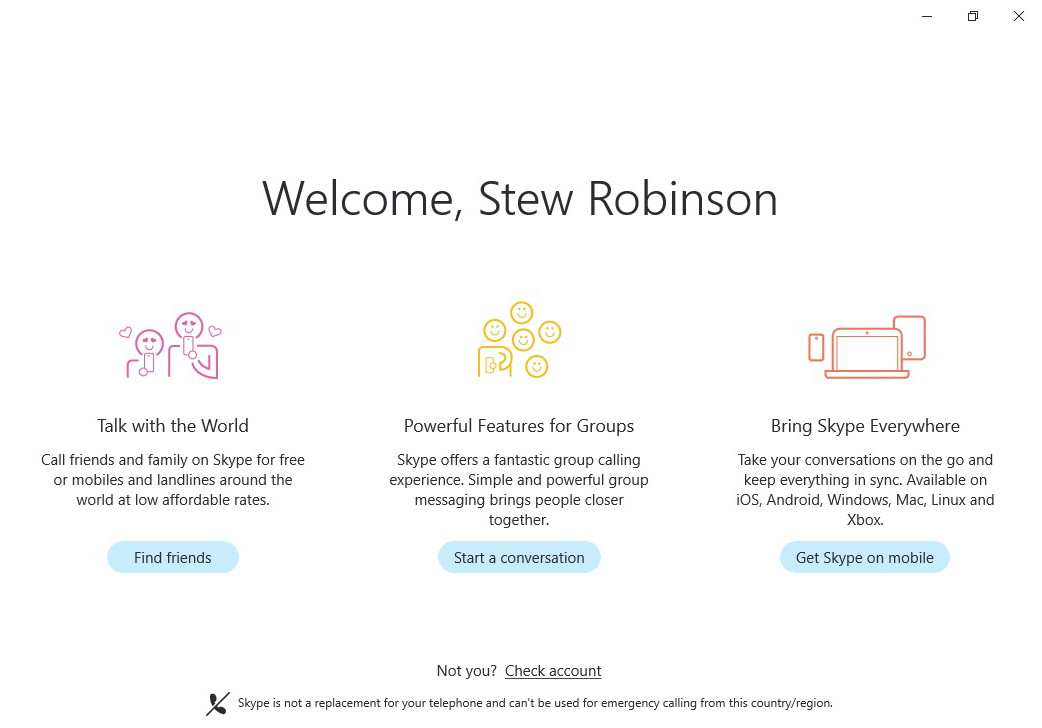Hi Charlie.
In the first option there was no Skype there.
In the second option Skype was not there, but I backed up one directory as I could see a Skype folder above the StartUp folder.
I renamed the Skype folder to Skype Temp Removal so it won't find it.
C:\ProgramData\Microsoft\Windows\Start Menu\Programs\Skype Temp Removal
Under Task Manager there was no Skype in the Startup Item List.
Will have to restart the computer a few times as the Icon is only there when Skype has left a product notification message.
Will give you feed back in a few weeks if it happens again.
What would happen if I totally deleted the Skype Folder that I saw above the StartUp folder?
Thanks