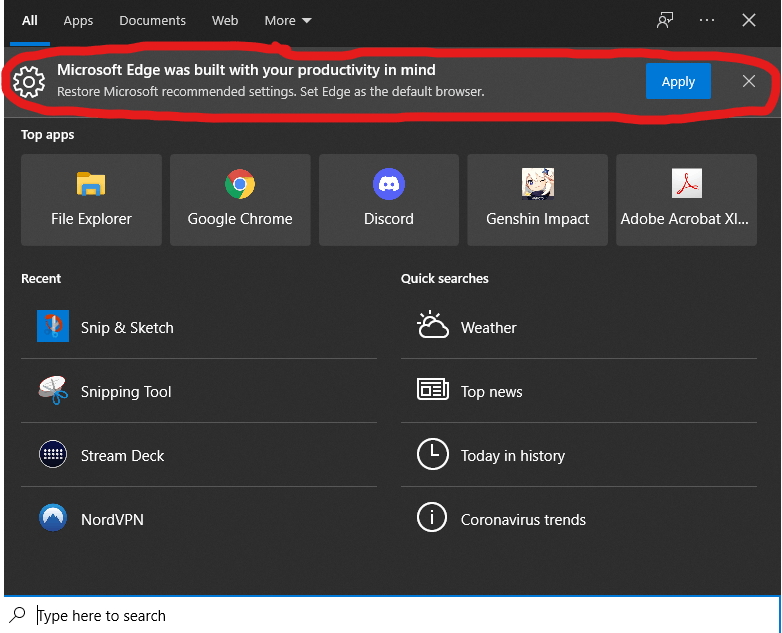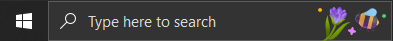Is it possible to permanently remove this pop-up and all other pop-ups like this from the start menu search. Clicking the x only causes it to reappear again every so often. Is there any registry edit or 3rd party app or something that permanently disables this? I'm on Windows 10 Home Build 19044.
May 10, 2024
Contribute to the Windows forum!
Click here to learn more 💡
May 10, 2024
Windows 10 Forum Top Contributors:
Ramesh Srinivasan - neilpzz - Volume Z - franco d'esaro - _AW_ ✅
How do I remove Edge Ads from Start Menu Search?
Report abuse
Thank you.
Reported content has been submitted
Try going to Windows Settings > System > Notifications, uncheck the box for "Show me the Windows welcome experience"
Restart Windows, check again.
Retired 2023, thirteen year daily forums volunteer, Windows MVP 2010-2020
Report abuse
Thank you.
Reported content has been submitted
5 people found this reply helpful
·Was this reply helpful?
Sorry this didn't help.
Great! Thanks for your feedback.
How satisfied are you with this reply?
Thanks for your feedback, it helps us improve the site.
How satisfied are you with this reply?
Thanks for your feedback.
Hi Greg,
This setting was already unchecked for me and therefore it isn't a solution for the problem.
Report abuse
Thank you.
Reported content has been submitted
23 people found this reply helpful
·Was this reply helpful?
Sorry this didn't help.
Great! Thanks for your feedback.
How satisfied are you with this reply?
Thanks for your feedback, it helps us improve the site.
How satisfied are you with this reply?
Thanks for your feedback.
Confirmed that this recommendation DOESN'T work.
All the Windows "Experience" notifications are disabled, yet this intrusive Edge advertising is still continuously popping up.
Report abuse
Thank you.
Reported content has been submitted
17 people found this reply helpful
·Was this reply helpful?
Sorry this didn't help.
Great! Thanks for your feedback.
How satisfied are you with this reply?
Thanks for your feedback, it helps us improve the site.
How satisfied are you with this reply?
Thanks for your feedback.
Just hit the X to the right of the pop-up and it won't come back.
In a separate but similar issue, for anyone else who might have experienced this... today I woke up to my PC being invaded by news about World Bee Day in the Search bar and an annoying colorful flower and bee icon embedded in my search bar.
I thought it was a virus at first. After lots of searching and disabling every setting and rebooting, it was still there. Then I found the solution:
Right click your Taskbar
Choose Search as the category
Uncheck "Show search highlights"
That finally got rid of it for me.
Report abuse
Thank you.
Reported content has been submitted
197 people found this reply helpful
·Was this reply helpful?
Sorry this didn't help.
Great! Thanks for your feedback.
How satisfied are you with this reply?
Thanks for your feedback, it helps us improve the site.
How satisfied are you with this reply?
Thanks for your feedback.
Thank you for the information about disabling yet another unnecessary “innovation” from Microsoft.
Unfortunately, your response about the Edge recommendation is wrong. I’m clicking “X” every day as soon as I use the search function, and it’s not going away. Why would anyone post to a support forum if it can be solved by clicking “X” /close?
Report abuse
Thank you.
Reported content has been submitted
16 people found this reply helpful
·Was this reply helpful?
Sorry this didn't help.
Great! Thanks for your feedback.
How satisfied are you with this reply?
Thanks for your feedback, it helps us improve the site.
How satisfied are you with this reply?
Thanks for your feedback.
If you actually read the post, you would know that the very first thing I said was that clicking the X only causes the notification to pop up again later.
Report abuse
Thank you.
Reported content has been submitted
13 people found this reply helpful
·Was this reply helpful?
Sorry this didn't help.
Great! Thanks for your feedback.
How satisfied are you with this reply?
Thanks for your feedback, it helps us improve the site.
How satisfied are you with this reply?
Thanks for your feedback.
Thank you!
This helped remove some annoyingly intrusive and unwelcomed BING ad on my WIN+Q panel.
It just started appearing today.
Report abuse
Thank you.
Reported content has been submitted
4 people found this reply helpful
·Was this reply helpful?
Sorry this didn't help.
Great! Thanks for your feedback.
How satisfied are you with this reply?
Thanks for your feedback, it helps us improve the site.
How satisfied are you with this reply?
Thanks for your feedback.
THANK YOU!!
I can't tell you how many times I've dug for a fix for this ad problem. This month, escaping the barrage of rainbow's slapping me in the eyeballs seemed impossible, and I'm so happy I ran across your reply.
Report abuse
Thank you.
Reported content has been submitted
7 people found this reply helpful
·Was this reply helpful?
Sorry this didn't help.
Great! Thanks for your feedback.
How satisfied are you with this reply?
Thanks for your feedback, it helps us improve the site.
How satisfied are you with this reply?
Thanks for your feedback.
Thank you so much. I kept getting these things and couldn't figure out how to disable it. This solution worked for me.
Report abuse
Thank you.
Reported content has been submitted
2 people found this reply helpful
·Was this reply helpful?
Sorry this didn't help.
Great! Thanks for your feedback.
How satisfied are you with this reply?
Thanks for your feedback, it helps us improve the site.
How satisfied are you with this reply?
Thanks for your feedback.
Question Info
Last updated May 15, 2024 Views 9,858 Applies to: