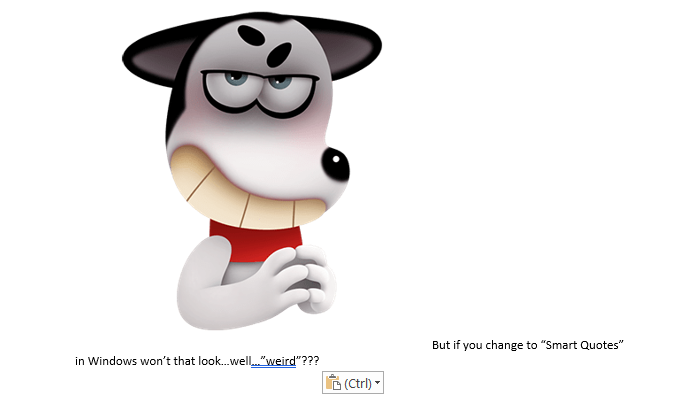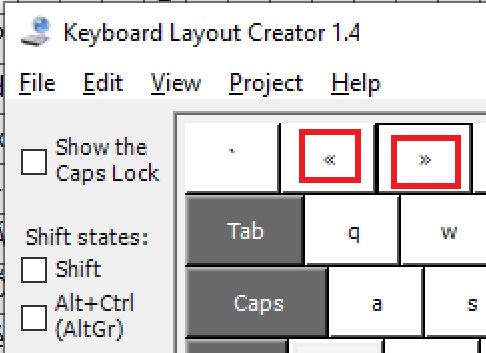May 10, 2024
Contribute to the Windows forum!
Click here to learn more 💡
May 10, 2024
Windows 7 Top Forum Contributors:
Bill Smithers - LemP ✅
May 10, 2024
Windows 7 Forum Top Contributors:
Bill Smithers - LemP ✅
How do I make windows type smart quotes instead of dumb quotes?
I want to change it to “” which are smart quotes, how do I make windows type the smart quotes instead of the dumb quotes?
Report abuse
Thank you.
Reported content has been submitted
* Please try a lower page number.
* Please enter only numbers.
Windows does not do smart quotes. Are you perhaps thinking of Word? If so then this Google query will give you an instant and nicely illustrated guide:
smart quotes in Word
Report abuse
Thank you.
Reported content has been submitted
1 person found this reply helpful
·Was this reply helpful?
Sorry this didn't help.
Great! Thanks for your feedback.
How satisfied are you with this reply?
Thanks for your feedback, it helps us improve the site.
How satisfied are you with this reply?
Thanks for your feedback.
i want it to type the smart quotes on windows,
is there a way I can remap a key to type it?
like if i wanted to change the 'T' key to a symbol, I can paste it there and it would type it
Report abuse
Thank you.
Reported content has been submitted
Was this reply helpful?
Sorry this didn't help.
Great! Thanks for your feedback.
How satisfied are you with this reply?
Thanks for your feedback, it helps us improve the site.
How satisfied are you with this reply?
Thanks for your feedback.
Report abuse
Thank you.
Reported content has been submitted
Was this reply helpful?
Sorry this didn't help.
Great! Thanks for your feedback.
How satisfied are you with this reply?
Thanks for your feedback, it helps us improve the site.
How satisfied are you with this reply?
Thanks for your feedback.
Report abuse
Thank you.
Reported content has been submitted
Was this reply helpful?
Sorry this didn't help.
Great! Thanks for your feedback.
How satisfied are you with this reply?
Thanks for your feedback, it helps us improve the site.
How satisfied are you with this reply?
Thanks for your feedback.
Report abuse
Thank you.
Reported content has been submitted
Was this reply helpful?
Sorry this didn't help.
Great! Thanks for your feedback.
How satisfied are you with this reply?
Thanks for your feedback, it helps us improve the site.
How satisfied are you with this reply?
Thanks for your feedback.
i want it to type the smart quotes on windows,
is there a way I can remap a key to type it?
like if i wanted to change the 'T' key to a symbol, I can paste it there and it would type it
Windows is an operating system, not an application. Where exactly in Windows do you want to see smart quotes? Please be specific!
Report abuse
Thank you.
Reported content has been submitted
Was this reply helpful?
Sorry this didn't help.
Great! Thanks for your feedback.
How satisfied are you with this reply?
Thanks for your feedback, it helps us improve the site.
How satisfied are you with this reply?
Thanks for your feedback.
anywhere.
I want to use it in apps, and games,
like games with chat such as minecraft or roblox
and just everywhere.
Report abuse
Thank you.
Reported content has been submitted
Was this reply helpful?
Sorry this didn't help.
Great! Thanks for your feedback.
How satisfied are you with this reply?
Thanks for your feedback, it helps us improve the site.
How satisfied are you with this reply?
Thanks for your feedback.
basically
anywhere.
I want to use it in apps, and games,
like games with chat such as minecraft or roblox
and just everywhere.
You need to be aware that "smart quotes" are called "smart" because the program that uses them "knows" when to use an opening smart quote and when to use a closing smart quote. Since you want your smart quotes to be available anywhere, you must assign each of them to a separate key combination, e.g. Ctrl+Shift+" for the opening quote, Alt+Shift+" for the closing quote. Sounds quite cumbersome.
Check Google for programs that let you remap your keyboard. There are dozens of them. Keyword: keyboard remapper
Report abuse
Thank you.
Reported content has been submitted
Was this reply helpful?
Sorry this didn't help.
Great! Thanks for your feedback.
How satisfied are you with this reply?
Thanks for your feedback, it helps us improve the site.
How satisfied are you with this reply?
Thanks for your feedback.
Report abuse
Thank you.
Reported content has been submitted
Was this reply helpful?
Sorry this didn't help.
Great! Thanks for your feedback.
How satisfied are you with this reply?
Thanks for your feedback, it helps us improve the site.
How satisfied are you with this reply?
Thanks for your feedback.
but, I want to assign the 1 and 2 keys on my keypad to the smart quotes, i've tried a few key mappers but they dont let you remap a key to a special character, do you know any key remappers that lets me remap a key to a special character?
You could use the Microsoft Keyboard Layout Creator (see below).
Re-assigning the 1 and 2 keys is not a good idea because it will prevent you from generating these numerals . . .
Please remember to mark my reply by clicking "Did this solve your problem?".
Report abuse
Thank you.
Reported content has been submitted
1 person found this reply helpful
·Was this reply helpful?
Sorry this didn't help.
Great! Thanks for your feedback.
How satisfied are you with this reply?
Thanks for your feedback, it helps us improve the site.
How satisfied are you with this reply?
Thanks for your feedback.
Question Info
Last updated March 8, 2024 Views 1,125 Applies to: