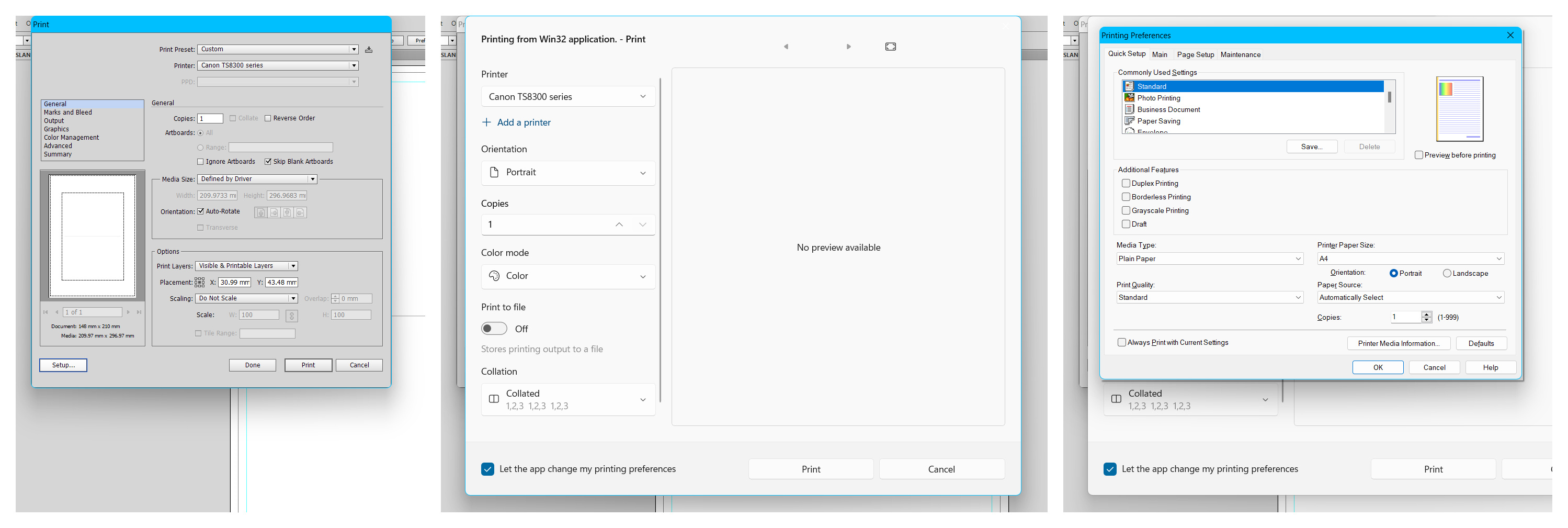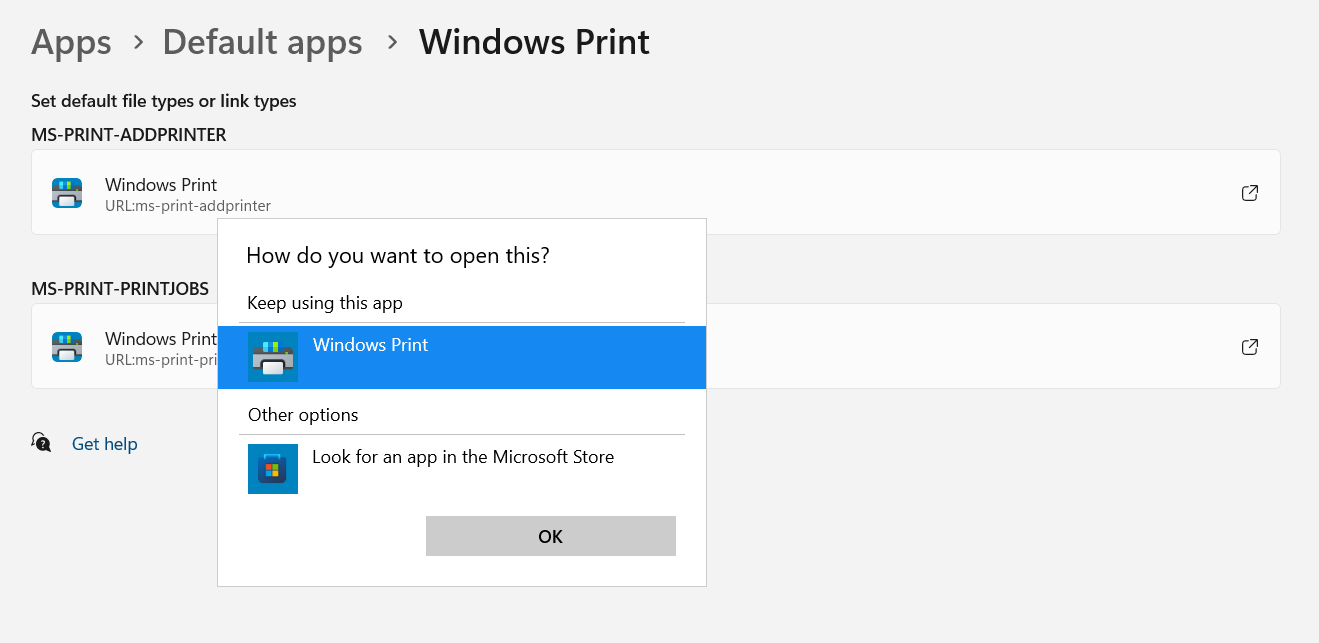I updated to 22H2 recently, and when I came to print today, it opened a new dialogue called 'Windows Print' which has made itself the default for opening MS-PRINT-PRINTJOBS (which I assume is the relevant file/link type), and it won't let me change it, except for other Microsoft Store apps.
How do I either remove it, or return to the normal printer's own print dialogue?
Left: Adobe Illustrator's print dialogue
Middle: Windows Print
Right: Canon print dialogue from my printer
Normally, I click 'setup...' on Illustrator's dialogue and it opens the printer's own dialogue to give me all the options that printer has.
Now, when I click 'setup...', it opens Windows Print, which has hardly any of the options in it. So, then I have to scroll to the bottom of its options and click 'more settings'. Then it kind of freezes for about 5-10 seconds before it opens the Canon print dialogue.
And this is what I get if I try to change the default app associated with the print dialogue. There's no other options except to search the store, and no option to simply remove Windows Print as the default. It doesn't show in the list of programs for me to uninstall it either, so I can't get rid of it.